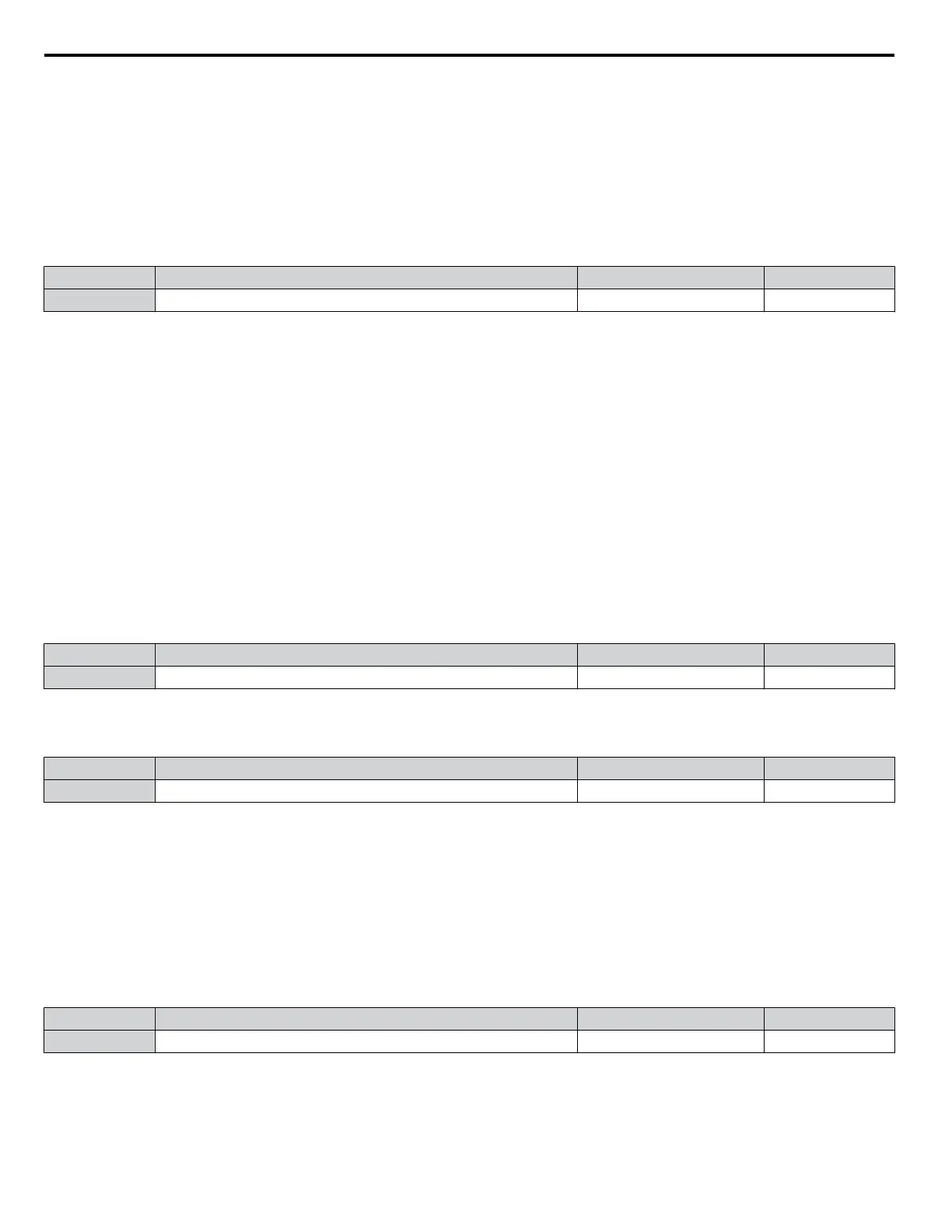Setting 2: IP20/NEMA 1, UL Type 1 Enclosure
For drives compliant with IP20/NEMA 1, UL Type 1 enclosure specifications.
Setting 3: External Heatsink Installation
For a standard drive mounted with the heatsink outside the cabinet or enclosure panel.
n
L8-38: Carrier Frequency Reduction Selection
Selects the operation of the carrier frequency reduction function. Reduces the carrier frequency when the output current exceeds
a certain level. This temporarily increases the overload capability (oL2 detection), allowing the drive to run through transient
load peaks without tripping.
No. Name Setting Range Default
L8-38 Carrier Frequency Reduction Selection 0 to 2 2
Setting 0: Disabled
No carrier frequency reduction at high current.
Setting 1: Enabled for output frequencies below 6 Hz
The carrier frequency is reduced at speeds below 6 Hz when the current exceeds 100% of the drive rated current. The drive
returns to the normal carrier frequency when the current falls below 88% or the output frequency exceeds 7 Hz.
Setting 2: Enabled for entire frequency range
The carrier frequency is reduced at the following speeds:
• Below 6 Hz when the current exceeds 100% of the drive rated current.
• Above 7 Hz when the current exceeds 112% of the drive rated current.
The drive uses the delay time set in parameter L8-40 and a hysteresis of 12% when switching the carrier frequency back to
the set value.
n
L8-40: Carrier Frequency Reduction Off-Delay Time
Sets a hold time before returning to the original carrier frequency setting after the carrier frequency has been temporarily
derated as determined by L8-38. The carrier frequency reduction function is disabled when this value is 0.00 s.
No. Name Setting Range Default
L8-40 Carrier Frequency Reduction Off-Delay Time 0.00 to 2.00 s 0.50 s
n
L8-41: High Current Alarm Selection
Triggers a high current alarm (HCA) when the output current exceeds 150% of the drive rated current.
No. Name Setting Range Default
L8-41 High Current Alarm Selection 0, 1 0
Setting 0: Disabled
No alarm is detected.
Setting 1: Enabled
An alarm is triggered when the output current exceeds 150% of the drive rated current. A digital output set for an alarm
(H2-oo = 10) will close.
n
L8-55: Internal Braking Transistor Protection
Enables or disables protection for the internal braking transistor.
Note: This parameter is not available in models 4A0930 and 4A1200.
No. Name Setting Range Default
L8-55 Internal Braking Transistor Protection 0, 1 1
Setting 0: Disabled
Disable braking transistor protection when not using the internal braking transistor, including the following instances:
• When using a regen converter such as DC.
• When using a regen unit such as RC5.
• When using external braking transistor options like CDBR units.
5.8 L: Protection Functions
262
YASKAWA SIEP YAIP1U 01C AC Drive - P1000 Technical Manual
