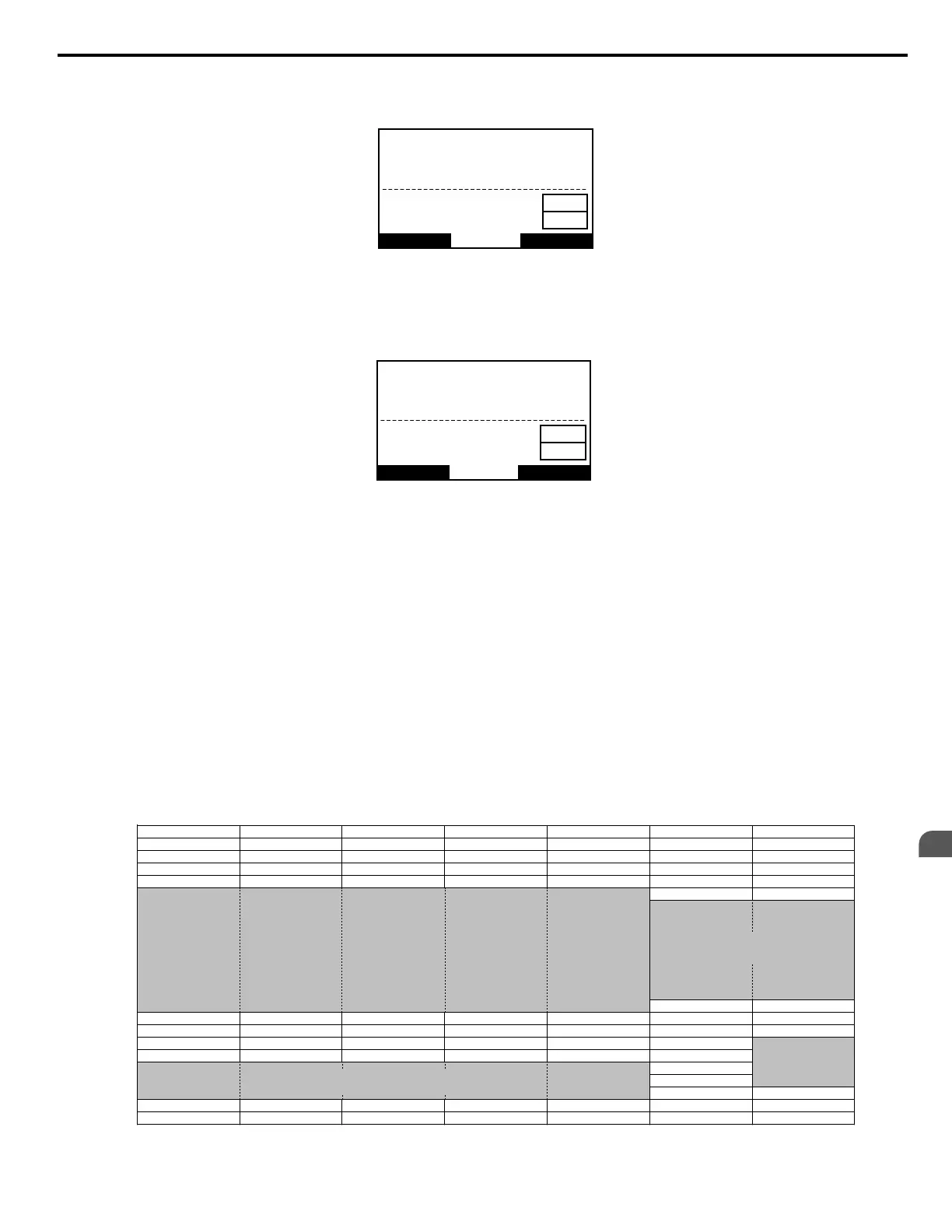When S2-04 = 1 or 2, Sequence Timer 1 is active and the drive is running, the digital operator screen will appear as shown in
Figure 5.85.
U1-01= 30.00 Hz
U1-02= 30.00Hz
U1-03= 2.10A
Seq Timer 1 RUN
- MODE - DRV RDY
LSEQ
RREF
JOG FWD/REV
FWD
Figure 5.85 Sequence Timer 1 Run
When the drive has a run command, S2-04 = 1 or 2 and Sequence Timer 1 is not active, the digital operator will appear as
shown in 277.
U1-01= 30.00 Hz
U1-02= 0.00Hz
U1-03= 0.00A
Seq Timers OFF
- MODE - DRV RDY
LSEQ
RREF
JOG FWD/REV
FWD
Figure 5.86 Sequence Timers Off
Sequence Timers 2 to 4
These timers operate identically to Sequence Timer 1. Parameters S2-06 to S2-20 configure Sequence Timers 2 to 4.
Priority
If multiple sequence timers overlap, the timer with the lowest number has priority.
Sequence Timer 1 = highest priority
Sequence Timer 4 = lowest priority
Note: Jog Forward/Reverse has higher priority than any of the Sequence Timers.
Examples of Sequence Timers
If multiple sequence timers overlap, the timer with the lowest number has priority.
Sequence Timer 1 = highest priority
Sequence Timer 4 = lowest priority
Mon Tue Wed Thur Fri Sat Sun
0:00
1:00
2:00
3:00
4:00
5:00
6:00
Sequence Timer 3
Run at d1-03
7:00
8:00
9:00
10:00
11:00
12:00
13:00
14:00
15:00
16:00
17:00 Sequence Timer 4
18:00
19:00 Activate Sequence
20:00 Timer 4 digital output
21:00
22:00
23:00
Sequence Timer 1
Run at d1-01
Sequence Timer 2
Run at d1-02 with PI control disabled
Figure 5.87 Sequence Timer Example 1
5.11 S: Special Application
YASKAWA SIEP YAIP1U 01C AC Drive - P1000 Technical Manual
277
5
Parameter Details
