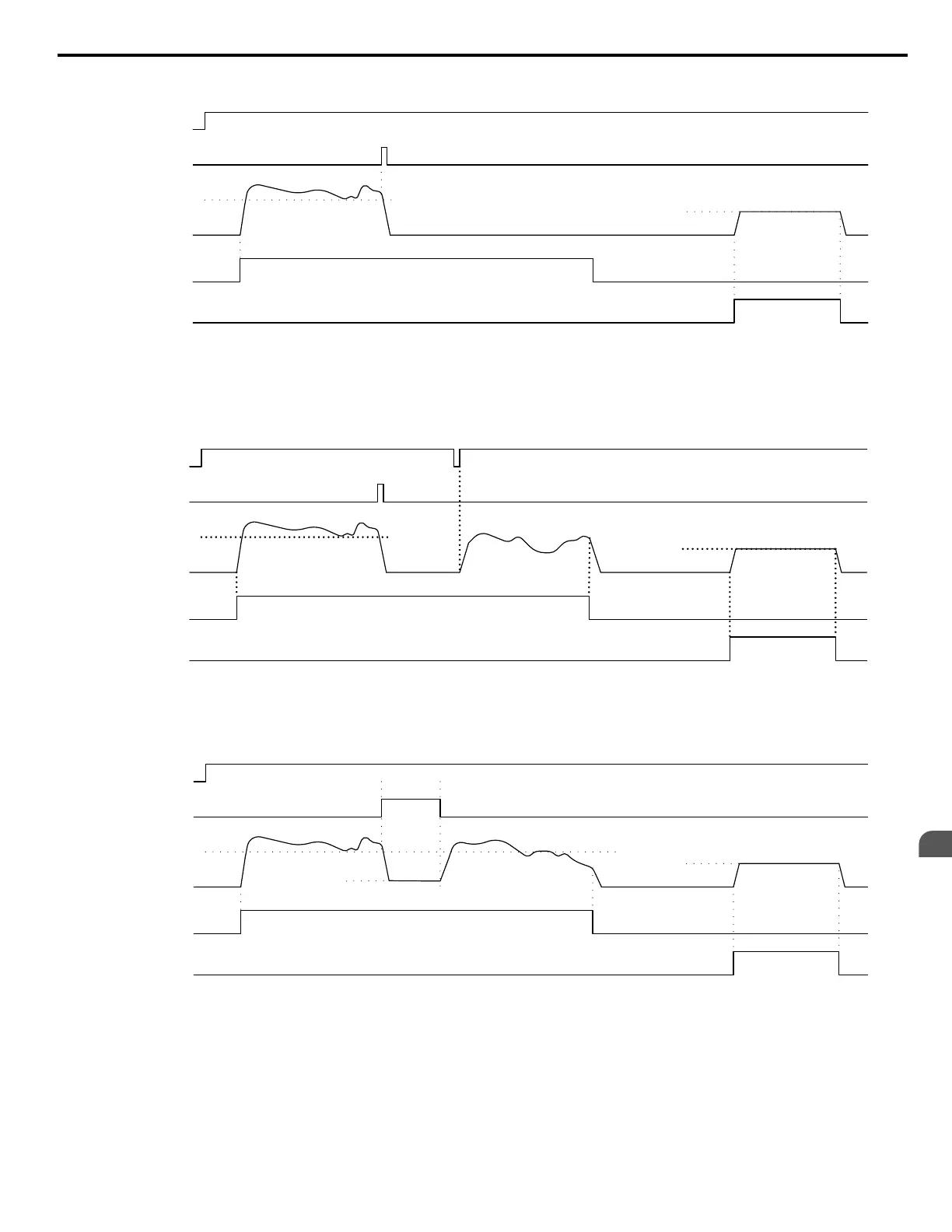In Figure 5.91 S2-04 = 1, S2-05 = 0, S2-09 = 2, S2-10 = 1. It shows the effect of sequence timer disable input.
Run
command
Output
frequency
Seq Timer
Cancel input
d1-01
d1-02
Sequence Timer 1
multi-function output
Sequence Timer 2
multi-function output
Figure 5.91 Timing Chart 2
In Figure 5.92 S2-04 = 1, S2-05 = 0, S2-09 = 2, S2-10 = 1. It shows the effect of sequence timer cancel input with run re-
cycle.
Run
command
Output
frequency
Seq Timer
Cancel input
d1-01
function output
Sequence Timer
2
multi
-
function output
Figure 5.92 Timing Chart 3
In Figure 5.93 S2-04 = 1, S2-05 = 0, S2-09 = 2, S2-10 = 1. It shows the effect of HAND mode.
Run
command
Output
frequency
HAND mode
d1-01
d1-02
Sequence Timer 1
multi-function output
Sequence Timer 2
multi-function output
HAND mode
freq ref
Figure 5.93 Timing Chart 4
n
S2-01/S2-06/S2-11/S2-16: Sequence Timers 1 to 4 Start Time
Sets the start times for timers 1 to 4.
If the Stop Time is set to a higher value than the Start Time, the Sequence Timers will be active starting from the set Start
Time, run through midnight, and stop the following day at the set Stop Time.
Note: Setting the sequence timer start time to a higher value than the sequence timer stop time disables that sequence timer in drive software
versions PRG: 8551 and earlier.
5.11 S: Special Application
YASKAWA SIEP YAIP1U 01C AC Drive - P1000 Technical Manual
279
5
Parameter Details
