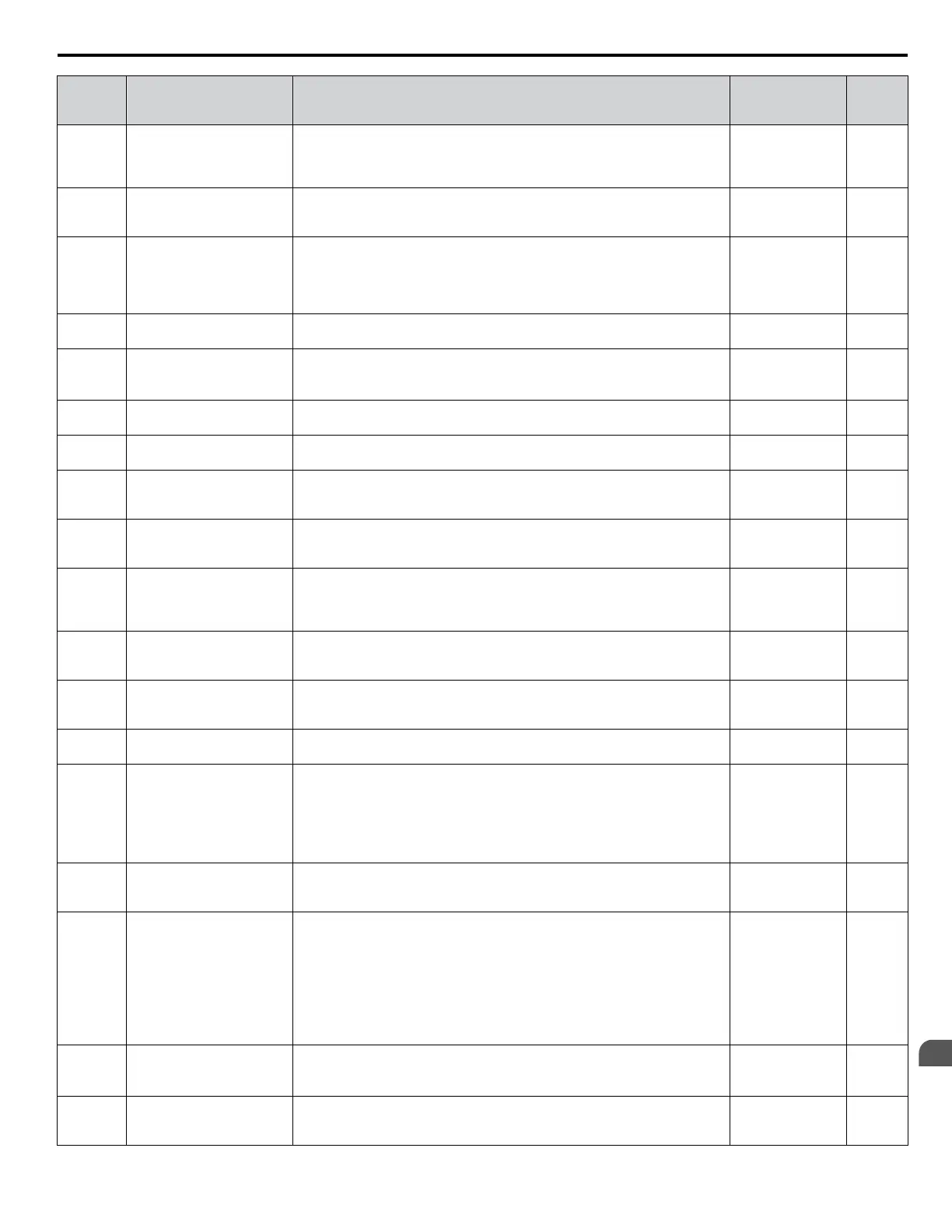No.
(Addr.
Hex)
Name Description Values Page
F6-08
(36A)
<2>
Reset Communication
Parameters
0: Communication-related parameters (F6-oo/F7-oo) are not reset when
the drive is initialized using A1-03.
1: Reset all communication-related parameters
(F6-oo/F7-oo) when the drive is initialized using A1-03.
Default: 0
Range: 0, 1
200
F6-10
(3B6)
CC-Link Node Address
Sets the node address if a CC-Link option is installed. Default: 0
Min.: 0
Max.: 64
200
F6-11
(3B7)
CC-Link Communication
Speed
0: 156 Kbps
1: 625 Kbps
2: 2.5 Mbps
3: 5 Mbps
4: 10 Mbps
Default: 0
Range: 0 to 4
200
F6-14
(3BB)
bUS Error Auto Reset
0: Disabled
1: Enabled
Default: 0
Range: 0, 1
201
F6-20
(36B)
MECHATROLINK Station
Address
Sets the station address when the MECHATROLINK option has been
installed.
Default: 21
Min.: 20
<4>
Max.: 3F
—
F6-21
(36C)
MECHATROLINK Frame
Size
0: 32 byte
1: 17 byte
Default: 0
Range: 0, 1
—
F6-22
(36D)
MECHATROLINK Link
Speed
0: 10 Mbps
1: 4 Mbps
Default: 0
Range: 0, 1
—
F6-23
(36E)
MECHATROLINK
Monitor Selection (E)
Sets the MECHATROLINK-II monitor (E). Default: 0
Min.: 0
Max.: FFFF
—
F6-24
(36F)
MECHATROLINK
Monitor Selection (F)
Sets the MECHATROLINK-II monitor (F). Default: 0
Min.: 0
Max.: FFFF
—
F6-25
(3C9)
Operation Selection at
Watchdog Timer Error (E5)
0: Ramp to stop. Decelerate using the deceleration time in C1-02.
1: Coast to stop
2: Fast stop. Decelerate using the deceleration time in C1-09.
3: Alarm only
Default: 1
Range: 0 to 3
—
F6-26
(3CA)
MECHATROLINK bUS
Errors Detected
Sets the number of option communication errors (bUS). Default: 2
Min.: 2
Max.: 10
—
F6-30
(3CB)
PROFIBUS-DP Node
Address
Sets the node address. Default: 0
Min.: 0
Max.: 125
202
F6-31
(3CC)
PROFIBUS-DP Clear Mode
Selection
0: Resets drive operation with a Clear mode command.
1: Maintains the previous operation state when Clear mode command is given.
Default: 0
Range: 0, 1
202
F6-32
(3CD)
PROFIBUS-DP Data
Format Selection
0: PPO Type
1: Conventional
2: PPO (w/bit 0)
<1>
3: PPO Type (Auto Enter)
<1>
4: Conventional (Auto Enter)
<1>
5: PPO (w/bit0, Auto Enter)
<1>
Default: 0
Range: 0 to 5
202
F6-35
(3D0)
CANopen Node ID
Selection
Sets the node address. Default: 0
Min.: 0
Max.: 126
202
F6-36
(3D1)
CANopen Communication
Speed
0: Auto-detection
1: 10 kbps
2: 20 kbps
3: 50 kbps
4: 125 kbps
5: 250 kbps
6: 500 kbps
7: 800 kbps
8: 1 Mbps
Default: 6
Range: 0 to 8
202
F6-41
(03D6)
<1>
CompoNet Communication
Speed
Reserved. – –
F6-50
(3C1)
DeviceNet MAC Address
Selects the drive MAC address. Default: 64
Min.: 0
Max.: 64
203
B.7 F: Communication Options
YASKAWA SIEP YAIP1U 01C AC Drive - P1000 Technical Manual
449
B
Parameter List
