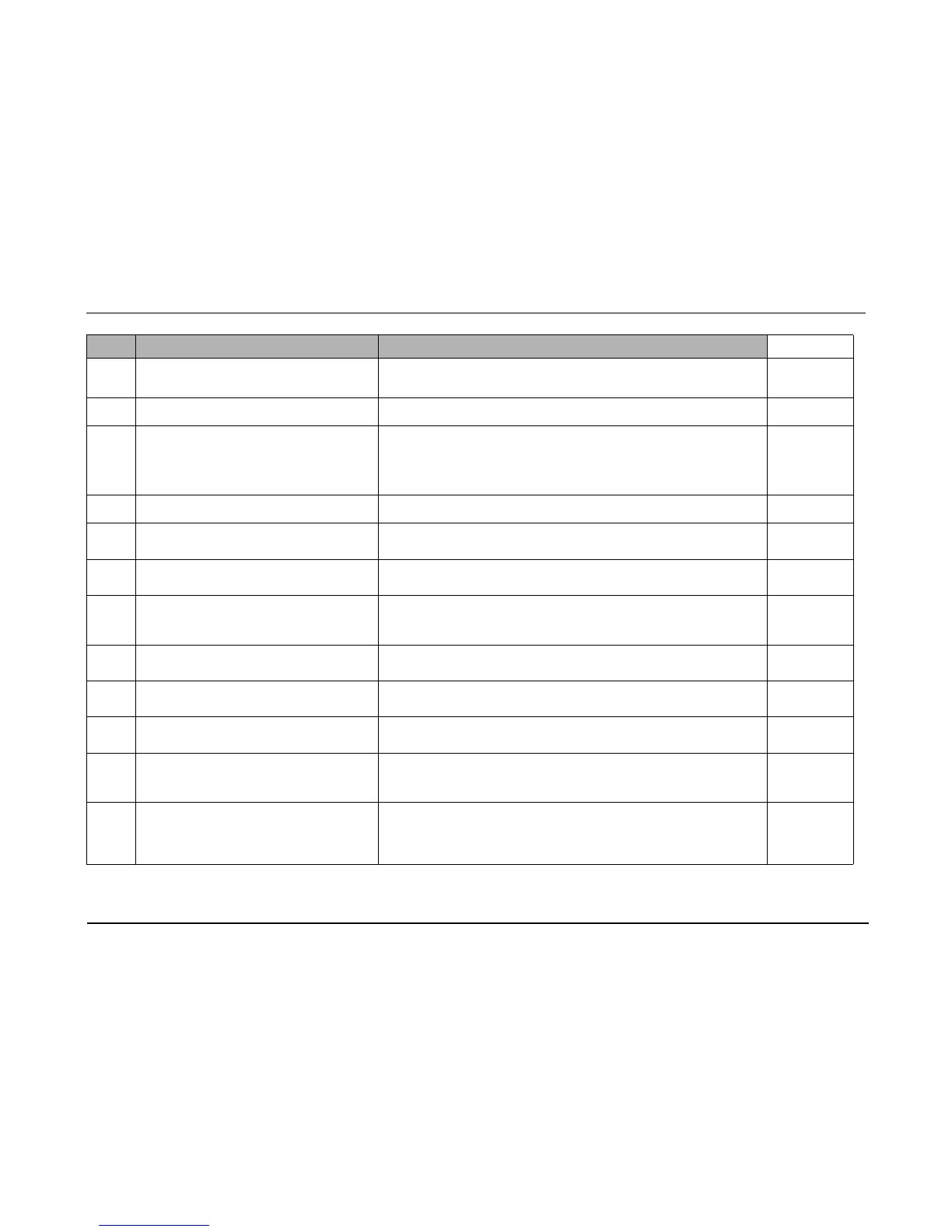R Series Service Manual
9650-0903-01 Rev. L 1-7
2.7 Close the printer door.
Press RECORDER button.
Strip chart paper flows out of printer compartment. Verify that the CHECK
RECORDER message no longer displays.
ooo
2.8 Press RECORDER button. Strip chart paper stops flowing out of printer compartment.
ooo
2.9 Connect A/C current and install a fully charged
battery. Turn the unit off.
The AC Power LED should be illuminated.
The battery LED will be green or amber.
NOTE: If the battery LED alternates between green and amber, no battery is
installed or there is a battery charging fault.
ooo
2.10 Remove the battery. Observe that the battery LED alternates between green and amber.
ooo
2.11 Replace the battery and turn the selector switch
to MONITOR (for AED units, turn to ON.)
Note that the battery indicator is green or amber.
ooo
2.12 Press the ANALYZE button (if available). The SELECT DEFIB MODE message appears on the monitor. (For manual
devices.)
ooo
2.13 Move the selector switch to DEFIB (for AED
units leave in the ON position.) Select 2J. Press
the CHARGE button.
The display shows that the unit is charging. The SHOCK button lights when the
unit is charged. Ready tone for DEFIB sounds.
ooo
2.14 Press and hold the ENERGY SELECT down
arrow.
Unit discharges internally and selected energy decrements to 1J.
ooo
2.15 Press and release the ENERGY SELECT up
arrow 18 times.
Verify the following settings: 2, 3, 4, 5, 6, 7, 8, 9, 10, 15, 20, 30, 50, 75, 100,
120, 150, 200J.
ooo
2.16 Press the CHARGE button. Note the display shows the unit charged up to 200J and the SHOCK button
lights.
ooo
2.17 Press the SHOCK button. The unit discharges and the SHOCK button is no longer lit. A 15 second strip
chart automatically prints, displaying the number of joules delivered (if
configured to print post shock).
ooo
2.18 (AED UNITS ONLY) Turn selector switch to the
OFF position.Wait a minimum of 10 seconds
and turn selector switch back to the ON
position.
Verify on the front panel that the green AED LED is illuminated.
ooo
Do this... Observe this... Pass/Fail/NA
