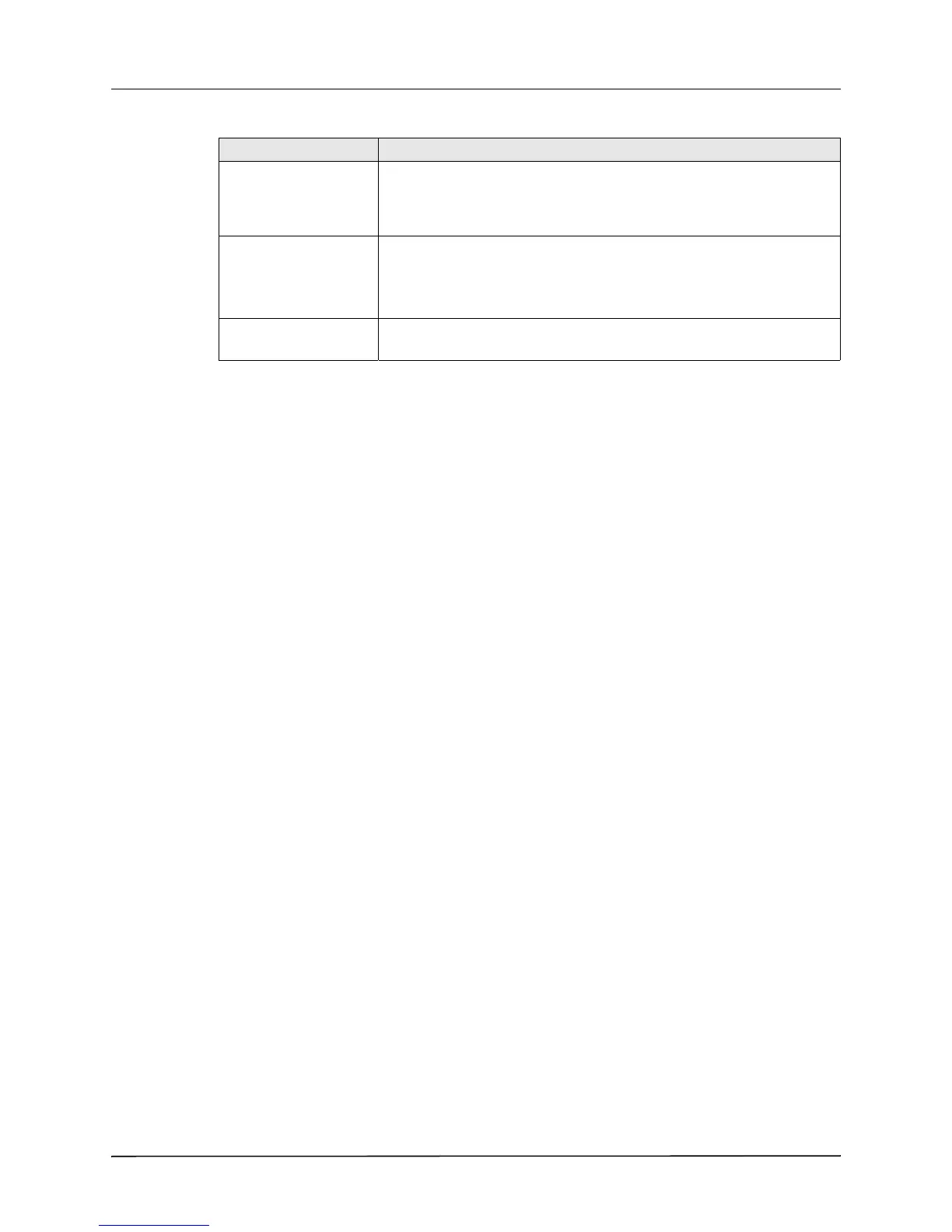CHAPTER 2PRODUCT OVERVIEW
2–6 www.zoll.com 9650-0904-01 Rev. N
Display Screen
Note: The screen content depends on the operational mode and the options installed.
The front panel includes a color display which shows:
• The elapsed time (since the unit was turned on).
• The ECG trace, selected lead, size, heartbeat indicator, and alarm status.
• The selected energy, charging status, and delivered energy for defibrillation and
synchronized cardioversion.
• The output current and stimulus rate for pacing.
• The measured SpO
2
percent saturation, signal strength, plethsymographic trace (if
applicable), and alarm status indicators for SpO
2
monitoring (optional).
• Non-invasive blood pressure (NIBP) readings: diastolic, systolic, and mean, plus alarm
status indicators (optional; refer to the option insert Non-Invasive Blood Pressure (NIBP),
part number 9650-0914-01).
• The patient’s carbon dioxide level, respiration rate and capnogram (if applicable), and alarm
status indicators for CO
2
monitoring (optional; refer to the option insert End Tidal Carbon
Dioxide (EtCO
2
), part number 9650-0915-01).
• Messages and prompts.
• Labels above the softkeys (appropriate to the context).
• Perfusion Performance Indicator and Release Bar (R Series Plus Only).
• CPR Rate and Depth.
• Remaining CPR Timer.
Figure 2-3 shows the layout of parameter values, waveforms, system data, and softkey labels.
NIBP Button (optional) Allows you to start single, auto, or STAT non-invasive blood pressure
measurements as described in the option insert Non-Invasive Blood
Pressure (part number 9650-0914-01). Your unit has this button only if
you ordered this configuration.
Softkeys Six unlabeled buttons located directly below the display control different
functions depending on the operating mode of the unit.
Labels for the softkeys appear at the bottom of the display directly
above each softkey to indicate its function.
Charge Indicator Light
(not shown)
Located on the apex paddle, this light turns on when the defibrillator is
charged and ready.
Table 2-2. R Series Controls and Indicators (continued)
Control or Indicator Description
