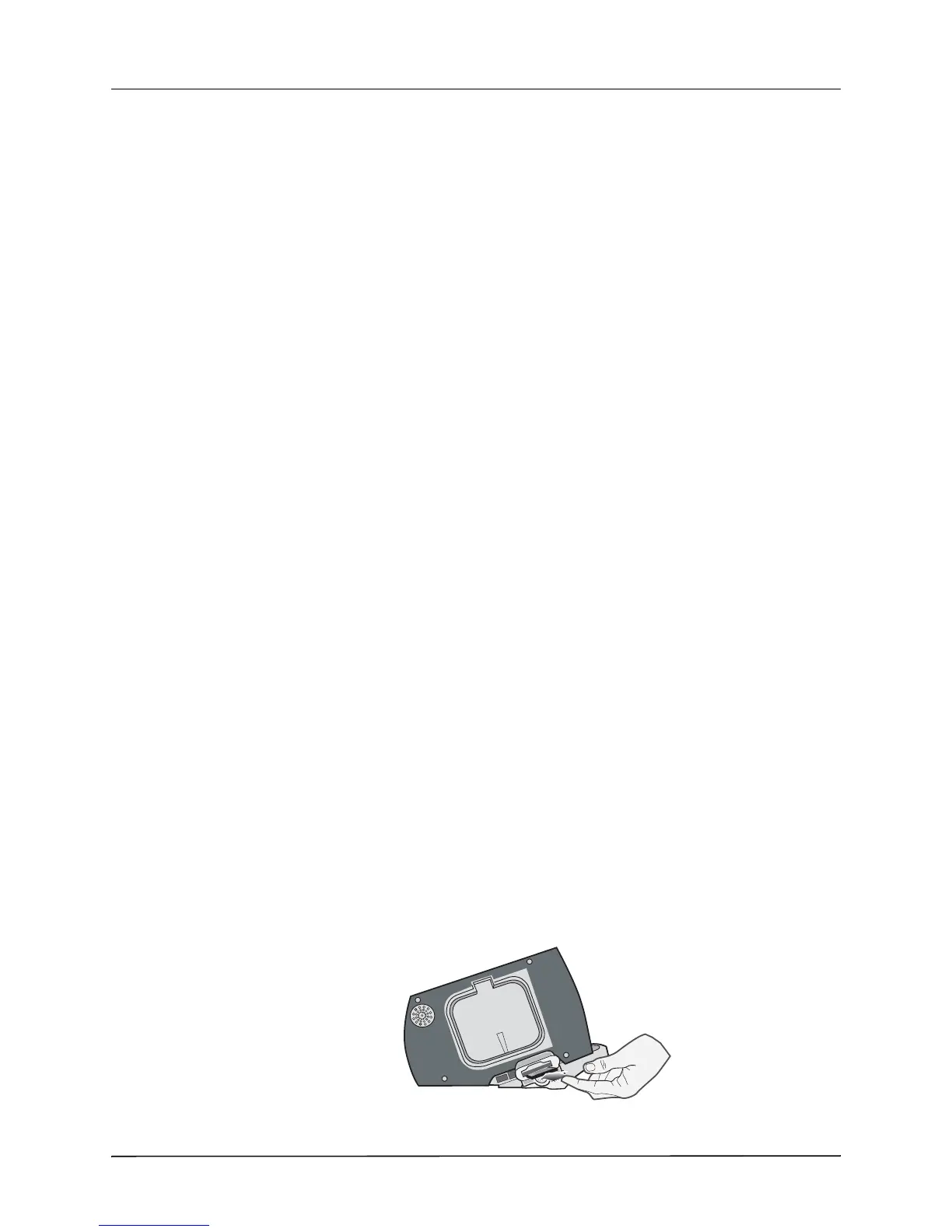CHAPTER 12 FILE TRANSFER
12–2 www.zoll.com 9650-0904-01 Rev. N
To retrieve and review event files, you need one of the following software packages installed on
the receiving equipment:
• ZOLL CodeNet Central software
• ZOLL RescueNet Code Review software
To retrieve and review maintenance files, you need ZOLL Defib Dashboard software installed
on the receiving equipment.
R Series defibrillators use the Microsoft Windows file structure for stored records. Files can be
transferred to a properly equipped Windows-based personal computer or handheld device. With
CodeNet Central software, the personal computer allows the user to access the files for review.
If configured, the unit can display a reminder to transfer files while in clinical mode. When
turned off, the unit displays the message TURN UNIT ON AND ENTER DATA TRANSFER
MODE TO TRANSFER REPORT for 15 seconds. This is turned off by default; see the RSeries
Configuration Guide to change this setting.
Wi-Fi (Optional)
The R Series has an optional Wireless Ethernet function that transfers data files using the IEEE
802.11 protocol (Wi-Fi). This includes a ZOLL R Series Data COMM Card or ZOLL R Series
Data COMM II card, and a protective guard that must be installed on the unit. See R Series
Data COMM Instructions for Use and Wi-Fi Guard Installation (Part number 9652-000395) or
R Series Data COMM II Instructions for Use and Wi-Fi Guard Installation (Part number
9652-000405) for instructions on how to install the Wi-Fi Guard.
Do not clean the Data COMM or Data COMM II Card with isopropyl alcohol.
All file transfer operations are terminated when the defibrillator is switched to either Defib
mode or Pacing mode, or powered off.
Installing or Removing a Compact Flash Card
Before you begin, check the card and its connector to ensure that they are clean and
undamaged.
To install a compact flash card:
1. Insert the card, with its label side up, into the front slot on the lower left side of the unit.
You can install a compact flash card while the unit is operating or while it is turned off.
2. Slide the card into the slot until it is firmly seated.
Figure 12-1. Inserting Compact Flash Card
