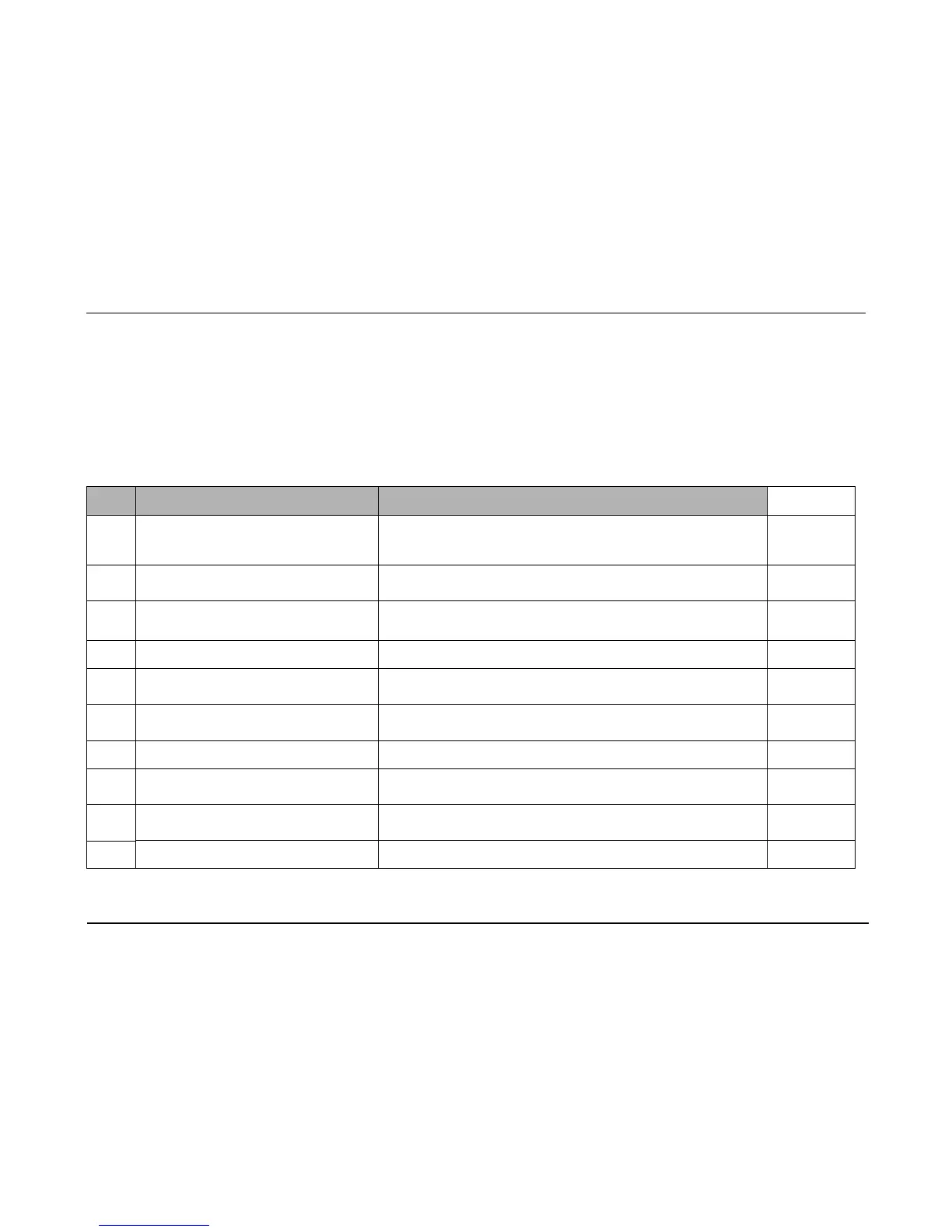R Series Service Manual
1-26 9650-0903-01 Rev. L
14.0 Shock Test
Tools Needed: Fluke Biomedical 4000 or equivalent defibrillator analyzer and a stop watch
Test Setup:
1. Connect the OneStep cable via the adapter (D.N.I #3010-0378) to the defibrillator analyzer.
2. Ensure that a fully charged battery is installed in the unit.
3. Select Defib/Energy mode on analyzer.
Do this... Observe this... Pass/Fail/NA
14.1 Turn the selector switch to DEFIB mode.(for
AED units, turn to ON, and select MANUAL
MODE).
14.2 Press the ENERGY SELECT down arrow until
5J displays.
DEFIB 5J SEL displays.
ooo
14.3 Press the CHARGE button. Wait for the
SHOCK button to illuminate.
DEFIB 5J RDY displays.
ooo
14.4 Press the SHOCK button. Unit discharges 3J-7J into the simulator.
ooo
14.5 Press the ENERGY SELECT up arrow until 50J
displays.
Verify that DEFIB 50J SEL is displayed
ooo
14.6 Press the CHARGE button. Wait for the
SHOCK button to illuminate.
Verify that DEFIB 50J RDY is displayed.
ooo
14.7 Press the SHOCK button. Verify that the unit discharges 46J-62J into the simulator.
ooo
14.8 Press the ENERGY SELECT up arrow until
100J displays.
Verify that DEFIB 100J SEL is displayed.
ooo
14.9 Press the CHARGE button. Wait for the
SHOCK button to illuminate.
Verify that DEFIB 100J RDY is displayed.
ooo
14.10 Press the SHOCK button. Verify the unit discharges 93J-125J into the simulator.
ooo
