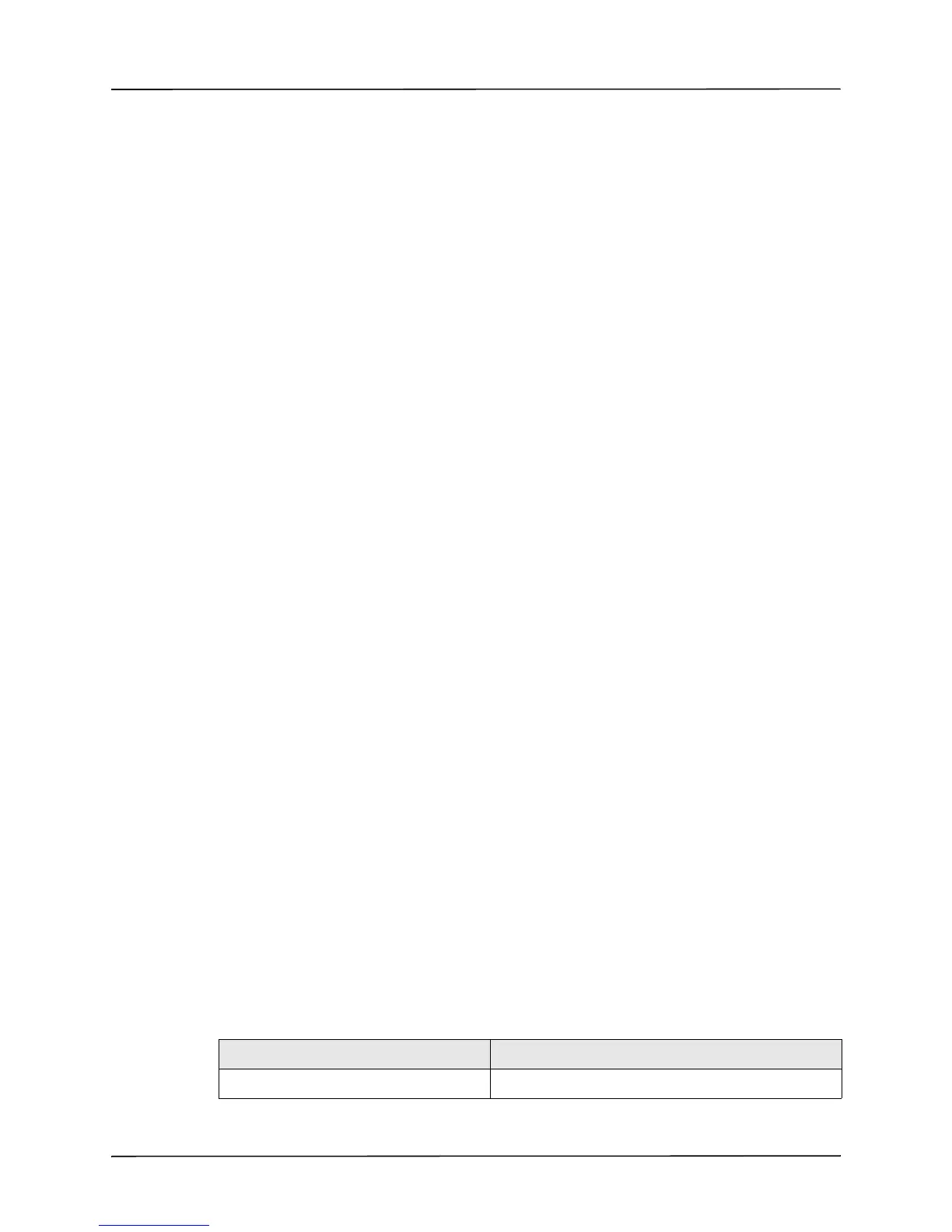Erasing Summary Report and Full Disclosure
9650-0912-01 Rev. N ZOLL R Series Operator’s Guide 10–9
Erasing Summary Report and Full Disclosure
Summary information can be erased either manually or automatically.
Manual Erasure
You can manually erase summary records and full disclosure data from memory in preparation
for collecting data for a new patient.
Note: When the event summary memory and full disclosure memory are filled, data
recording stops. You must erase the records to continue recording.
Make sure to print out any important summary records currently in memory. Transfer important
full disclosure records to ZOLL CodeNet Central.
To manually erase stored data:
1. Press the Report Data softkey.
2. Press the Erase softkey, then the Erase Report softkey. To erase all reports stored in the unit,
press Erase All.
Automatic Erasure
Automatic erasure of summary report and full disclosure data occurs if the R Series unit has
been turned off for a user-configurable period of 5 minutes to 72 hours.
Formatting the Disk
The R Series uses an internal flash memory disk that stores the data in files similar in structure
to those on a personal computer hard drive. Like a personal computer, there may be rare
occasions when the internal disk requires formatting. For example, this may occur if all power
(battery and ac) is removed while erasing a report. Under such a circumstance, the message
DISK FORMAT REQ. will be displayed. Perform the following steps to format the flash
memory disk. All patient data will be erased during this procedure. If possible, print out any
important summary records currently in memory and transfer important full disclosure records
to ZOLL CodeNet Central.
1. Press the Report Data softkey.
2. Press the Erase softkey, then the Format Disk softkey.
3. When you are ready, press the Confirm Format softkey.
The messages FORMATTING DISK and DO NOT POWER OFF will be displayed while the
disk is formatting. This procedure may take several minutes to complete.
Related Messages
Message Description
CHECK RECORDER The paper supply in the stripchart printer is exhausted.
