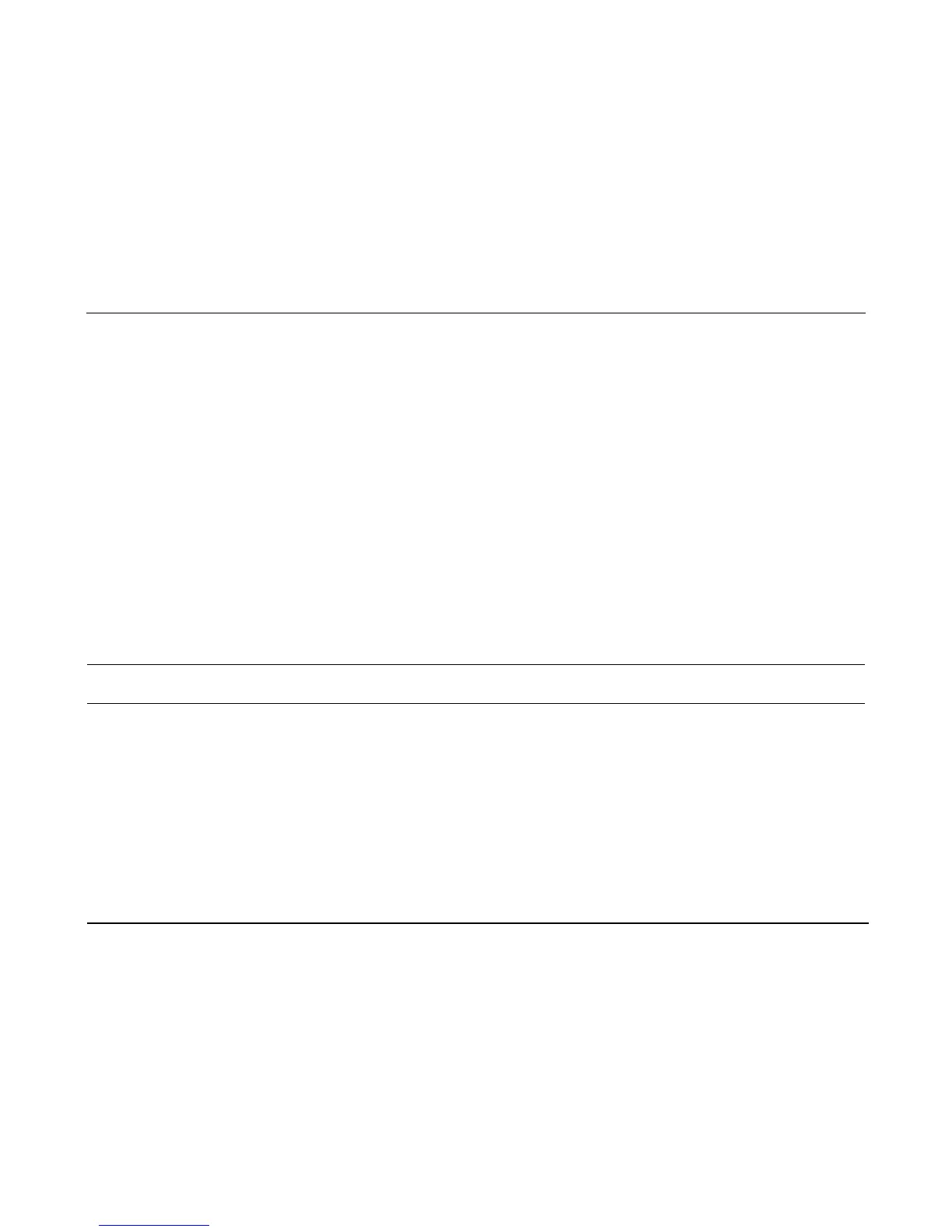R Series Service Manual
1-10 9650-0903-01 Rev. L
4.0 Power Supply Test (Optional)
Note: Tests in this section will produce battery errors due to the use of a power supply in place of a SurePower Battery.
Tools Needed:
• 2 red miniature alligator to miniature alligator leads.
• 2 black miniature alligator to miniature alligator test leads.
• DC power supply (15 Amp minimum).
• 0.1resistor (¼W or greater).
• 1000 1% ¼W resistor.
• Fluke 75 multimeter or equivalent.
Test Setup:
1. Disconnect the AC line cord from the unit.
2. Make sure the unit and power supply are turned off.
3. Connect one end of the black lead to the “-” terminal in the battery well.
4. Connect the other end of the black lead to the “-” terminal of the power supply.
5. Connect the red lead to “+” terminal socket of the battery well. Use the middle pin with the plastic guard around it. Connect the other end of the red lead
to the “+” terminal of the power supply.
6. Set the power supply voltage to 7V.
Caution Be sure to connect the power supply properly to the R Series battery well terminals or damage to the unit may result. Do NOT raise the
power supply voltage above 15V.
