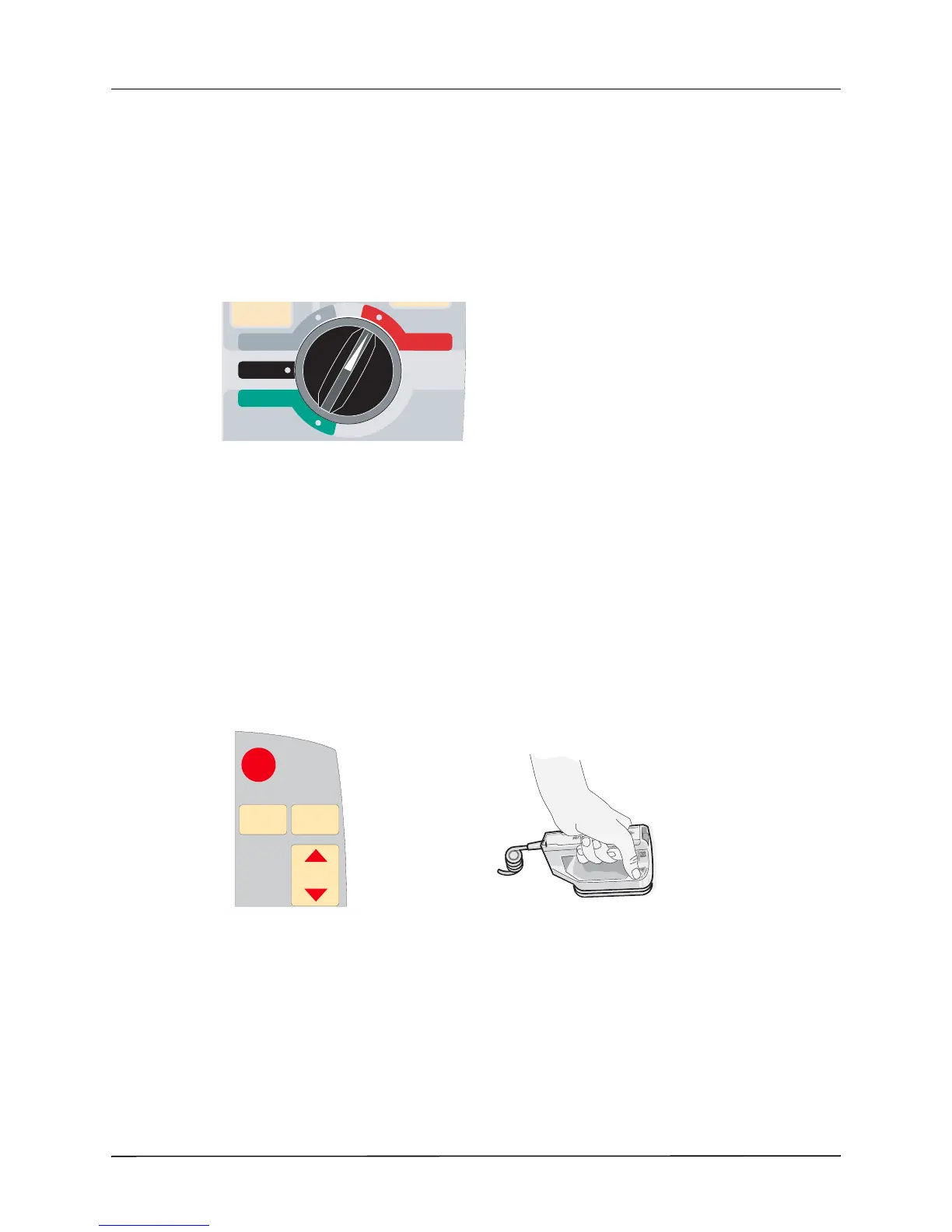CHAPTER 3MANUAL DEFIBRILLATION
3–2 www.zoll.com 9650-0912-01 Rev. N
Begin CPR Following Local Medical Protocols.
Request additional assistance.
1 Select DEFIB
Turn the Mode Selector to DEFIB. The unit automatically defaults to 120 joules or the
preconfigured first shock energy selection.
Note: Defibrillator PADDLES are selected as the ECG source when the instrument is turned
to MONITOR or DEFIB with paddles connected to the OneStep cable.
Energy Select
Look at the Display and verify the energy is appropriate. Unless internal handles are connected
to the OneStep cable, the default energy selections for adult patients are:
• Shock 1 - 120 joules
• Shock 2 - 150 joules
• Shock 3 - 200 joules
If medical protocol allows, you may select a different energy level using the up and down arrow
buttons. One pair is located on the front panel of the unit; the other pair is located on the
sternum paddle.
Note: Neonatal and pediatric defibrillator energy levels should be selected based on site-
specific protocols.
1
RECORDER
DEFIB
OFF
MONITOR
PACER
3
SHOCKSHOCK
ENERGY
SELECT
ENERGY
SELECT
ANALYZEANALYZE
CHARGECHARGE
2
1
