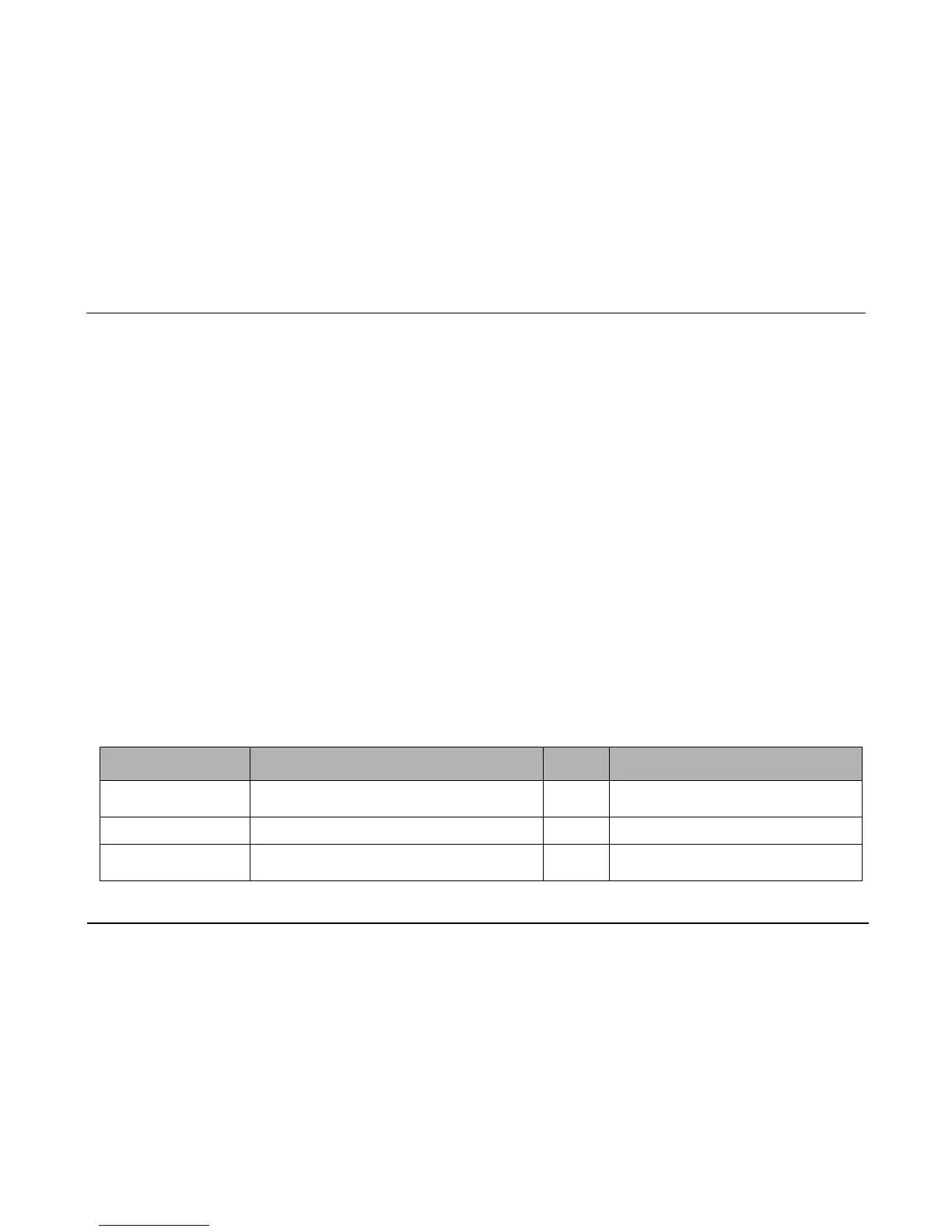R Series Service Manual
9650-0903-01 Rev. L 2-1
Chapter 2
Troubleshooting
Overview
This chapter contains a list of error messages that users may see if the unit is not operating properly.
If the problems you encounter are not listed below, call ZOLL Medical Corporation’s Technical Service Department for further assistance. (See page iii for
contact information.)
ZOLL R Series Error Messages
The following is a list of ZOLL R Series error messages that may appear on your display. The “User Advisory” column informs you about an action in
progress or provides feedback on a user correctable situation that typically does not require further technical support. The “Technical Action” column
describes what you as a technician can do to correct the situation. Note that these messages will sometimes overlap part of the waveform display.
First, attempt to clear the message by turning the Selector Switch to OFF for ten seconds, then back to the desired operating mode. If the fault persists, call
ZOLL Technical Service.
Error Message Explanation User
Advisory
Technical Action
200J MAX BIPHASIC User attempted to set defibrillation energy >200J on
Biphasic Unit. No higher energy is available.
30 J TEST OK Unit successfully passed the 30J defib self-test.
50 J MAX Energy < 50J for internal paddles. No higher energy is
available.
