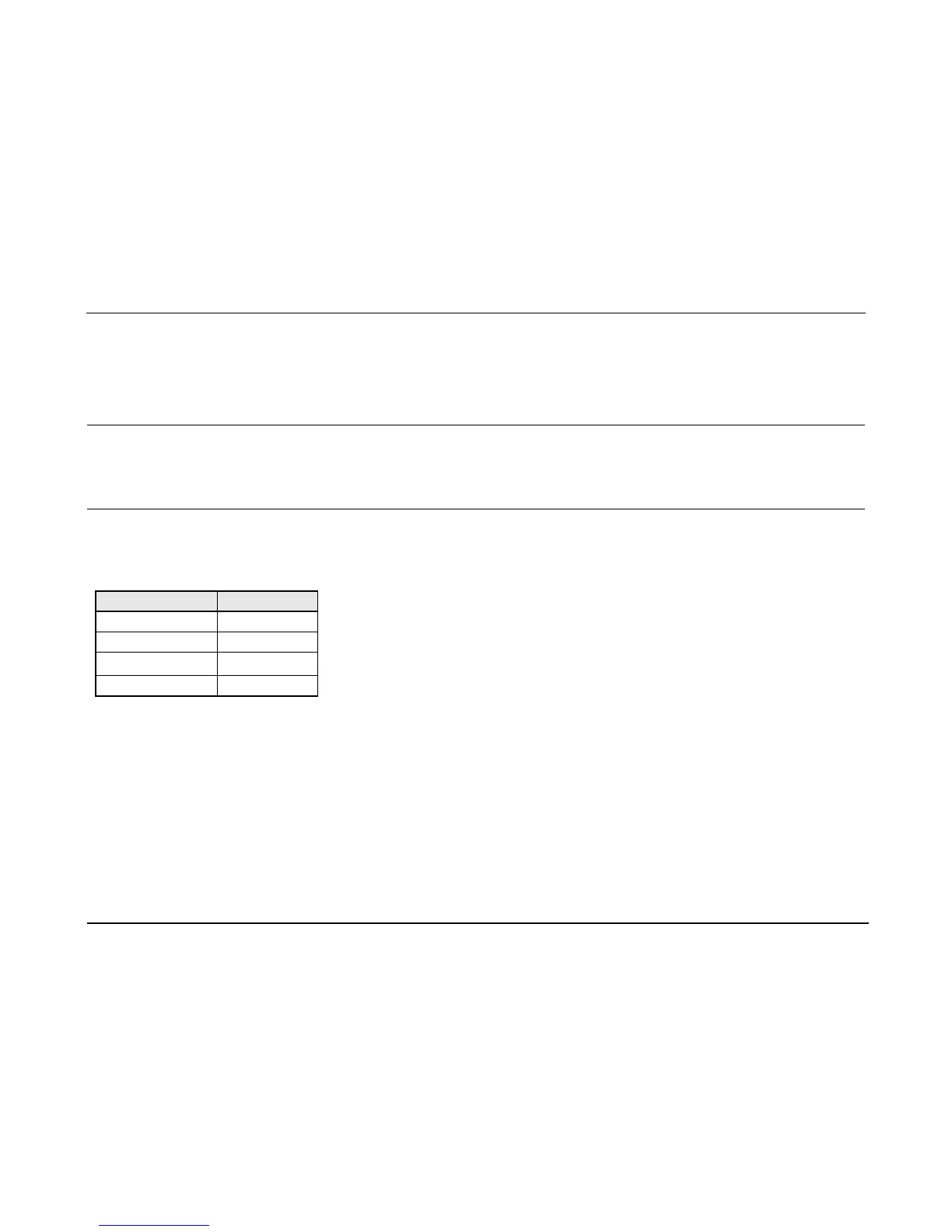R Series Service Manual
1-42 9650-0903-01 Rev. L
24.0NIBP Monitor Test
The NIBP monitor test verifies the repeatability of the systolic, diastolic, and mean blood pressure measurements, as well as the patient pulse rate
calculation.
Tools Needed: NIBP simulator (The values and procedure provided in this manual are specific to the BP Pump 2)
Note The primary propose of an NIBP simulator is to reproduce a pressure profile similar to a live patient to be used for testing repeatability and
functionality of the system. There are many different NIBP simulators on the market, each manufacturer uses a different method to develop their
algorithm, and as such this can cause readings from different simulators to vary. In order to test for repeatability, you should first establish the
offset
1
of your simulator. The offset value should then be used to determine the expected values. NIBP simulators cannot be used as a source for
testing the accuracy of the non-invasive blood pressure measurements of monitors such as the ZOLL R Series.
Test Setup:
1. Connect the simulator hose to the NIBP connector on the R Series unit.
2. Set the following parameters on the NIBP simulator
2
:
3. Make sure the ECG cable is not connected to the R Series unit.
4. If the SpO
2
option is installed, make sure that the SpO
2
patient cable is NOT connected to the R Series unit.
1
NIBP Simulators may produce a reading on the NIBP monitor that is shifted from the simulator's setting. The offset value must be established based on a
statistical sample of monitors and readings. Please contact ZOLL Technical Support if you require assistance establishing the offset of the simulator and test
set-up that you are utilizing.
2
If you are using the Fluke
®
Biomedical CuftLink, you must change the shift value of the Blood Pressure Envelope to +3 on the Pressure Curve Adjust Menu.
Parameter Value
Systolic pressure 120 mmHg
Diastolic pressure 80 mmHg
Mean pressure
93 mmHg
3
Heart rate 80 bpm
