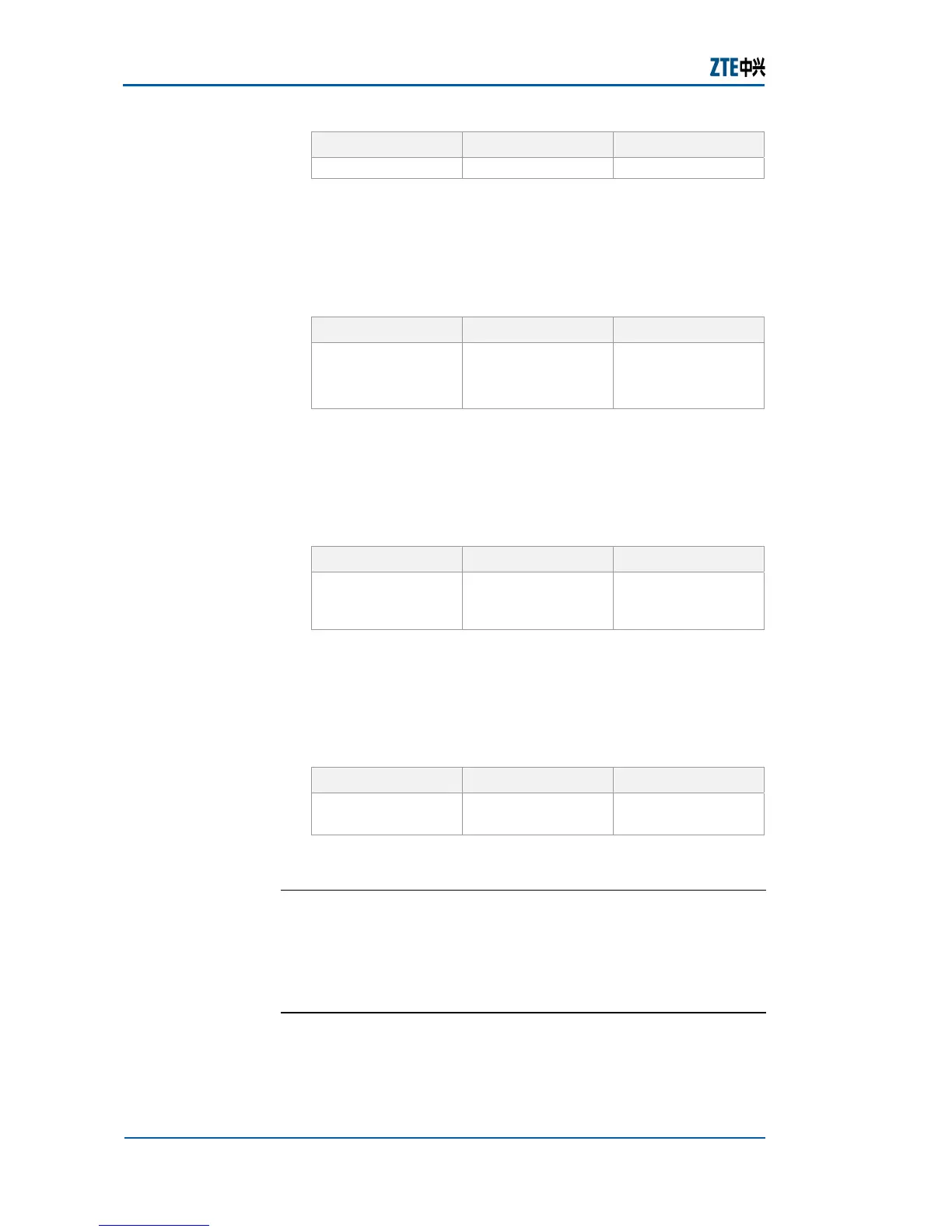ZXR10 2920/2928/2952
(V1.0) Access Switch User Manual (Volume I)
104 Confidential and Proprietary Information of ZTE CORPORATION
Format Mode Function
<channellist>
Result: This creates IPTV channels.
2. To set the name of a channel, use command iptv
channel <channellist> name in nas config mode. This is
shown in
Table 129.
TABLE 129 IPTV CHANNEL COMMAND
Format Mode Function
iptv channel
<channellist>
name
Nas config mode This sets the name
of a channel
Result: This sets the name of a channel.
3. To set a channel belonging to a multicast Vlan, use
command iptv channel <channellist> mvlan in nas config
mode. This is shown in
Table 130.
TABLE 130 IPTV CHANNEL MVLAN COMMAND
Format Mode Function
iptv channel
<channellist>
mvlan
Nas config mode This sets a channel
belonging to a
multicast Vlan
Result: This sets a channel belonging to a multicast Vlan.
4. To delete a channel, use command clear iptv channel
<channellist> in nas config mode. This is shown in
Table
131.
TABLE 131 CLEAR IPTV CHANNEL COMMAND
Format Mode Function
clear iptv channel
<channellist>
Nas config mode This deletes a
channel
Result: This deletes a channel.
E
ND OF STEPS
IPTV channels have been configured.
Configuring Channel Access Control
(CAC)
This topic describes the configuration of CAC.
For the configuration of CAC, perform the following steps.
Result
Purpose
Steps
