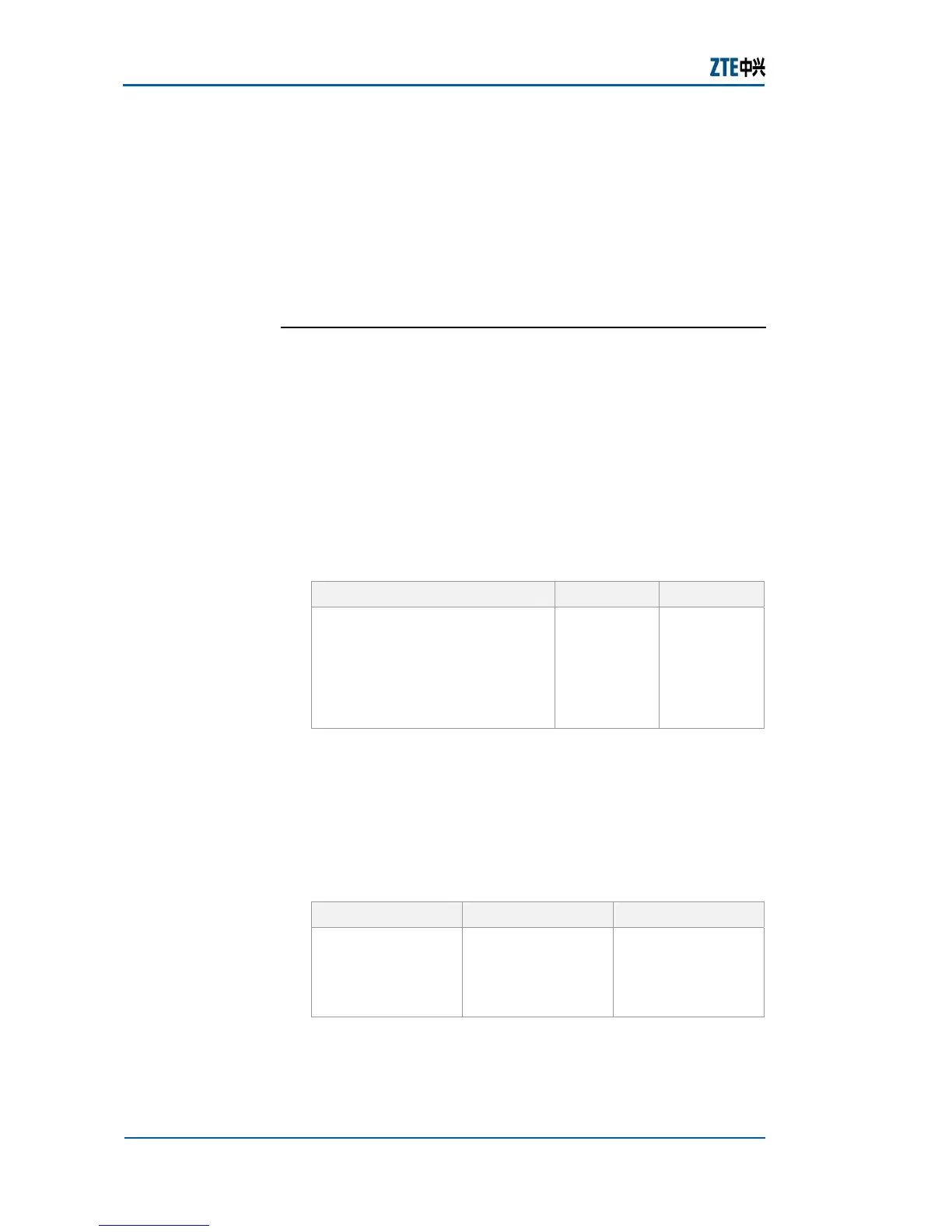ZXR10 2920/2928/2952
(V1.0) Access Switch User Manual (Volume I)
146 Confidential and Proprietary Information of ZTE CORPORATION
An isolated port has complete separation from other ports within
the same PVLAN. The isolate port communicates with the
promiscuous port only, but not with any other isolate port.
Isolated port forwards traffic to all promiscuous ports only.
ZXR10 2920/2928/2952 supports 8 PVLANs groups, each group
having customized isolate ports and at most 8 promiscuous
ports.
Configuring PVLAN
This topic describes the configuration of PVLAN in ZXR10
2920/2928/2952 .
For the configuration of PVLAN, perform the following steps.
1. To configure the isolate ports and promiscuous ports of
PVLAN to isolate trunk and sharing port/trunk, use
command set pvlan session <1-4> add promiscuous
{ port<portid>|trunk<trunkid>} isolate {port
<portlist>|trunk <trunklist>} in global configuration mode.
This is shown in
Table 236.
TABLE 236 SET PVLAN SESSION COMMAND
Format Mode Function
set pvlan session <1-4> add
promiscuous
{ port<portid>|trunk<trunkid>}
This
configures
isolate ports
and
promiscuous
ports of
PVLAN
Result: This configures isolate ports and promiscuous ports
of PVLAN.
2. To delete the isolate ports and promiscuous ports of
PVLAN, use command set pvlan session <1-4> delete
isolate {port <portlist>|trunk <trunklist>} in global
configuration mode. This is shown in
Table 237.
TABLE 237 SET PVLAN SESSION DELETE COMMAND
Format Mode Function
set pvlan session
<1-4> delete
isolate {port
<portlist>|trunk
<trunklist>}
global config This deletes the
isolate ports and
promiscuous ports
of PVLAN
Result: This deletes the isolate ports and promiscuous ports
of PVLAN.
Isolated port
Purpose
Steps
