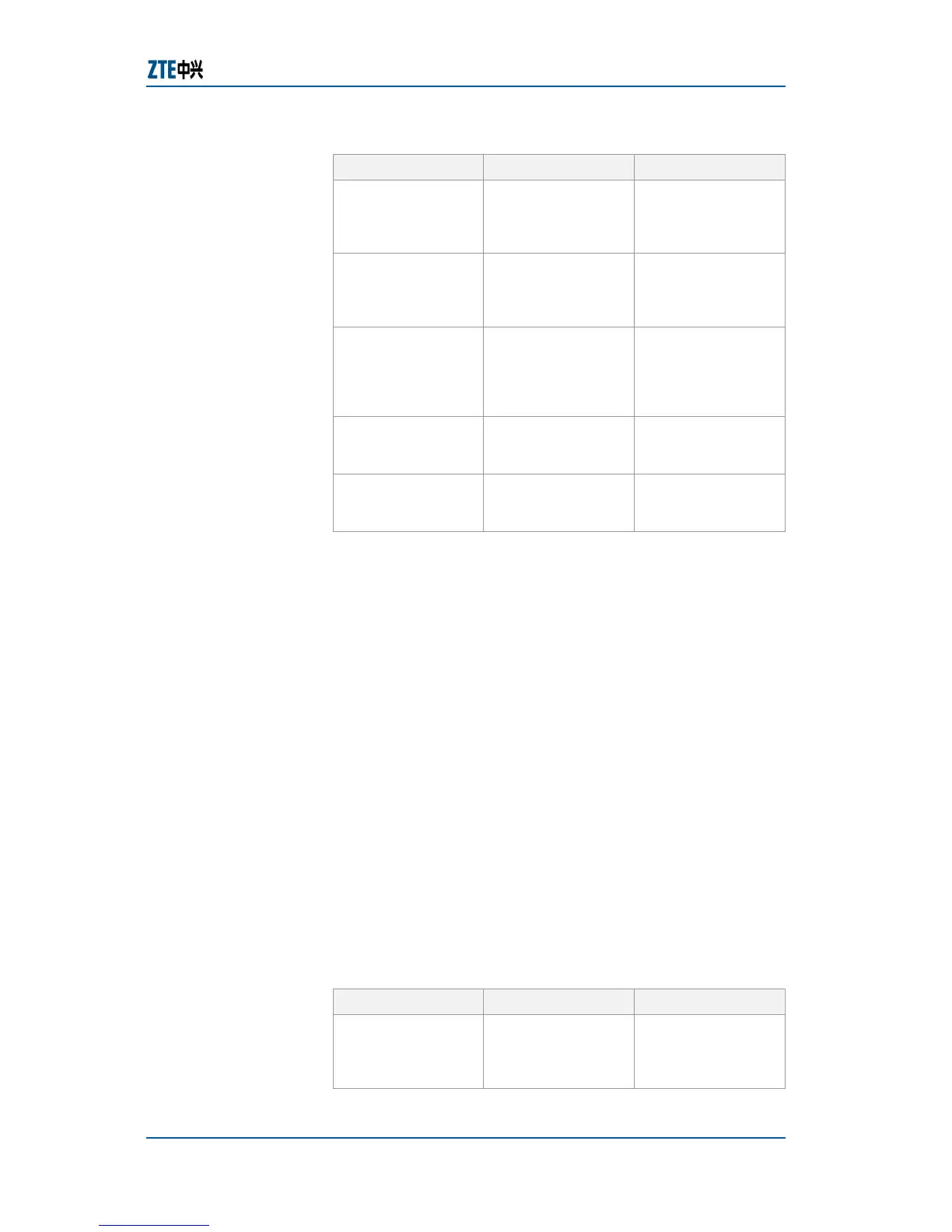Chapter 9 Network Management
Confidential and Proprietary Information of ZTE CORPORATION 247
TABLE 402 SET ZTP COMMANDS
Format Mode Function
set ztp vlan<1-
4094>
group config This configures a
VLAN for collecting
topology
information.
set ztp hop <1-
128>
group config
This sets range
(hop count) of
collecting topology
information.
set ztp timer <0-
60>
group config
This sets time
interval for
collecting topology
information
periodically.
set ztp hopdelay
<1-1000>
group config
This sets hop delay
for forwarding
topology requests.
Result: This configures vlan and sets range, set time, set
hop delay and set port delay for topology.
f By default, specified VLAN for collecting topology
information is VLAN 1, and topology collecting range is
four hops. By default, time interval for collecting
topology information is 0 minute, that is, topology
information is not collected periodically.
f When switch is configured to be a command switch,
VLAN for collecting topology information serves as
management VLAN of command switch. In this case, it
is not allowed to change specified VLAN for collecting
topology information.
f When network delay is high, hop delay and port delay of
topology forwarding shall be modified to adapt current
network status.
f To collect network topology information within a larger
range, administrator can increase hop counts.
5. To manually start collecting topology information, use
command ztp start in group config mode. This is shown in
Table 403.
TABLE 403 ZTP START COMMAND
Format Mode Function
ztp start group config This starts
collecting topology
information
manually
