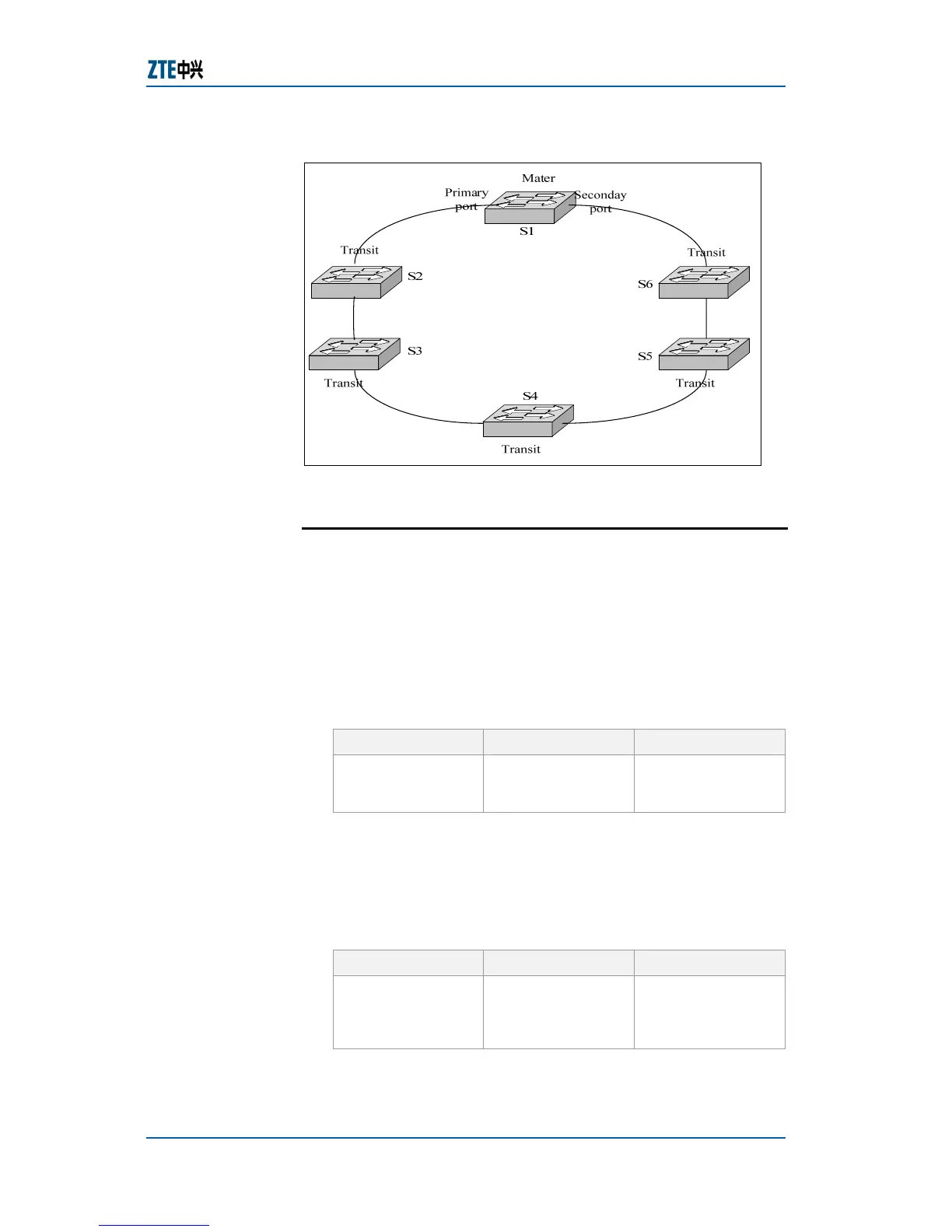Chapter 8 Access Service
Confidential and Proprietary Information of ZTE CORPORATION 211
FIGURE 36 NETWORK OF ZESR
Configuring ZESR
This topic describes the configuration of ZESR.
For the configuration of ZESR, perform the following steps.
1. To set node equipment mode in ZESR domain, use
command set zesr domain <domainId> mode
{master|transit} in global configuration mode. This is
shown in
Table 352.
TABLE 352 SET ZESR DOMAIN COMMAND
Format Mode Function
set zesr domain
<domainId> mode
{master|transit}
global config This sets node
equipment mode n
ZESR domain
Result: This sets node equipment mode in ZESR domain.
2. To set primary port in ZESR domain, use command set
zesr domain <domainId> primary port <portname> in
global configuration mode. This is shown in
Table 353.
TABLE 353 SET ZESR DOMAIN PRIMARY PORT COMMAND
Format Mode Function
set zesr domain
<domainId>
primary port
<portname>
global config This sets primary
port in ZESR
domain
Result: This sets primary port in ZESR domain.
Purpose
Steps
