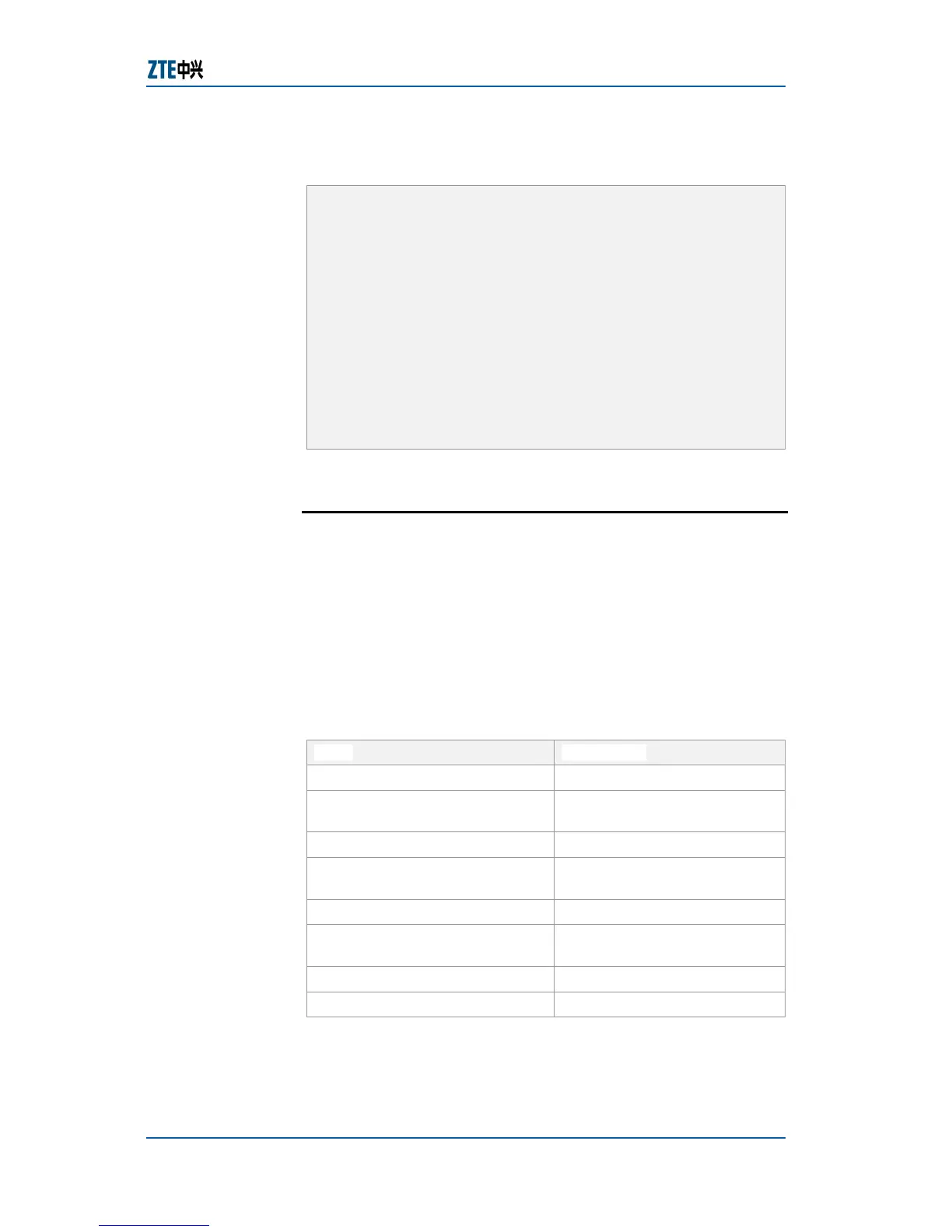Chapter 8 Access Service
Confidential and Proprietary Information of ZTE CORPORATION 185
Configuration of Switch B
zte(cfg)#set sqinq-session 1 customer-vlan 1-200 uplink-
vlan 100
zte(cfg)#set port 1-3 sqinq-session 1 enable
zte(cfg)#set vlan 100 enable
zte(cfg)#set vlan 100 add port 1-3 untag
zte(cfg)#set vlan 100 add port 24 tag
zte(cfg)#set sqinq-session 2 customer-vlan 201-4094
uplink-vlan 200
zte(cfg)#set port 4-6 sqinq-session 2 enable
zte(cfg)#set vlan 200 enable
zte(cfg)#set vlan 200 add port 4-6 untag
zte(cfg)#set vlan 200 add port 24 tag
Syslog Overview
Syslog is a key part of Ethernet switch. It is the information
center of system software module. Syslog manages and
classify most output information so that the information can be
filtered effectively to support network manager and developer
monitoring network running circumstance and diagnosing
network fault.
Syslog log system classifies log information to eight levels
according to the Levels. This is shown in
Table 324.
TABLE 305 SYSLOG INFORMATION
Level Description
Emergencies Very much emergent error
Alerts
Error needing to correct
immediately
Critical Critical error
Errors
Error needing to note but not
critical
Warnings Warnings, maybe error exist
Notifications
Information that needs
notification
Informational Normal suggestion information
Debugging Debugging information
Syslog
Information
Center
