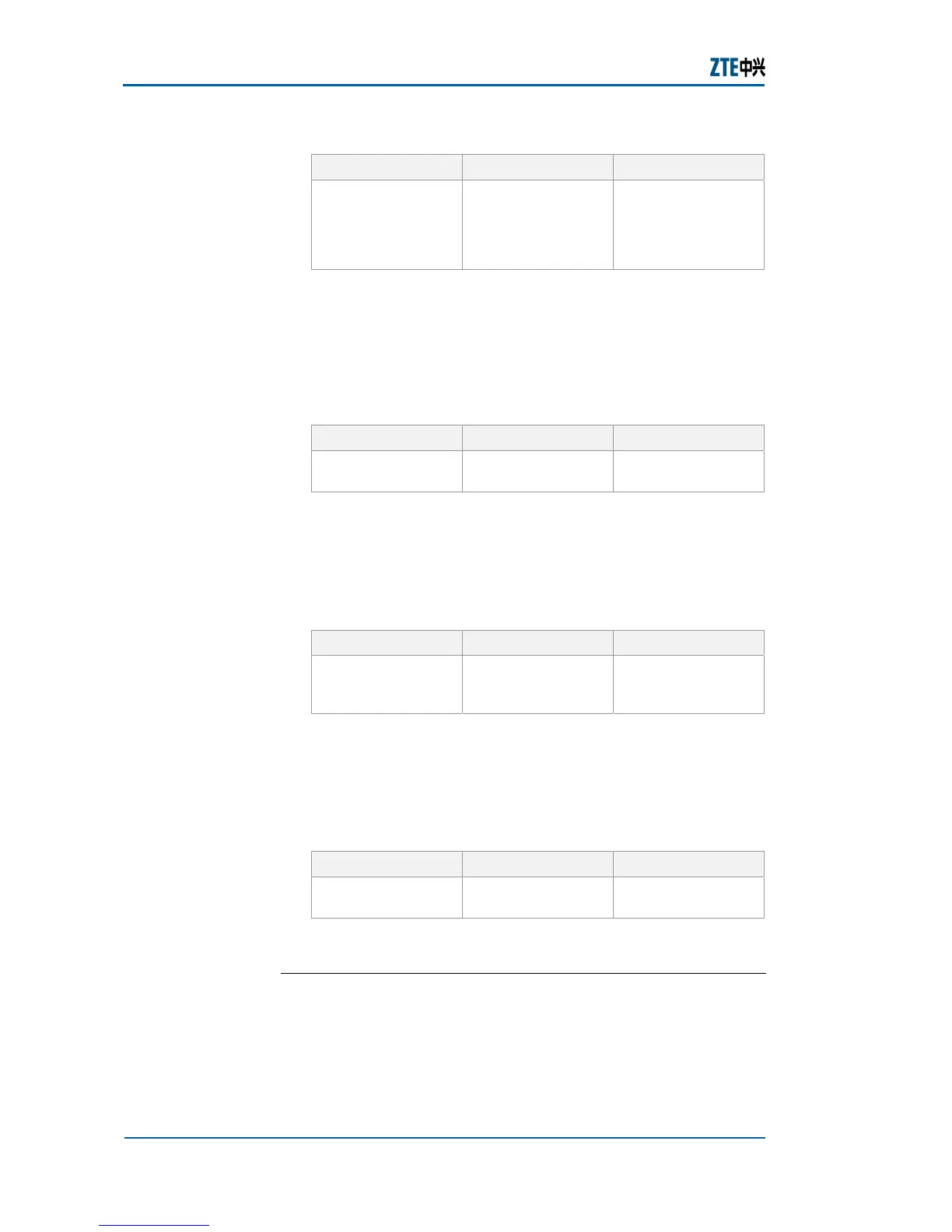ZXR10 2920/2928/2952
(V1.0) Access Switch User Manual (Volume I)
152 Confidential and Proprietary Information of ZTE CORPORATION
TABLE 243 SET IPPORT COMMAND
Format Mode Function
set ipport <0-63>
ipaddress {<A.
B. C. D/M>|<A.
B. C. D> < A.
B. C. D>}
router config This sets IP address
and mask address
of layer 3 port
Result: This sets IP address and mask address of layer 3
port.
2. To bind the Vlan for layer 3 port, use command set
ipport <0-63> vlan <vlanname> in router config mode.
This is shown in
Table 244.
TABLE 244 SET IPPORT VLAN COMMAND
Format Mode Function
set ipport <0-63>
vlan <vlanname>
router config This binds the Vlan
for layer 3 port
Result: This binds the Vlan for layer 3 port.
3. To set the MAC address of layer 3 port, use command
set ipport <0-63> mac <xx. xx. xx. xx. xx. xx> in
router config mode. This is shown in
Table 245.
TABLE 245 SET IPPORT MAC COMMAND
Format Mode Function
set ipport <0-63>
mac <xx. xx. xx.
xx. xx. xx>
router config This sets the MAC
address of layer 3
port
Result: This sets the MAC address of layer 3 port.
4. To enable/disable the layer 3 port, use command set
ipport <0-63> {enable|disable} in router config mode.
This is shown in
Table 246.
TABLE 246 SET IPPORT ENABLE/DISABLE COMMAND
Format Mode Function
set ipport <0-63>
{enable|disable}
router config This enable/disable
the layer 3 port
Result: This enable/disable the layer 3 port.
E
ND OF STEPS
IP port on ZXR10 2920/2928/2952 has been configured.
Note: When modifying the configuration of an IP port, set the
port to disable state first, and then modify the configuration.
The new settings will overwrite the original ones.
Result
