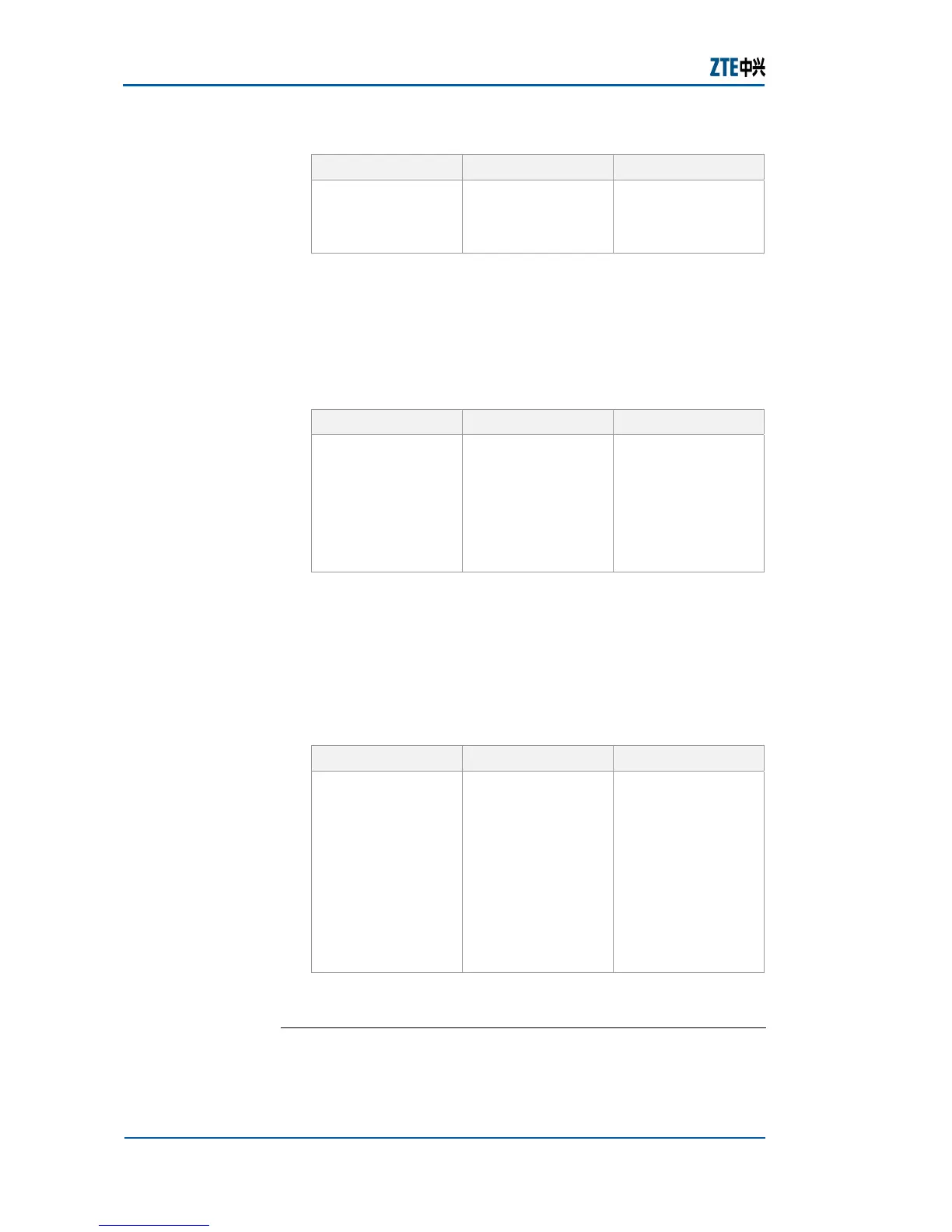ZXR10 2920/2928/2952
(V1.0) Access Switch User Manual (Volume I)
174 Confidential and Proprietary Information of ZTE CORPORATION
TABLE 286 AAA CONTROL PORT COMMAND
Format Mode Function
aaa-control port
<portlist>
accounting
{enable|disable}
nas config This Enable/Disable
billing function of
port
Result: This Enable/Disable billing function of port.
13. To delete accounting of packet, use command clear
accounting-stop { session-id <session-id> | user-name
<user-name> | isp-name <isp-name> | server-ip <A. B.
C. D>} in nas config mode. This is shown in
Table 287.
TABLE 287 CLEAR ACCOUNTING STOP COMMAND
Format Mode Function
clear accounting-
stop { session-id
<session-id> |
user-name <user-
name> | isp-name
<isp-name> |
server-ip <A. B.
C. D>}
nas config This deletes
accounting of
packet
Result: This deletes accounting of packet.
14. To display RADIUS configuration, use command show
radius [ {ispName [<ispname>] } | {accounting-stop
[session-id <session-id>] [user-name <user-name> ]
[isp-name <isp-name>] [server-ip <A. B. C. D>] } ]
in nas config mode. This is shown in
Table 288.
TABLE 288 SHOW RADIUS COMMAND
Format Mode Function
show radius
[ {ispName
[<ispname>] } |
{accounting-stop
[session-id
<session-id>]
[user-name
<user-name> ]
[isp-name <isp-
name>] [server-ip
<A. B. C.
D>] } ]
nas config This displays
RADIUS
configuration
Result: This displays RADIUS configuration.
E
ND OF STEPS
RADIUS has been configured on ZXR10 2920/2928/2952.
This example describes how to enable 802. 1x function of port
1. Set quiet-period to 60 seconds, tx-period to 30 seconds,
Result
Example
