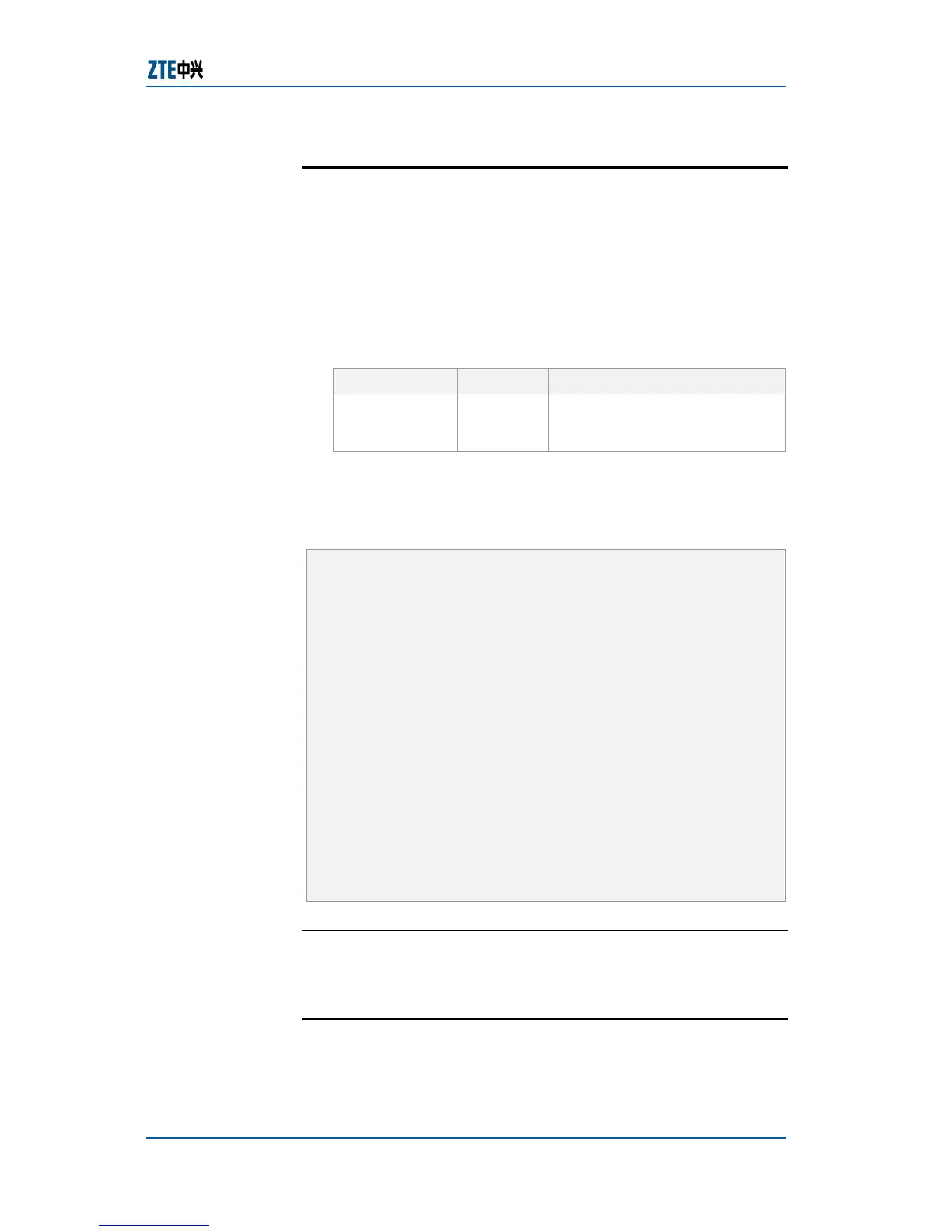Chapter 6 System Management
Confidential and Proprietary Information of ZTE CORPORATION 57
Viewing System Information
This topic describes the procedure for viewing system
information.
For system view, perform the following steps.
1. To view hardware and software versions of the System, use
show version command in global configuration mode as
shown in
Table 31.
TABLE 31 SHOW VERSION COMMAND WINDOW
Format Mode Function
Show
version
config
This display the version
information about the software
and hardware of system
Result: This shows the running software and hardware
information of system.
Example: The following information is displayed after
carrying out show version command.
zte(cfg)#version
The System's Hardware Info:
Switch's Mac Address: 00. d0. d0. f0. 11
22
Module 0: ZXR10 5124; fasteth: 0; gbit: 24;
The System's Software Info:
Version number : V1. 1. 11. b
Version make date: Jun 16 2006
Version make time: 16:27:13
System has run 0 years 2 days 3 hours 8 minutes 43
seconds
Zte(cfg)#
END OF STEPS
System information has been viewed.
Upgrading Version at Normality
This topic describes the procedure of software version upgrade
for ZXR10 2920/2928/2952 in normal case.
Purpose
Steps
Result
Purpose
