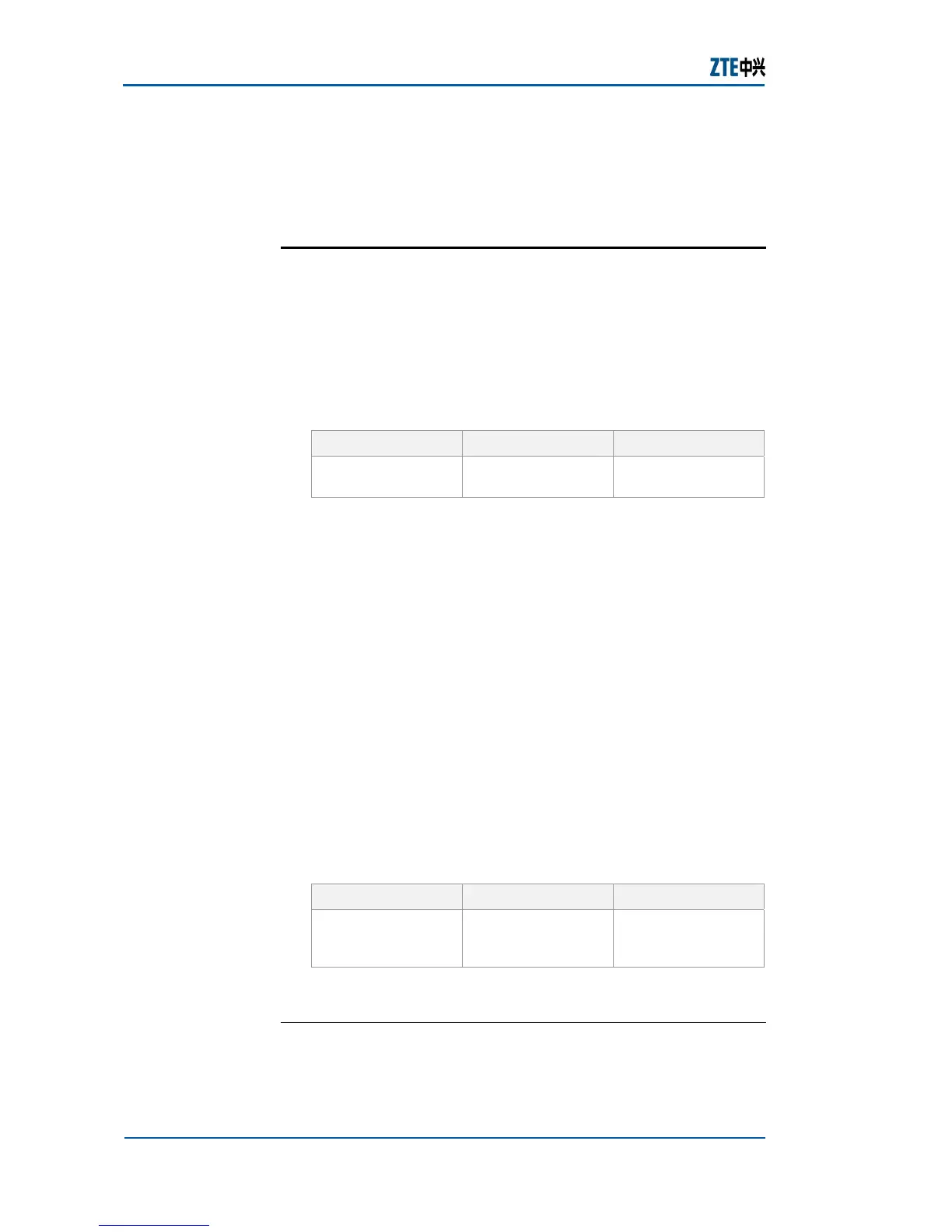ZXR10 2920/2928/2952
(V1.0) Access Switch User Manual (Volume I)
222 Confidential and Proprietary Information of ZTE CORPORATION
At present, SSH protocol has two incompatible versions: SSH v1.
x and SSH v2. x. This switch only supports SSH v2. 0 and
uses the password authentication mode. SSH uses port 22.
Configuring SSH
This topic describes the configuration of SSH.
For the configuration of SSH, perform the following steps.
1. To enable/disable SSH, use command set ssh
{enable|disable} in global configuration mode. This is
shown in
Table 370.
TABLE 370 SET SSH COMMAND
Format Mode Function
set ssh
{enable|disable}
global config This enable/disable
SSH
Result: This enable/disable SSH.
f By default, SSH function is disabled. SSH configures
remote access to the switch. User name and password
for login (or remote RADIUS login mode) shall be
configured on the switch, and the local host shall be able
to ping the IP port address on the switch normally.
f This switch only supports SSH login of a single user,
allowing for three login attempts. After three login
attempts, connection with the user is automatically
terminated. After user login, set ssh disable
command is to terminate connection with user and
prohibit user from logging in through SSH. However, if
user is in Diffie-Hellman key exchange state, command
is disabled.
2. To display SSH configuration and user login status, use
command show ssh in global configuration mode. This is
shown in
Table 371.
TABLE 371 SHOW SSH COMMAND
Format Mode Function
show ssh global config This displays SSH
configuration and
user login status
Result: This displays SSH configuration and user login status.
E
ND OF STEPS
SSH has been configured.
One host attempts to access switch through SSH. Switch is
configured with a layer 3 port. IP address of the port is 192.
SSH Proctocol
Versions
Purpose
Steps
Result
Example
