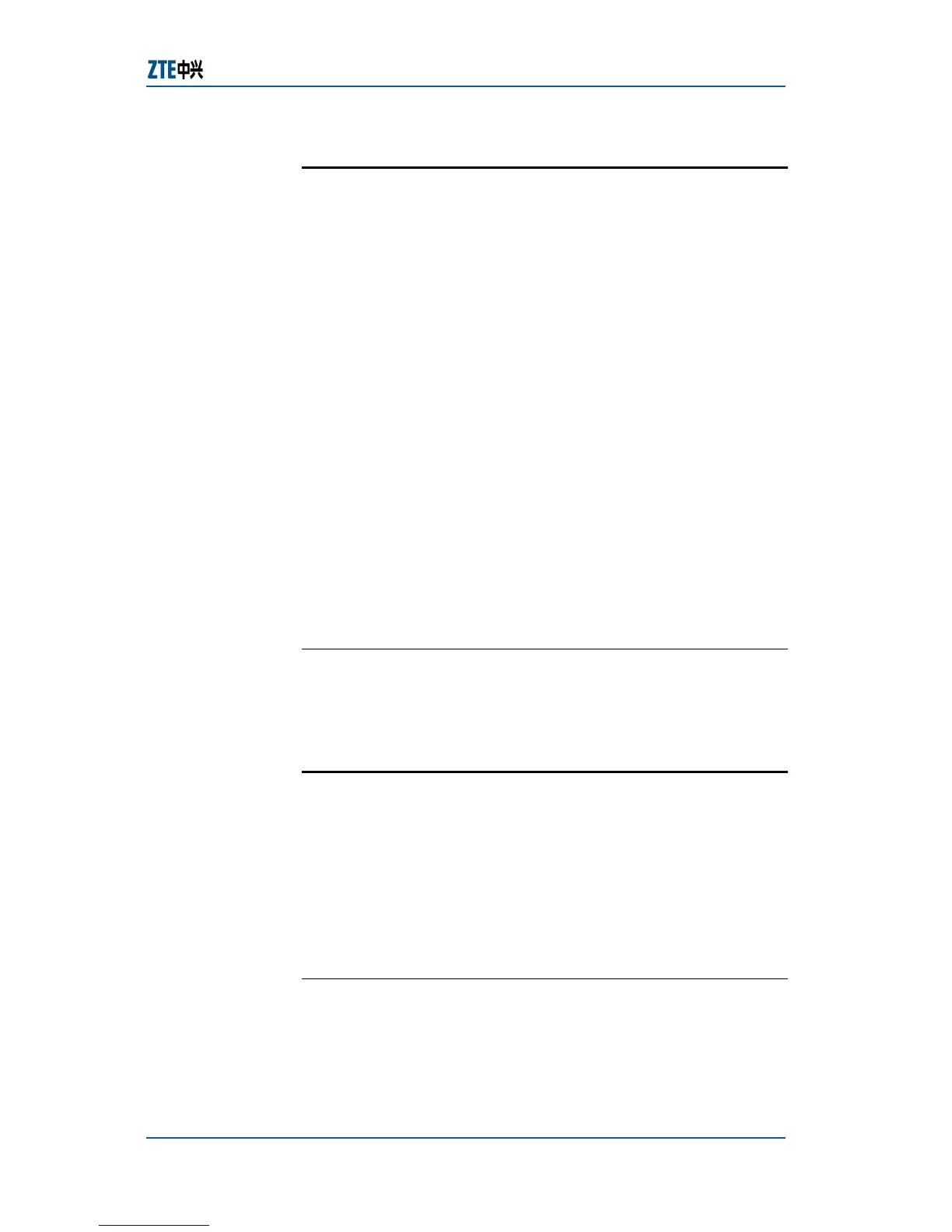Chapter 10 Maintenance
Confidential and Proprietary Information of ZTE CORPORATION 299
Troubleshooting through Telnet
This section describes the troubleshooting through telnet.
To troubleshoot through telnet, meet the following requirements.
Check PVID of the port is configured incorrectly.
Check port is disabled.
Check VLAN bound with the IP port is disabled.
Check no valid IP address, subnet mask and default gateway
is configured for the switch.
Check IP address of the switch conflicts with the IP address
of another device in the network.
For troubleshooting through telnet, perform the following steps.
1. Modify the PVID of the port to be consistent with the related
VLAN ID.
2. Enable the port.
3. Enable the VLAN bound with the IP port.
4. Configure a valid IP address, subnet mask and default
gateway for the switch.
5. Modify the IP address of the switch or that of the other
device to eliminate the IP address conflict.
E
ND OF STEPS
This troubleshoots through Telnet connection.
Troubleshooting a Telnet connection
with switch
This topic describes the remote terminal can access but cannot
log in to the switch through Telnet, and system prompts the
user that no password is configured.
The login password of the switch is set to null.
For the troubleshooting o logging into switch through Telnet,
perform the following steps.
1. Set a non-null login password.
E
ND OF STEPS
This sets a non-null password of the switch.
Purpose
Prerequisites
Steps
Result
Purpose
Prerequisite
Steps
Result
