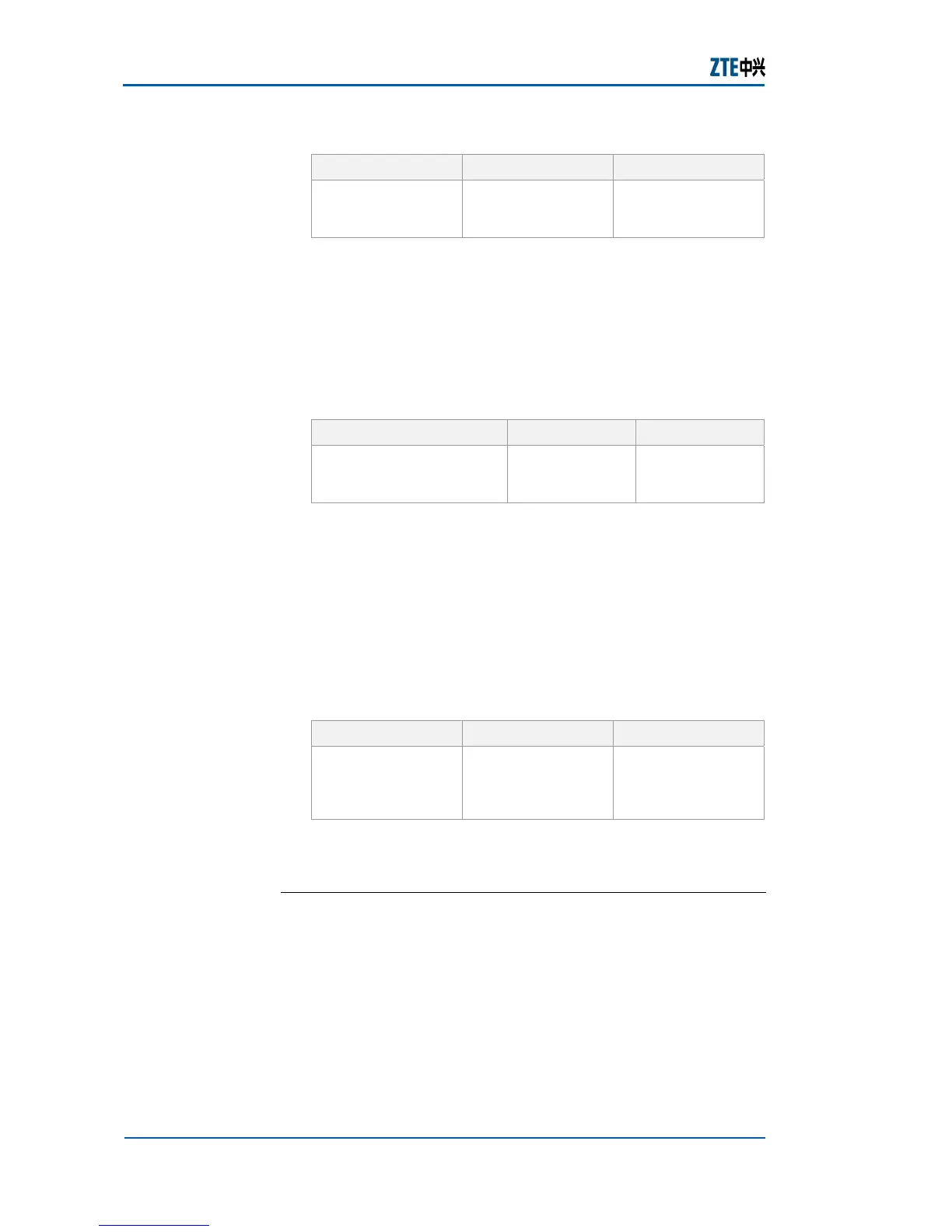ZXR10 2920/2928/2952
(V1.0) Access Switch User Manual (Volume I)
196 Confidential and Proprietary Information of ZTE CORPORATION
TABLE 324 SET DHCP COMMAND
Format Mode Function
set dhcp
{enable|disable}
global config This enable/disable
the system of DHCP
function
Result: This enable/disable the system of DHCP function.
Note: System DHCP function is disabled by default. This
command is used to enable or disabled the function globally.
2. To configure DHCP attribute of port, use command set
dhcp port <portname> {server|cascade|client} in global
configuration mode. This is shown in
Table 325.
TABLE 325 SET DHCP PORT COMMAND
Format Mode Function
set dhcp port
<portname>
{server|cascade|client}
global config This configures
DHCP attribute
of port
Result: This configures DHCP attribute of port.
Important! There are three kinds of attributes of the port:
server (port connecting to DHCP server), cascade (cascade
connecting port) client (port connecting to client). Attribute
is client by default.
3. To display DHCP information and attribute of the ports,
use command show dhcp in global configuration mode.
This is shown in
Table 326.
TABLE 326 SHOW DHCP COMMAND
Format Mode Function
show dhcp global config This displays DHCP
information and
attribute of the
ports
Result: This displays DHCP information and attribute of the
ports.
E
ND OF STEPS
DHCP global has been configured on ZXR10 2920/2928/2952
and to support snooping and Option82 function.
DHCP global configurations are indispensable precondition to use
Snooping and Option82 function. Port attribute should be set
accurately; otherwise it will impact DHCP interaction.
Result
Note
