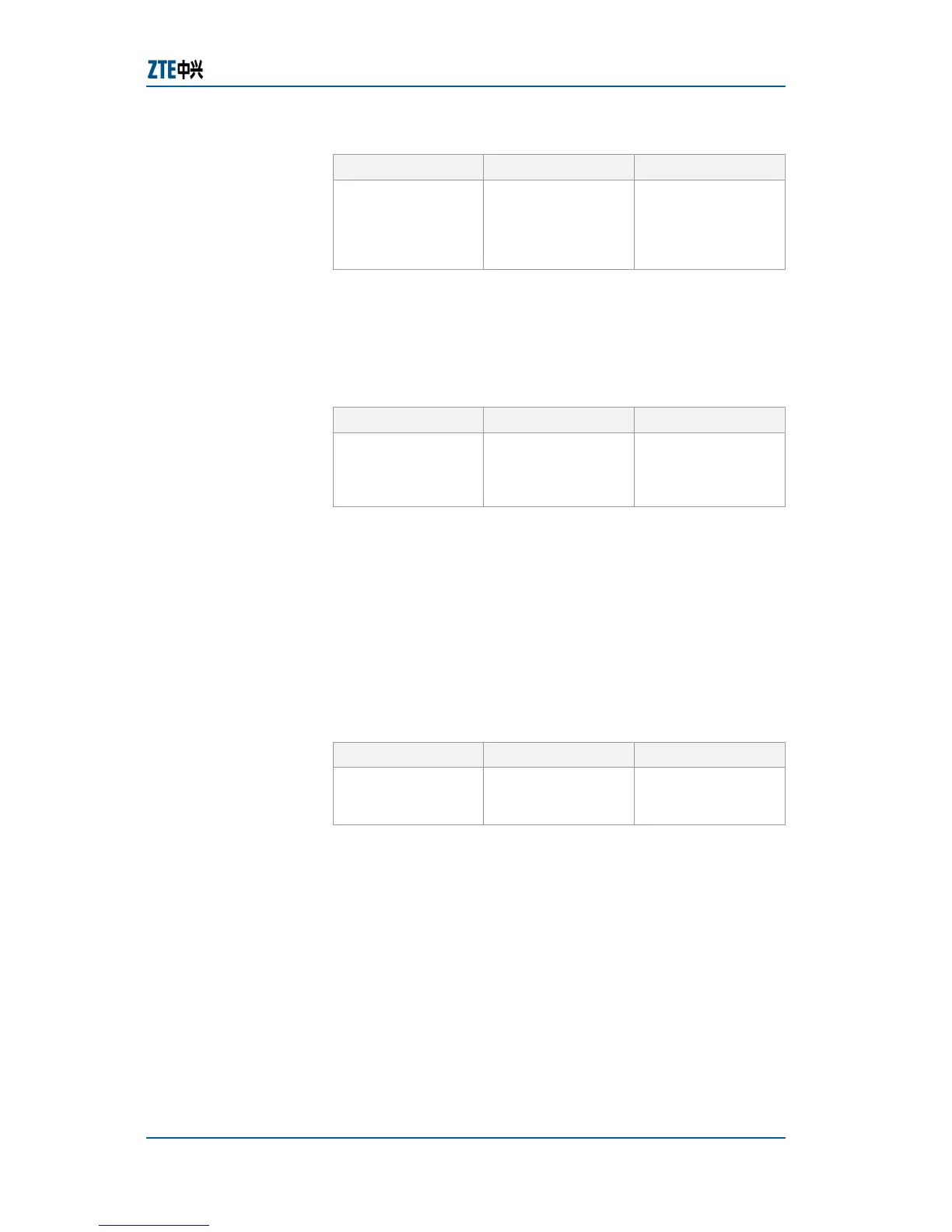Chapter 8 Access Service
Confidential and Proprietary Information of ZTE CORPORATION 171
TABLE 276 RADIUS ISP ADD ACCOUNTING COMMAND
Format Mode Function
radius isp
<ispname> add
accounting <A.
B. C. D> [<0-
65535>]
nas config This adds an
accounting server
to the domain
Result: This adds an accounting server to the domain.
5. To delete an accounting server from the domain, use
command radius isp <ispname> delete accounting <A.
B. C. D> in nas config mode. This is shown in
Table 277.
TABLE 277 RADIUS ISP DELETE ACCOUNTING COMMAND
Format Mode Function
radius isp
<ispname> delete
accounting <A.
B. C. D>
nas config This deletes an
accounting server
from the domain
Result: This deletes an accounting server from the domain.
Note: A domain can be configured with up to three
accounting servers. Priority of the server is determined by
configuration order. First server configured enjoys highest
priority, and last server has lowest priority. When a server
is deleted, priorities of the related servers rise in sequence.
6. To set the IP address of the client in the domain, use
command radius isp <ispname> client <A. B. C. D> in
nas config mode. This is shown in
Table 278.
TABLE 278 RADIUS ISP CLIENT COMMAND
Format Mode Function
radius isp
<ispname> client
<A. B. C. D>
nas config This sets the IP
address of the
client in the domain
Result: This sets the IP address of the client in the domain.
Note: IP address of client in domain must be IP address of
an interface on the switch.
7. To set shared password, use command radius isp
<ispname> sharedsecret <string> in nas config mode.
This is shown in
Table 279.
