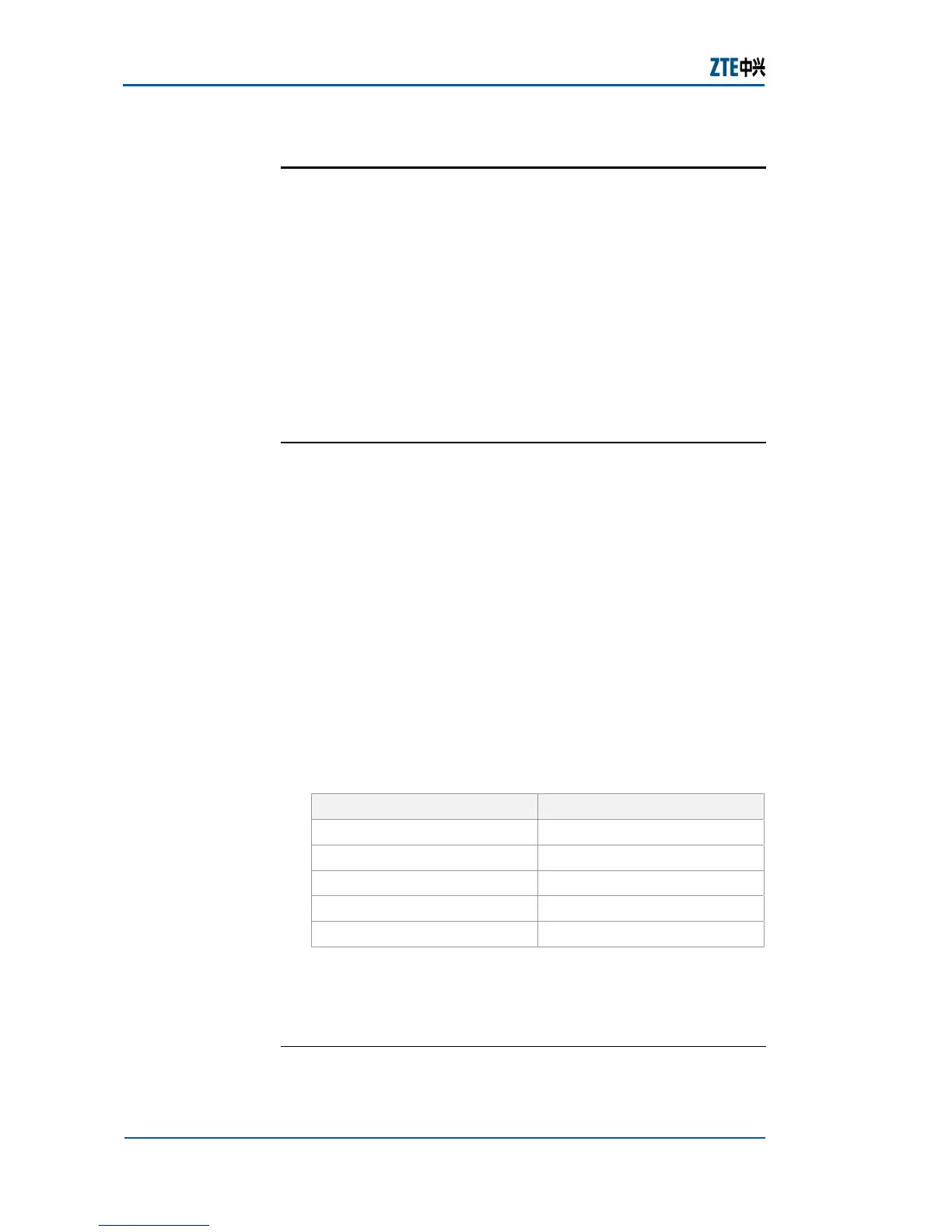ZXR10 2920/2928/2952
(V1.0) Access Switch User Manual (Volume I)
298 Confidential and Proprietary Information of ZTE CORPORATION
Common Troubleshooting
By type, faults include software faults and hardware faults.
Hardware faults, if accurately located, usually can be cleared
by replacing the hardware. Software and configuration faults
can be cleared through proper operations.
In troubleshooting, check whether the device configuration is
correct, whether the cables are connected correctly and whether
the required environment is satisfied according to the related
description in the above sections.
Troubleshooting through Console
Port
This section describes the troubleshooting through console port.
To troubleshoot through console port, meet the following
requirements.
Check the configuration cable.
Check the serial port of the HyperTerminal
Check console port of the switch.
For troubleshooting through console port, perform the following
steps.
1. Use proper configuration cables. For the connections of
configuration cables, see
Console Cable.
2. Check the settings of serial port attributes of the
HyperTerminal. The correct settings are shown in
Table 446.
TABLE 446 SERIAL PORT ATTRIBUTE
Serial Port Attributes Description
Bit/s (baud rate): “9600
Date bit “8”
Parity check “none”
Stop bit “1”
Data Stream control “none”
3. Check whether serial port of HyperTerminal is normal, and
replace configuration terminal.
4. Check whether the console port of switch is normal.
E
ND OF STEPS
This checks console port in detail.
Hardware and
Software
Faults
Purpose
Prerequisites
Steps
Result
