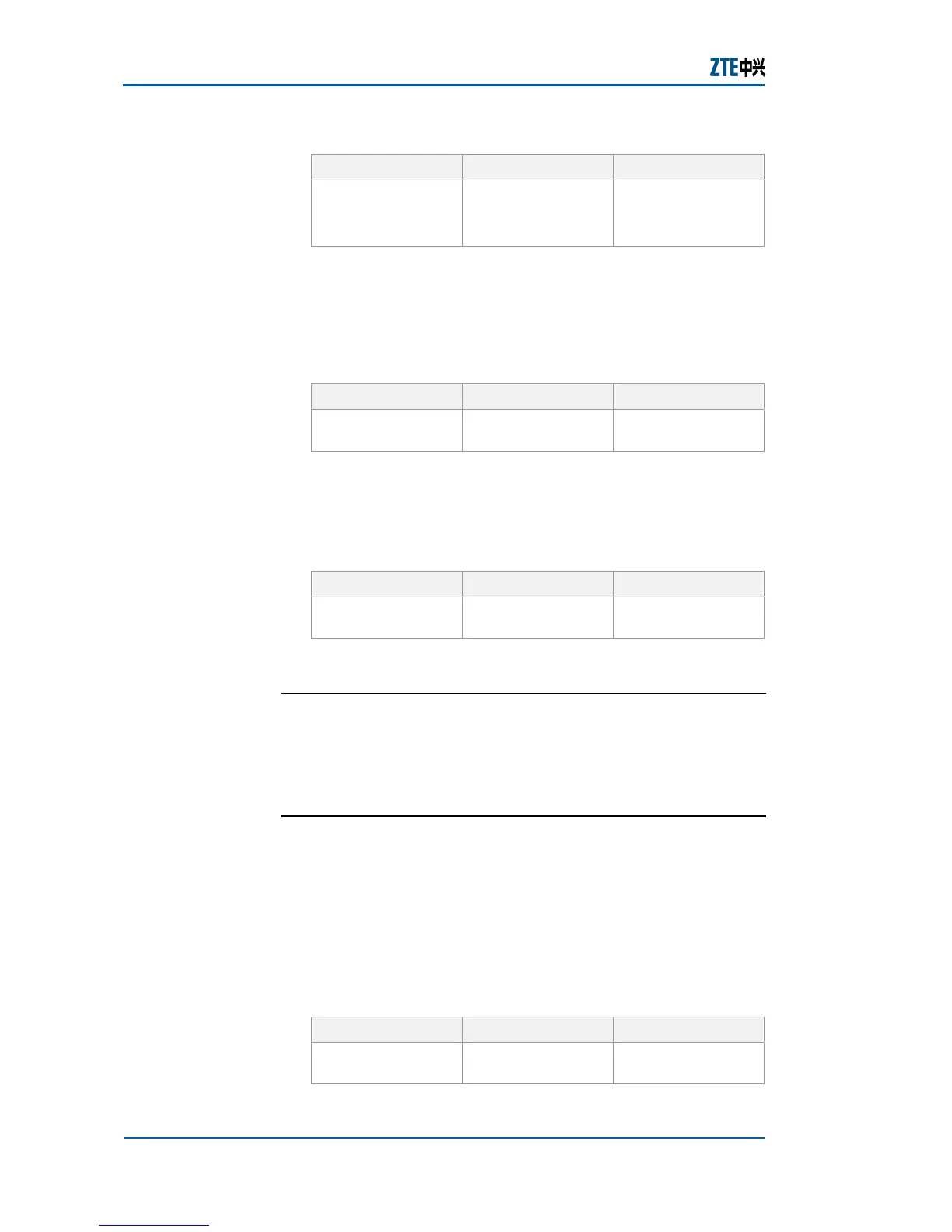ZXR10 2920/2928/2952
(V1.0) Access Switch User Manual (Volume I)
106 Confidential and Proprietary Information of ZTE CORPORATION
TABLE 136 IPTV CAC-RULE PRVINTERVAL COMMAND
Format Mode Function
iptv cac-rule
<rulelist>
prvinterval
Nas config mode This sets least
preview interval of
rules
Result: This sets the least preview interval of rules.
6. To set the right rule to channel, use command iptv cac-
rule <rulelist> right in nas config mode. This is shown in
Table 137.
TABLE 137 IPTV CAC-RULE RIGHT COMMAND
Format Mode Function
iptv cac-rule
<rulelist> right
Nas config mode This sets the right
rule to channel
Result: This sets the right rule to channel.
7. To delete rules, use command clear iptv cac-rule
<rulelist> in nas config mode. This is shown in
Table 138.
TABLE 138 CLEAR IPTV CAC-RULE COMMAND
Format Mode Function
clear iptv cac-rule
<rulelist>
Nas config mode This deletes the
rules
Result: This deletes the rules.
E
ND OF STEPS
CAC has been configured.
Configuring Administrative
Command of IPTV Users
This topic describes the configuration of administrative command
of IPTV users.
For the configuration of administrative command of IPTV users,
perform the following step.
1. To delete online users of IPTV, use command clear iptv
client on nas config mode. This is shown in
Table 139.
TABLE 139 CLEAR IPTV CLIENT COMMAND
Format Mode Function
clear iptv client Nas config mode This deletes online
users
Result
Purpose
Steps
