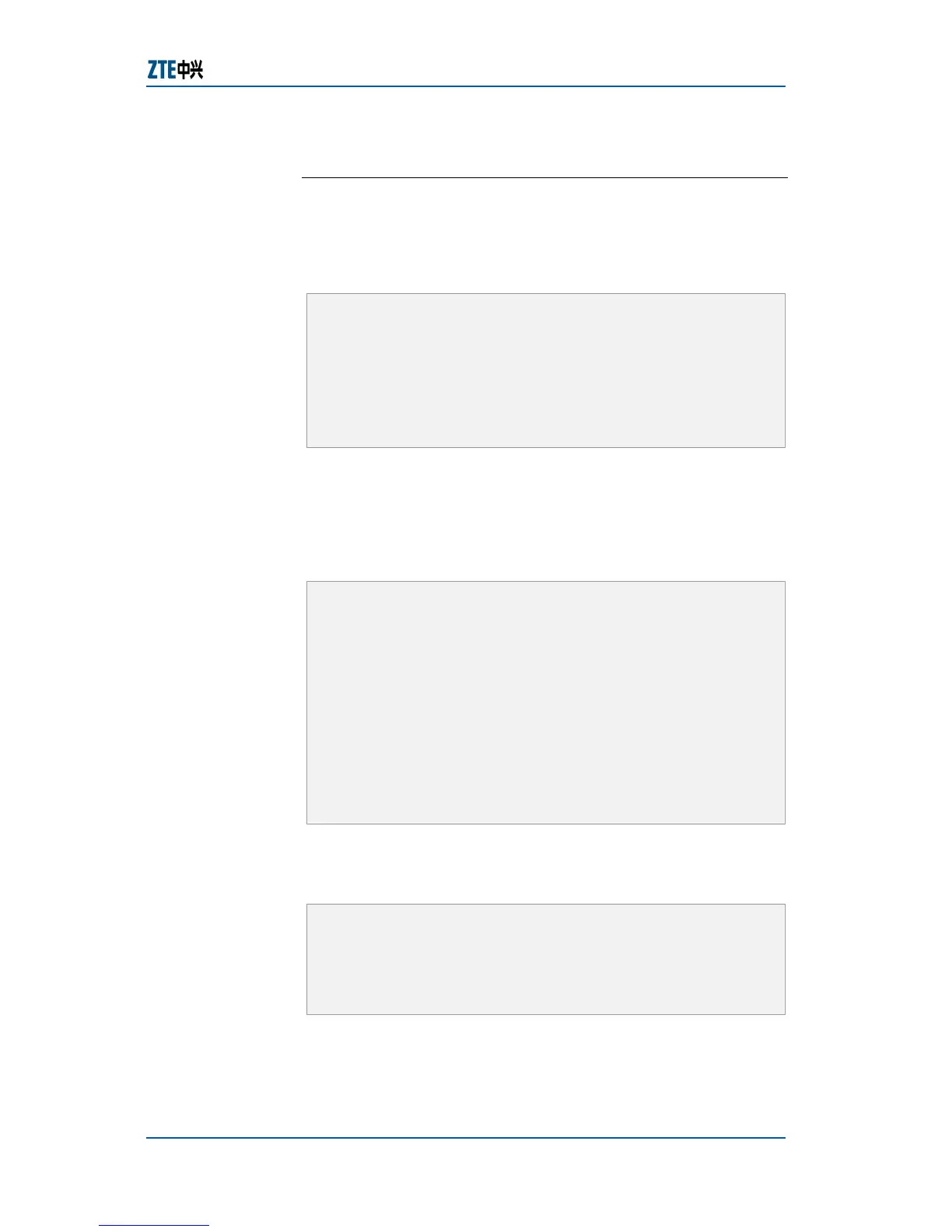Chapter 7 Service Configuration
Confidential and Proprietary Information of ZTE CORPORATION 107
Result: This deletes online users of IPTV.
E
ND OF STEPS
Administrative commands of IPTV users have been configured.
This example describes how the user connects to port gei_1/1
which is a requesting user of multicast group 224. 1. 1. 1.
Vlan ID of this multicast group is 100. Configuration is shown
below:
ZXR10(config-nas)# iptv control enable
ZXR10(config-nas)# create iptv channel special 1 address
224. 1. 1. 1
ZXR10(config-nas)# iptv channel 1 mvlan 100
ZXR10(config-nas)# iptv channel 1 name cctv1
ZXR10(config-nas)# create iptv cac-rule 1 port gei_1/1
ZXR10(config-nas)# iptv cac-rule 1 right order 1
User in Vlan 1
User which connects to port gei_1/1 in Vlan 1 is the preview
user of multicast group 224. 1. 1. 1. Max preview time is
2 minutes. Least preview interval is for 20 seconds. Max
preview counts are 10. Vlan ID of multicast group is 100.
Configuration is shown below.
ZXR10(config-nas)# iptv control enable
ZXR10(config-nas)# create iptv channel special 1 address
224. 1. 1. 1
ZXR10(config-nas)# iptv channel 1 mvlan 100
ZXR10(config-nas)# iptv channel 1 name cctv1
ZXR10(config-nas)# create iptv cac-
1/1
vlan 1
ZXR10(config-nas)# iptv cac-rule 1 prvcount 10
ZXR10(config-nas)# iptv cac-rule 1 prvtime 120
ZXR10(config-nas)# iptv cac-rule 1 prvinterval 20
ZXR10(config-nas)# iptv cac-rule 1 right preview 1
User which connects to port gei_1/1 wants to view all multicast
groups in Vlan 100. Configuration is shown below.
ZXR10(config-nas)# iptv control enable
ZXR10(config-nas)# create iptv channel general 256
ZXR10(config-nas)# iptv channel 256 mvlan 100
ZXR10(config-nas)# create iptv cac-rule 1 port gei_1/1
ZXR10(config-nas)# iptv cac-rule 1 right order 256
Result
Example
