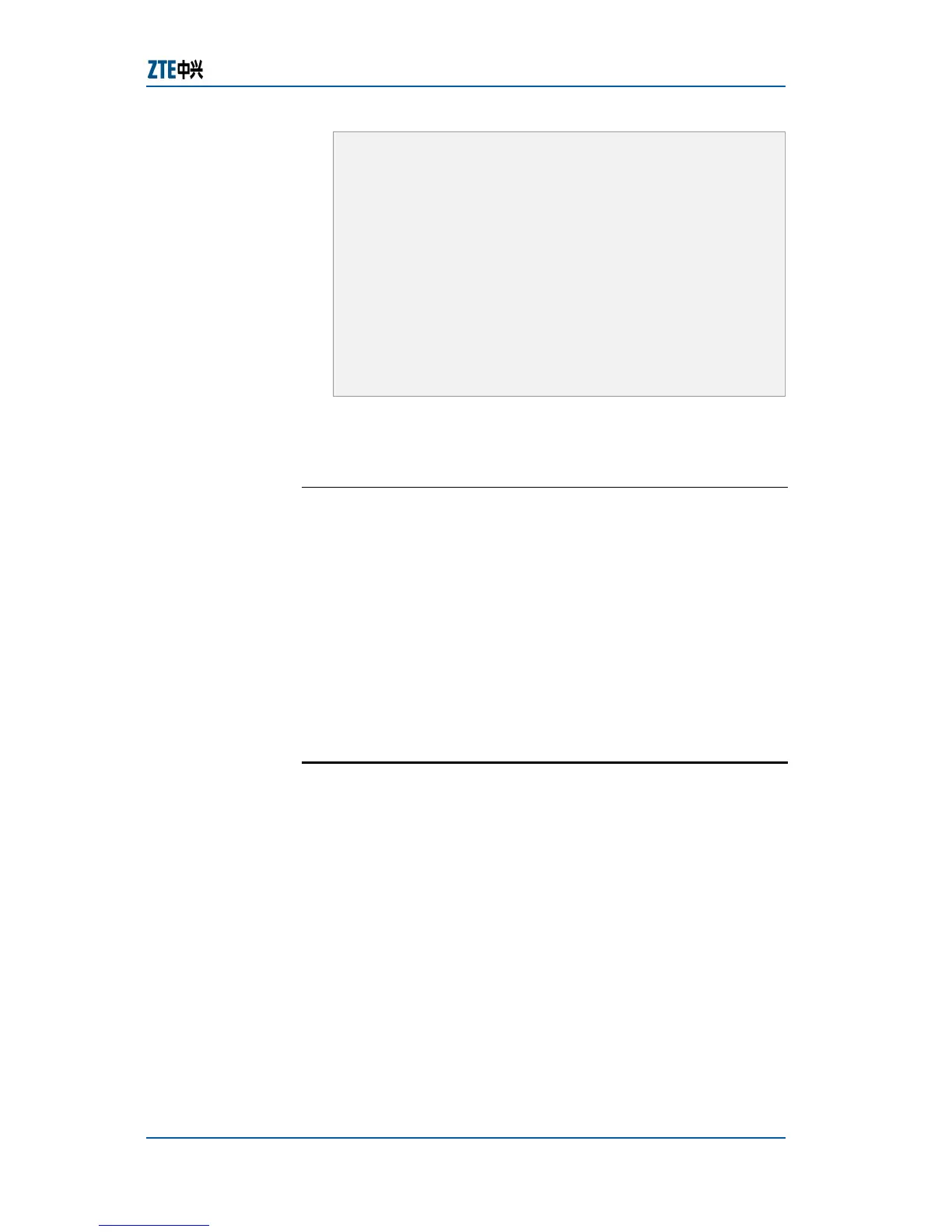Chapter 6 System Management
Confidential and Proprietary Information of ZTE CORPORATION 59
zte(cfg-tffs)#tftp 192. 168. 1. 102 download
kernel. z
. . . . . . . . . . . . . .
. . . . . . . . . . . . . .
. . . . . . . . . . . . . .
. . . . . . . . . . . . .
. . . . . . . . . . . . . .
. . . . . . . . . . . . . .
. . . . . . . . . . . . . .
. . . . . . . . .
1, 979, 157 bytes downloaded
zte(cfg-tffs)#
4. Restart the switch. After successful startup, check the
version under running and confirm whether the upgrading is
successful.
E
ND OF STEPS
Version upgrade has been installed.
When updating the version, there is configuration compatibility
problem of old and new versions. running. cfg file is of binary
and has poor compatibility. It is advised to test configuration
recovery first, then check whether the configuration recovery
needs to use config. txt file. When the old version has big
span with the new one, use config. txt file to recover
configuration. After upadate, check the recovered
configurations are of same primary configurations or not. If
they are not the same, configure according to facts and avoid
the mistakes caused by update.
Upgrading Version at Abnormality
This topic describes the procedure of software version upgrade
for ZXR10 2920/2928/2952 if it fails to start.
Connect Console port of the switch to the serial port of the
background host using the self-contained configuration cable.
Connect an Ethernet port of the switch to the network port of
the background host using a network cable. Check whether
the connections are correct.
For software version upgrade, perform the following steps.
1. Restart the switch. At the HyperTerminal, press any key
as prompted to enter the [VxWorks Boot] state.
Result
Note
Purpose
Prerequisite
Steps
