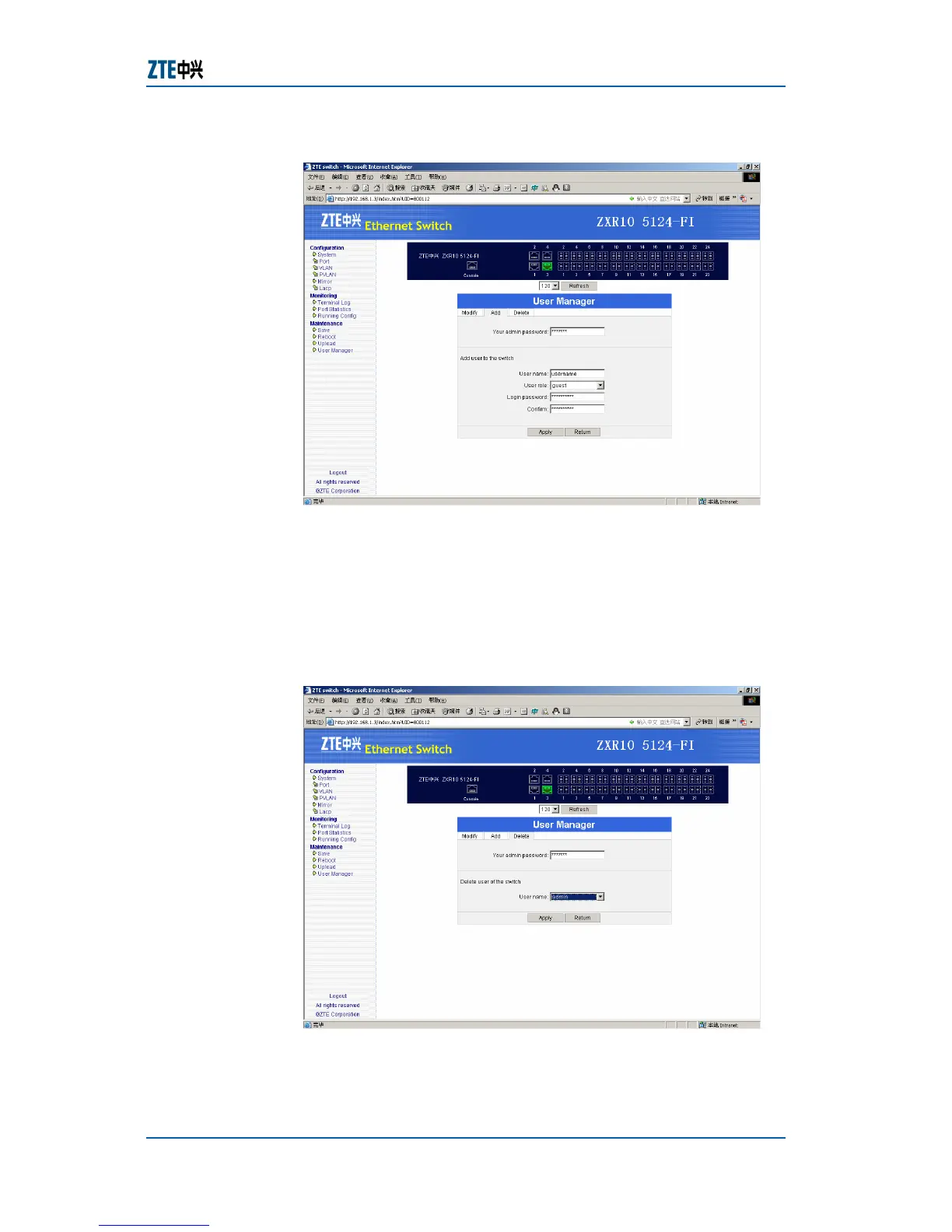Chapter 9 Network Management
Confidential and Proprietary Information of ZTE CORPORATION 289
FIGURE 73 ADDING USER
4. Input the management password of the current user, and
add and confirm the information of added user, then click
Apply to submit.
5. Click Delete in the user management page to open deleting
user page, as shown in
Figure 74.
FIGURE 74 DELETING USER
6. Input the management password , and select the user to be
deleted, then click Apply to submit.
