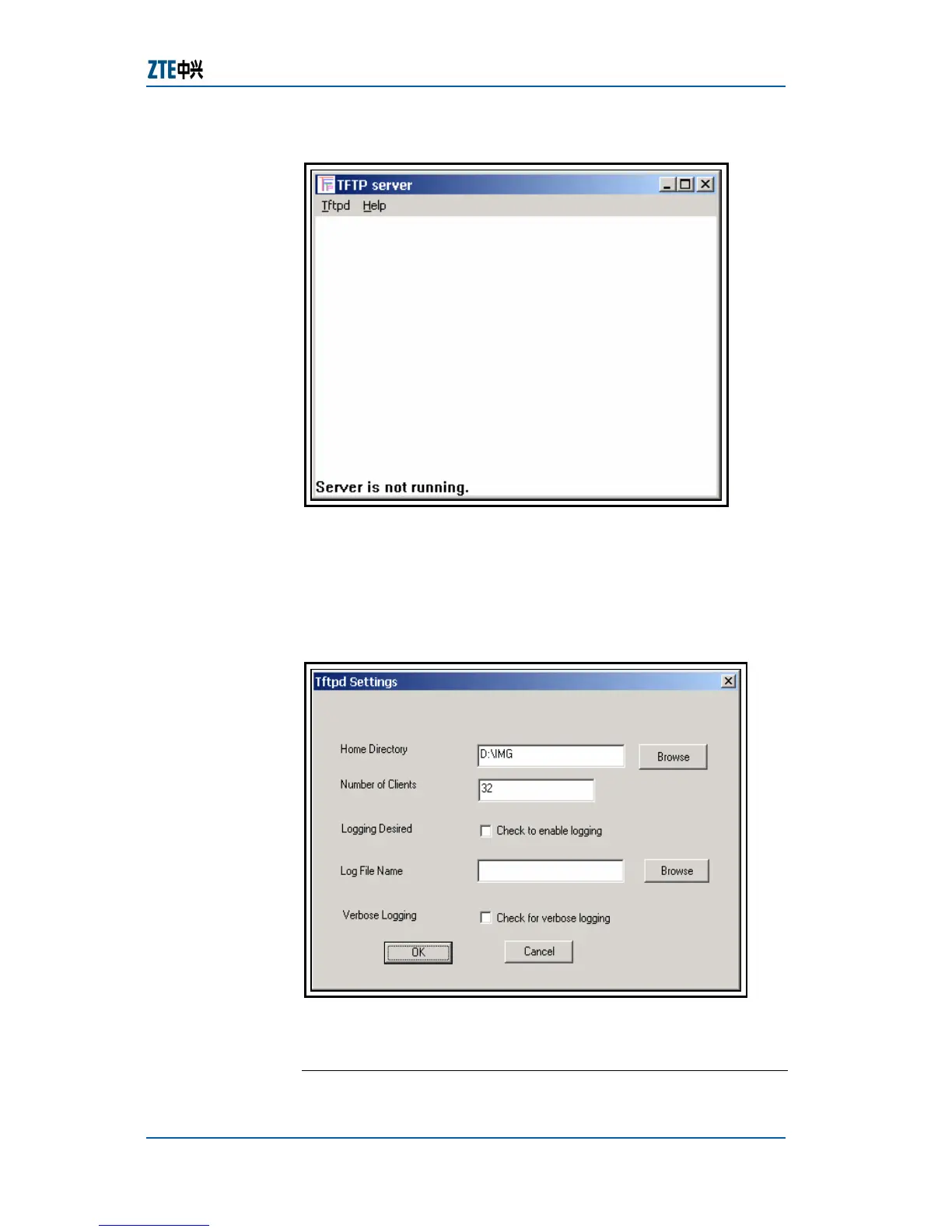Chapter 6 System Management
Confidential and Proprietary Information of ZTE CORPORATION 53
FIGURE 22 TFTPD INTERFACE
2. Select Tftpd > Configure, click Browse on the popup
dialog box, and select a directory to store the
version/configuration file, such as D:\IMG. The following
dialog box will appear as shown in
Figure 23.
FIGURE 23 CONFIGURE DIALOG BOX
3. Click OK in
Figure 23 to finish the settings.
E
ND OF STEPS
Result
