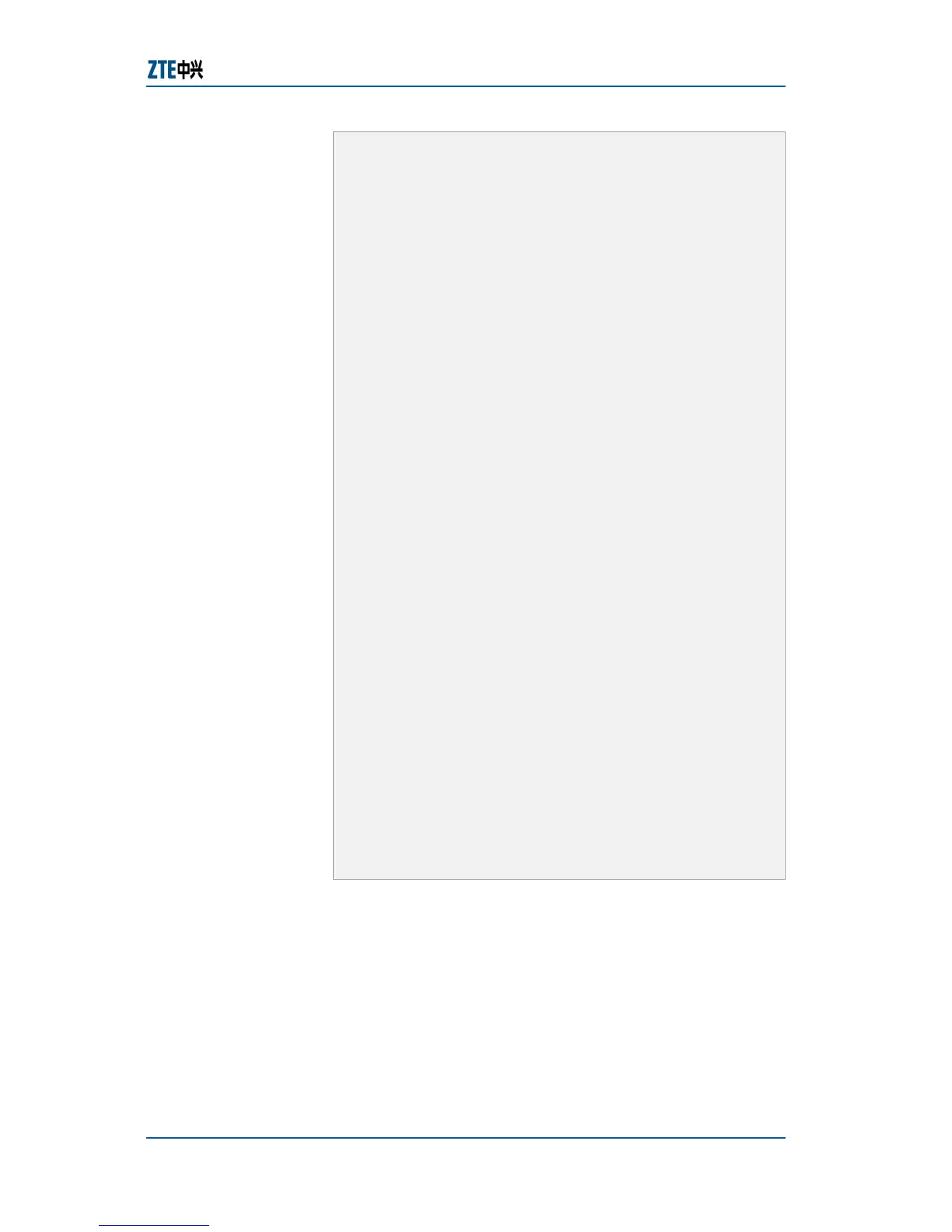= go to previous
field; ^D = quit
boot device : wbdEnd1 */Use
the default value. /*
processor number : 0 */ Use
the default value. /*
host name : tiger */Use
the default value. /*
file name : vxWorks */Use
the default value. /*
inet on ethernet (e) : 10. 40. 89. 106
*/ IP address of the Ethernet port /*
inet on backplane (b): */Use
the default value. /*
host inet (h) : 10. 40. 89. 78
*/IP address of the TFTP server/*
gateway inet (g) : 10. 40. 89. 78
*/Use the default value. /*
user (u) : (Use
the default value)
ftp password (pw) (blank = use rsh): (Use
the default value)
flags (f) : 0x80 */Use
the default value. /*
target name (tn) : */Use
the default value. /*
startup script (s) : */Use
the default value. /*
other (o) : */Use
the default value. /*
[ZxR10 Boot]:
3. Set the IP address of the background host as the same with
the IP address of the above TFTP server.
4. Start the TFTP server software on the background server and
configure the TFTP server as per description in
Configuring
ZXR10 2920/2928/2952 as an TFTP Client.
5. In the [ZxR10 Boot] state, input zte to enter the
[BootManager] state of the switch. Input ? to display the
command list for this state.
