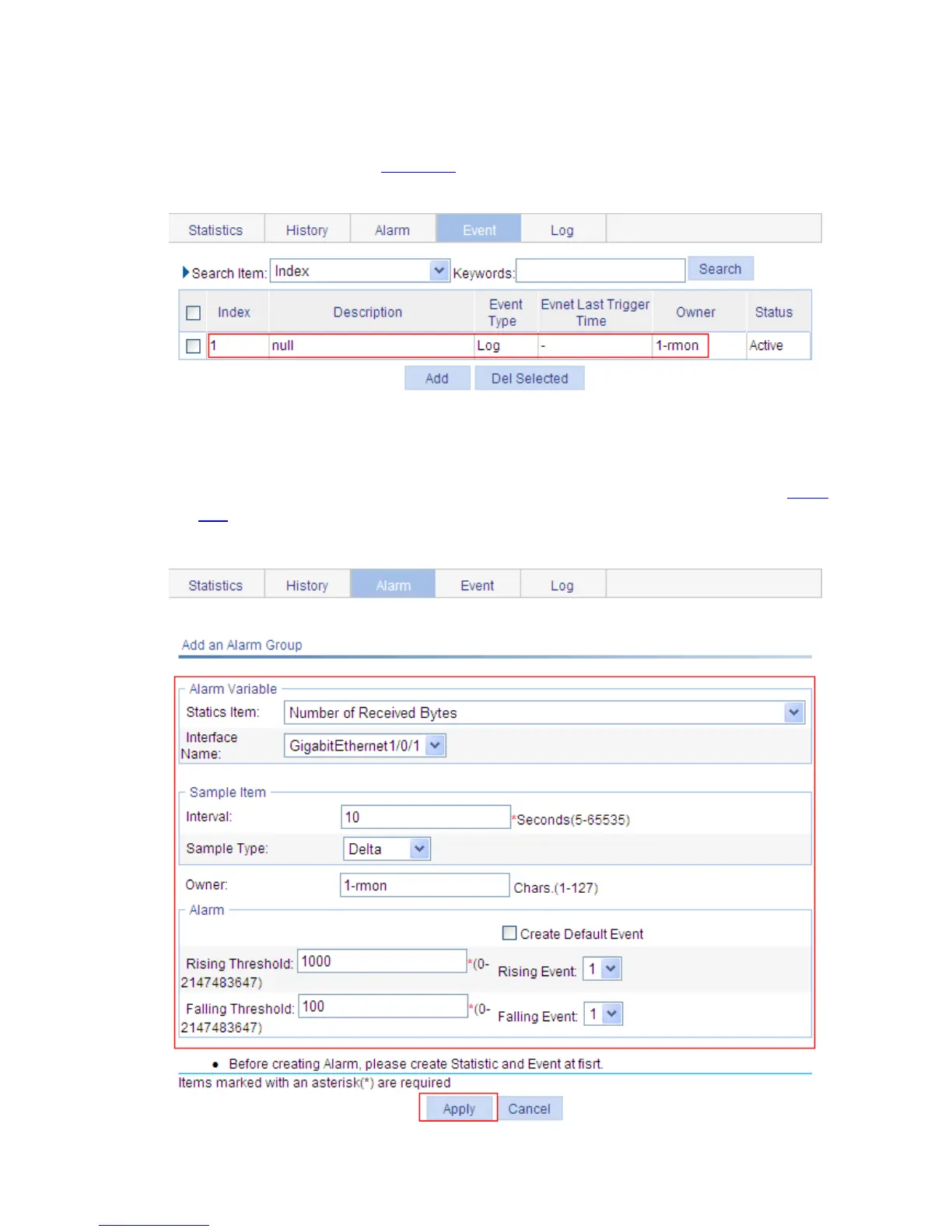1-16
z Type 1-rmon in the text box of Owner.
z Select the check box before Log.
z Click Apply.
z The page goes to the page displaying the event entry, and you can see that the entry index of the
new event is 1, as shown in
Figure 1-16.
Figure 1-16 Display the index of a event entry
# Configure an alarm group to sample received bytes on Ethernet 1/0/1. When the received bytes
exceed the rising or falling threshold, logging is enabled.
z Click the Alarm tab, click Add, and then perform the following configurations, as shown in Figure
1-17.
Figure 1-17 Configure an alarm group