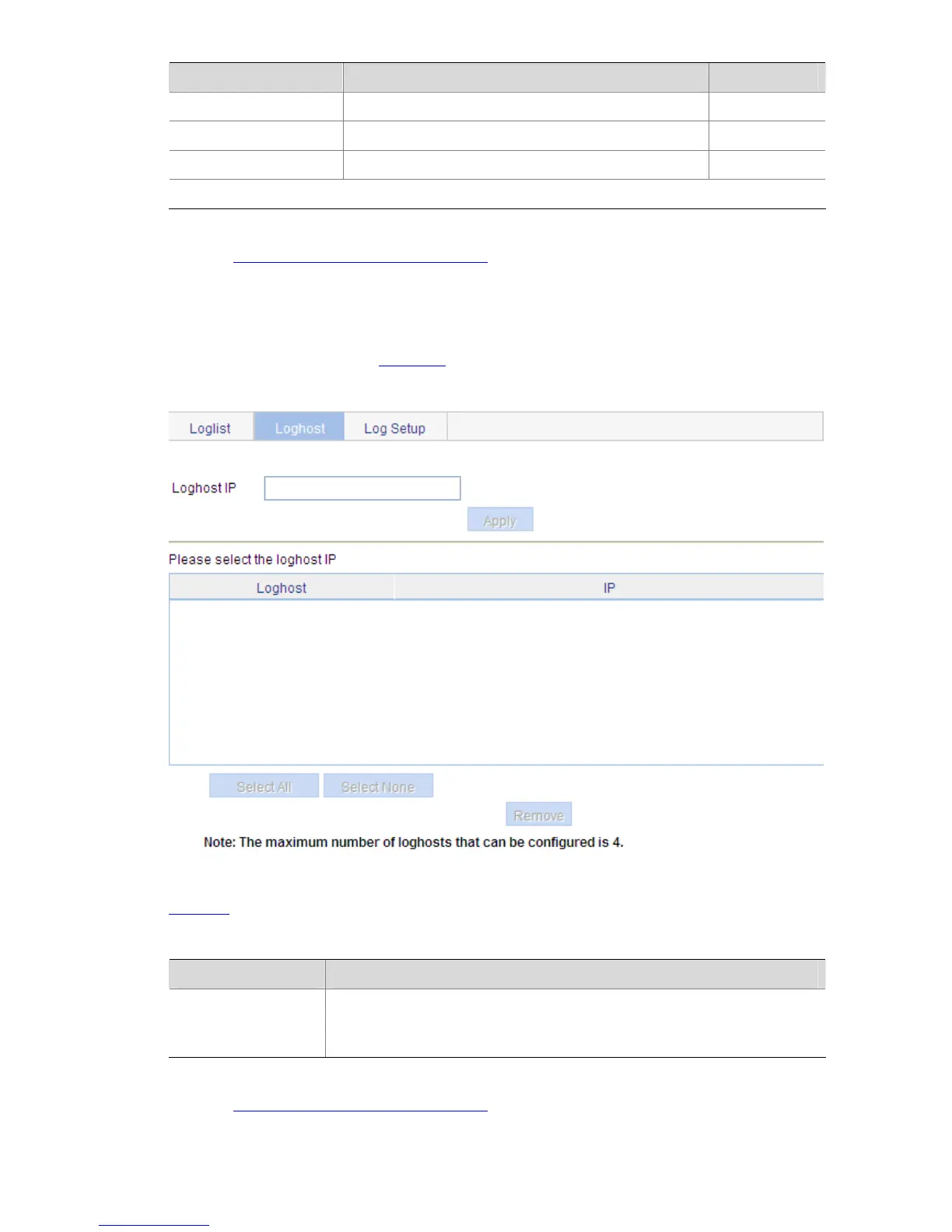1-4
Severity level Description Value
Notification Normal information that needs to be noticed
5
Informational Informational information to be recorded
6
Debugging Information generated during debugging
7
Note: A smaller value represents a higher severity level.
Return to
Log management configuration task list.
Setting Loghost
Select Device > Syslog from the navigation tree, and click the Loghost tab to enter the loghost
configuration page, as shown in
Figure 1-3.
Figure 1-3 Set loghost
Table 1-5 describes the loghost configuration item.
Table 1-5 Loghost configuration item
Item Description
Loghost IP
IP address of the loghost.
z You can specify up to four loghosts.
z You must input a valid IP address.
Return to
Log management configuration task list.