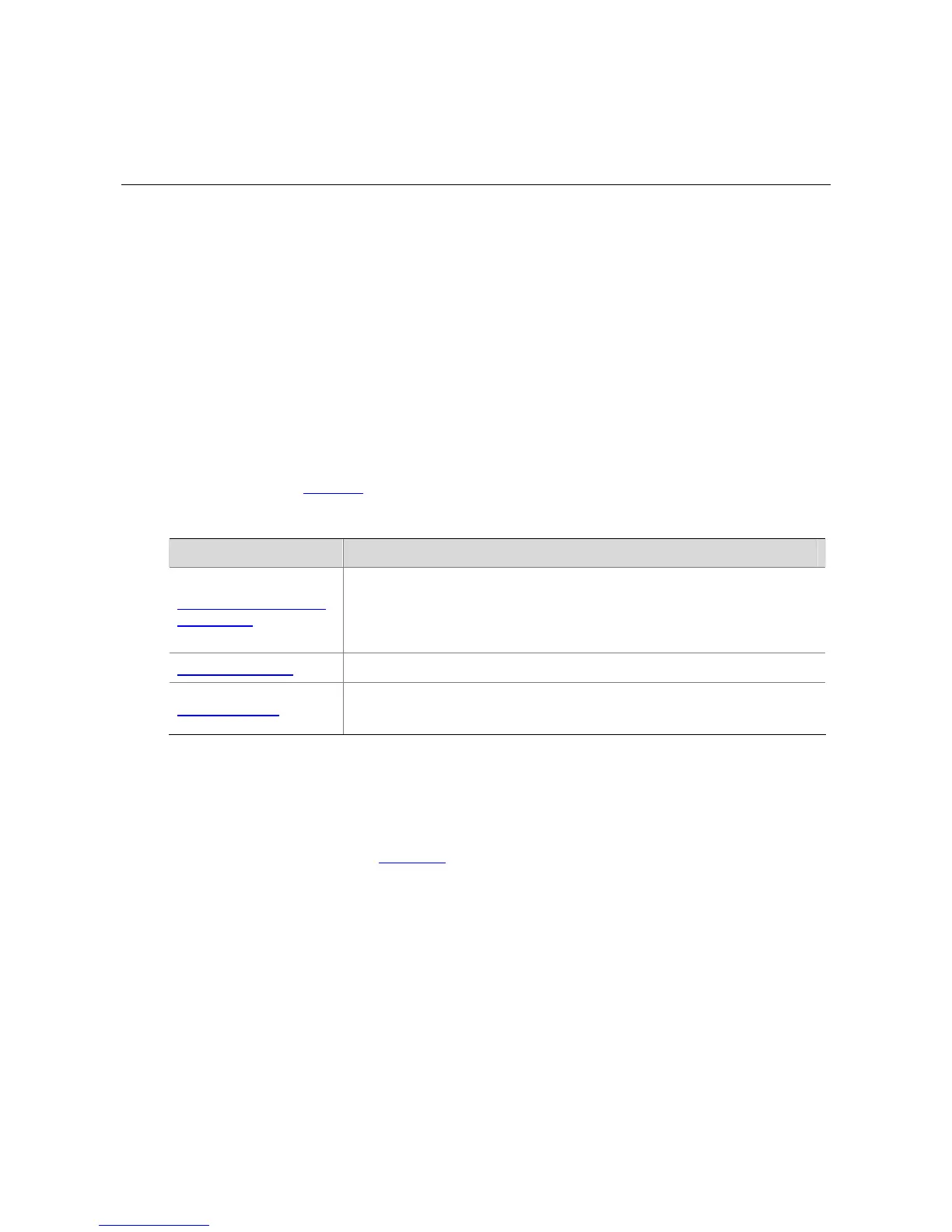1-1
1 Log Management
Overview
System logs contain a large amount of network and device information, including running status and
configuration changes. System logs are an important way for administrators to know network and
device status. With system log information, administrators can take corresponding actions against
network problems and security problems.
System logs can be stored in the log buffer, or sent to the loghost.
Configuring Log Management
Configuration Task List
Perform the tasks in Table 1-1 to configure log management.
Table 1-1 Log management configuration task list
Task Description
Setting Syslog Related
Parameters
Optional
z Set the number of logs that can be stored in the log buffer.
z Set the refresh period of the log information displayed on the Web
interface.
Displaying Syslog
Display detailed information of system logs.
Setting Loghost
Optional
Set the loghost that can receive system logs.
Setting Syslog Related Parameters
Select Device > Syslog from the navigation tree, and click the Logset tab to enter the syslog
configuration page, as shown in
Figure 1-1.
