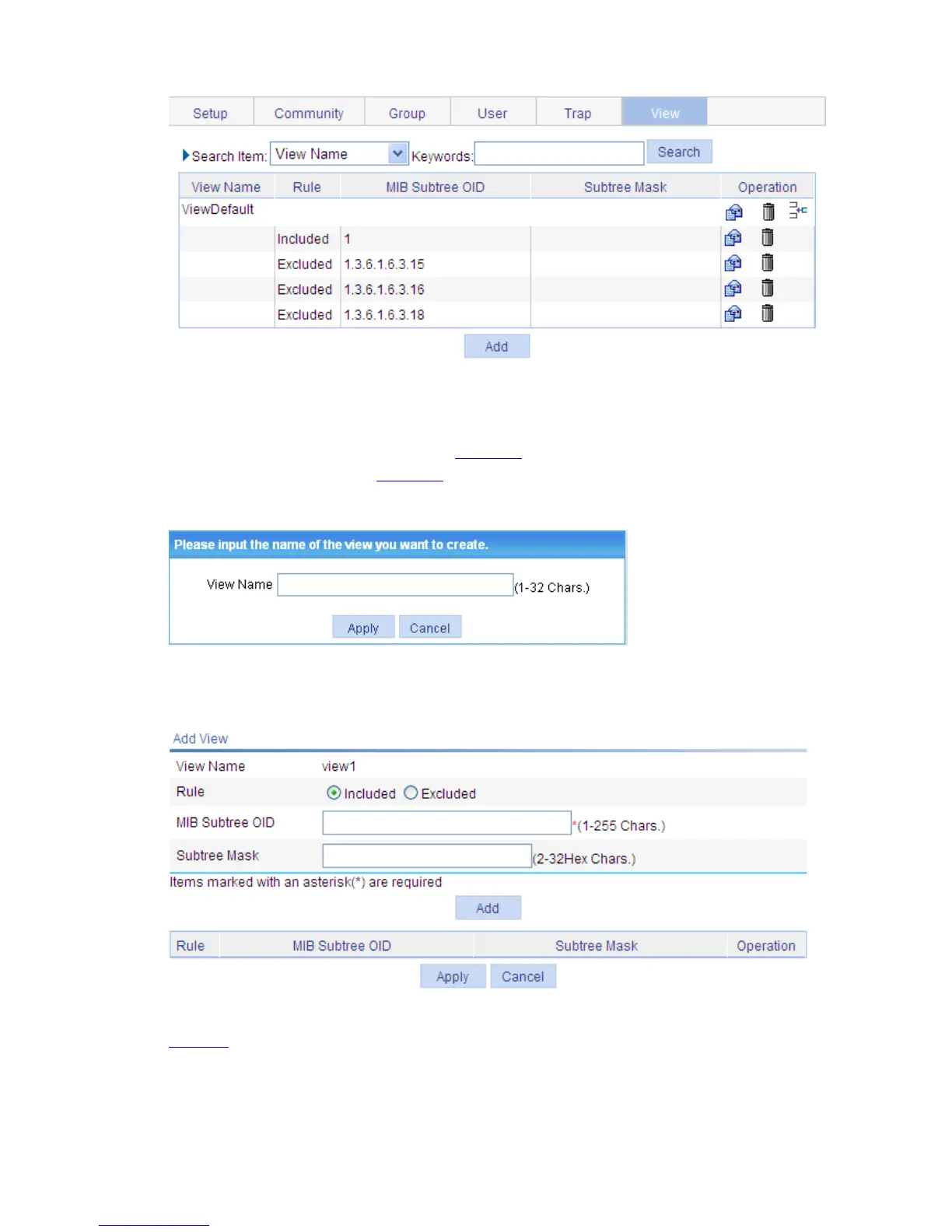1-6
Figure 1-5 View page
Creating an SNMP view
Click Add, the window appears as shown in Figure 1-6. Type the view name and click Apply, and then
you enter the page as shown in
Figure 1-7.
Figure 1-6 Create an SNMP view (1)
Figure 1-7 Create an SNMP view (2)
Table 1-4 describes the configuration items for creating an SNMP view. After configuring the parameters
of a rule, click Add to add the rule into the list box at the lower part of the page. After configuring all rules,
click Apply to crate an SNMP view. Note that the view will not be created if you click Cancel.