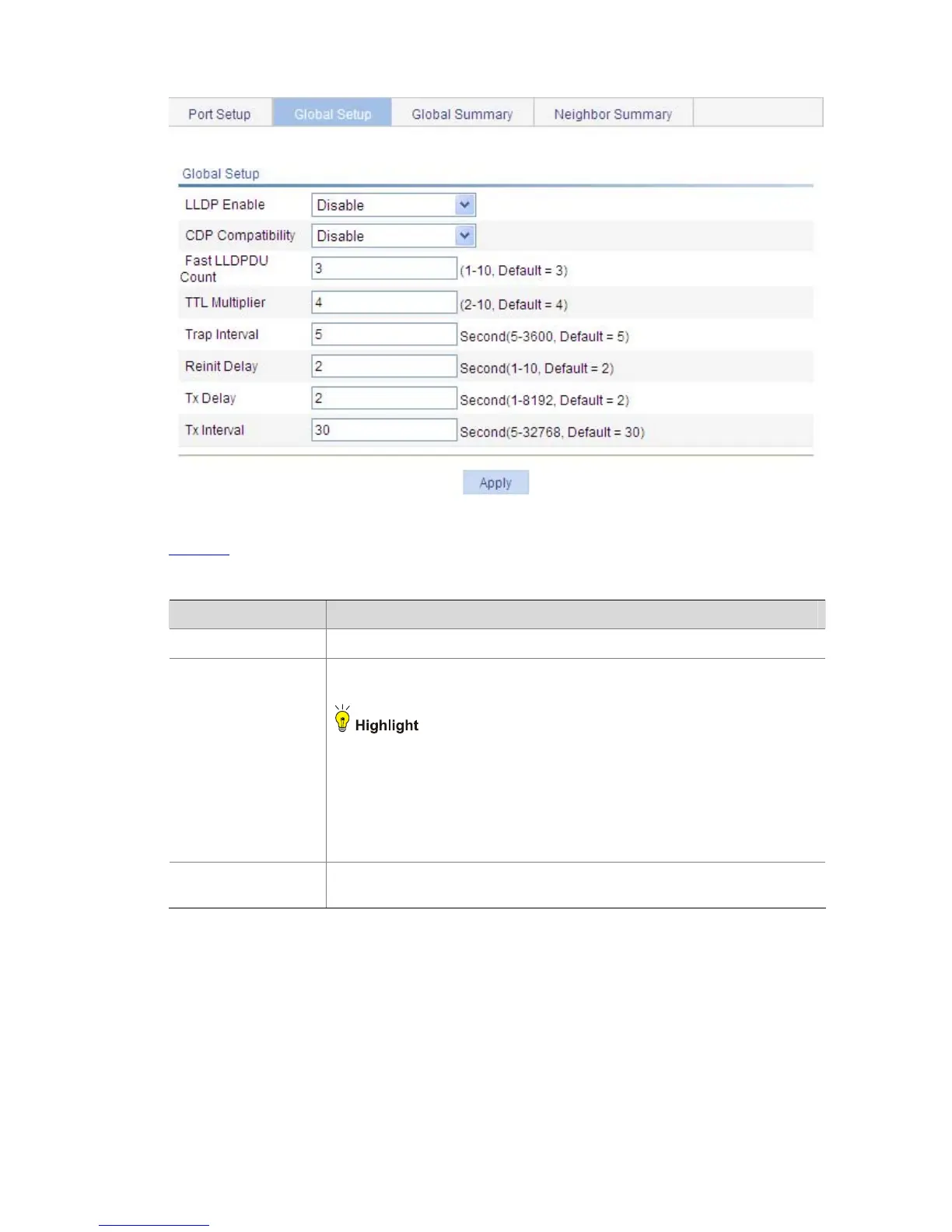1-13
Figure 1-7 The Global Setup tab
Table 1-9 describes the global LLDP setup configuration items.
Table 1-9 Global LLDP setup configuration items
Item Description
LLDP Enable Select from the dropdown list to enable or disable global LLDP.
CDP Compatibility
Select from the dropdown list to enable or disable CDP compatibility of
LLDP.
z To enable LLDP to be compatible with CDP on a port, you must set the
CDP work mode (or the CDP operating mode) on the port to TxRx in
addition to enabling CDP compatibility on the Global Setup tab.
z As the maximum TTL allowed by CDP is 255 seconds, you must ensure
that the product of the TTL multiplier and the LLDPDU transmit interval is
less than 255 seconds for CDP-compatible LLDP to work properly with
Cisco IP phones.
Fast LLDPDU Count
Set the number of LLDPDUs sent each time fast LLDPDU transmission is
triggered.