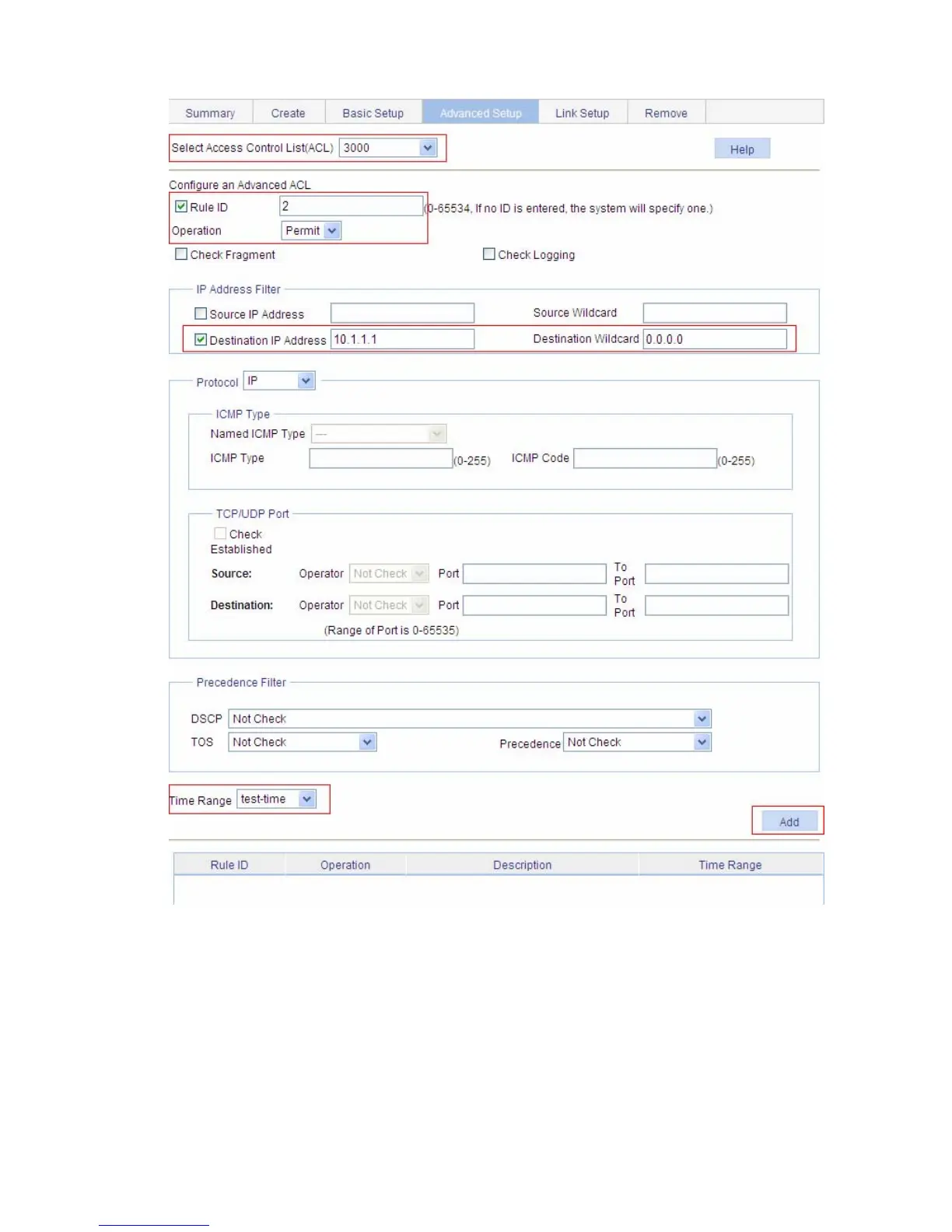3-4
Figure 3-4 Define an ACL rule for traffic to the FTP server
z Select ACL 3000 in the drop-down list.
z Select the Rule ID option, and type rule ID 2.
z Select Permit in the Operation drop-down list.
z Select the Destination IP Address option, and type IP address 10.1.1.1 and destination wildcard
mask 0.0.0.0.
z Select test-time in the Time Range drop-down list.
z Click Add.
3) Configure a QoS policy
# Create a class.