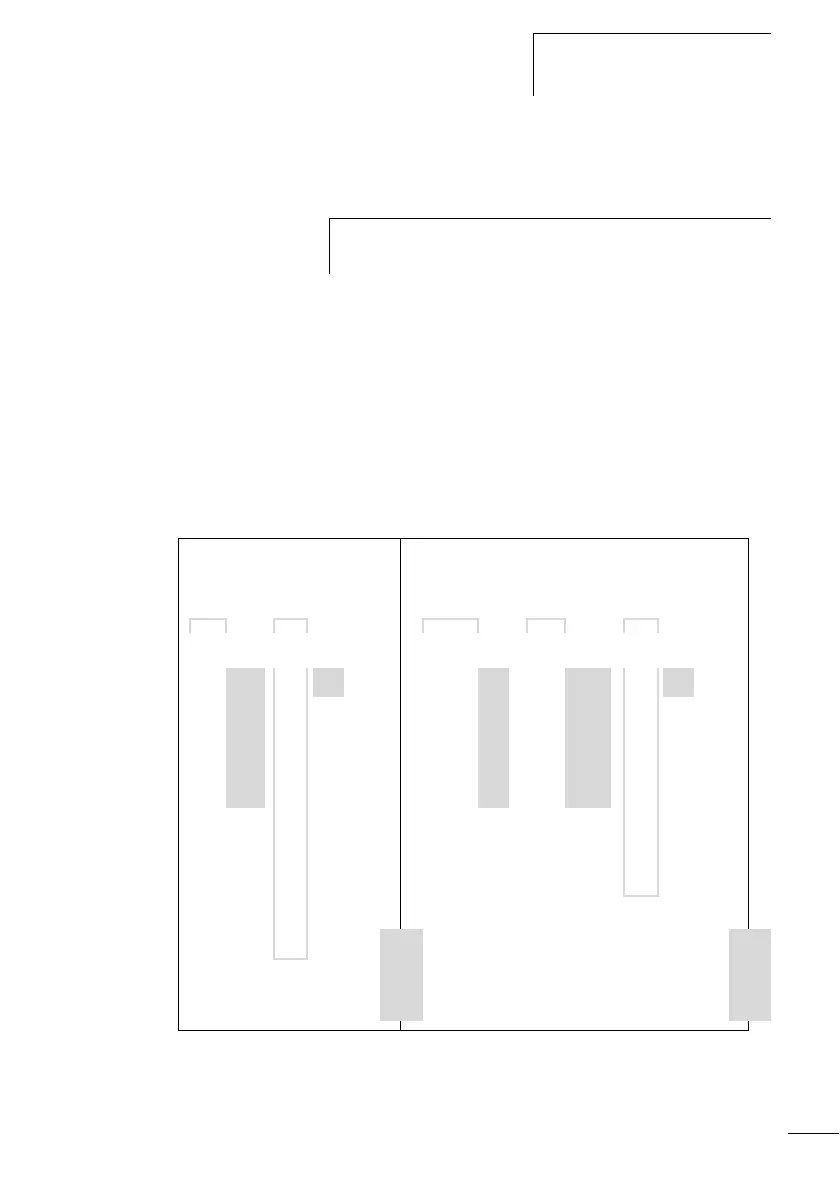Working with contacts
and relays
133
1SVC 440 795 M1100
Values for contacts and coil fields are changed in Entry
mode. The value to be changed flashes.
X Move the cursor using the buttons úíÍÚ to a contact or
coil field.
X Press OK to switch to Entry mode.
X Use úí to select the position you wish to change, or press
OK to jump to the next position.
X Use ÍÚ to modify the value of the position.
The display system will leave Entry mode when you press
úí
or OK to leave a contact field or coil field.
I 01
h
The display system proposes the contact I 01 or the coil
Ä Q 01 when starting entries in an empty field.
In the contact field
to change I 01 to I 02
In the coil field
change Ä Q 01 to S Q 08
I 01 I 01 I 02 Ä Q01 ÄQ 01 Ä Q 01 ÄQ 08
Q í
or
OK
02
Í
ä ú M í
or
OK
02 Ú
M 03 S T 03
HW 04 R
È
è
Å
C .
C05 D .
T. S .
P. : 08
D.
…
S99í
or
OK
í
or
OK
:
…
….
