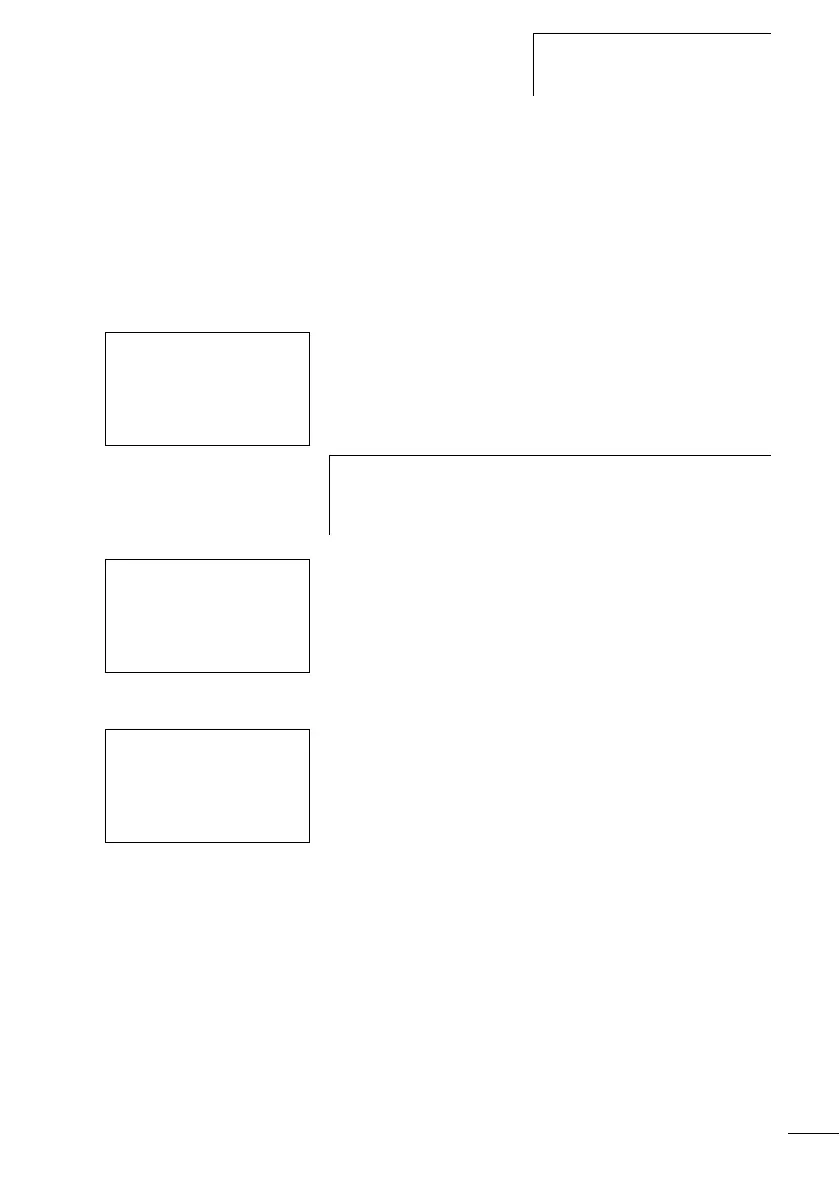Password protection
347
1SVC 440 795 M1100
Unlocking the display system
Unlocking the display system will deactivate the password.
You can reactivate password protection later via the
Password menu or by switching the power supply off and on
again.
X Press OK to switch to the main menu.
The PASSWORD… entry will flash.
X Press OK to enter the password entry menu.
The display system will display the password entry field.
X Set the password using the cursor buttons.
X Confirm with OK.
If the password is correct, the display system will return
automatically to the status display.
The PROGRAM… menu option is now accessible so that you
can edit your circuit diagram.
The System menu is also accessible.
PASSWORD...
STOP RUN å
PASSWORD...
SET CLOCK...
h
If the display system shows PROGRAM… in the main
menu instead of PASSWORD…, this means that there is
no password protection active.
ENTER PASSWORD
XXXXXX
PROGRAM...
STOP
PARAMETER
SET CLOCK...
