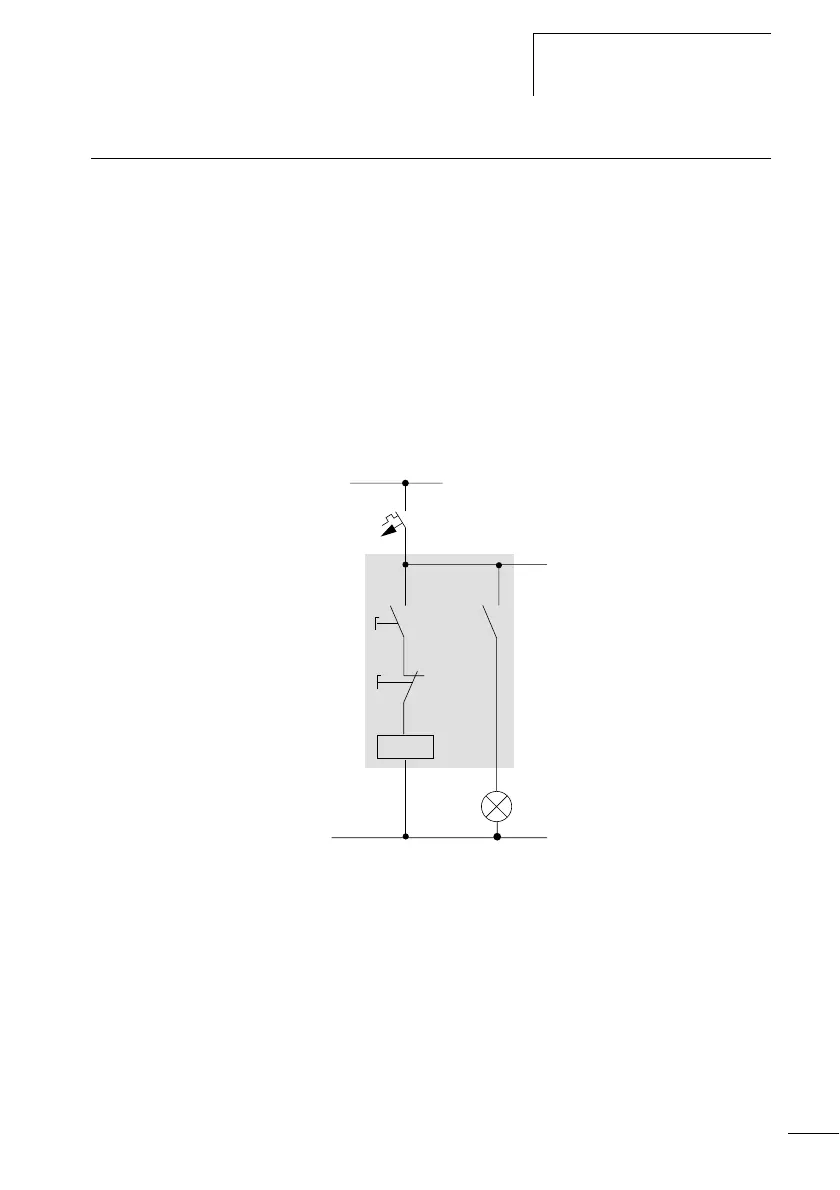Creating your first
circuit diagram
81
1SVC 440 795 M1100
Creating your first
circuit diagram
The following single line diagram takes you step by step
through wiring up your first circuit diagram. In this way you
will learn all the rules, quickly enabling you to use the display
system for your own projects.
As with conventional wiring, you use contacts and relays in
the display system diagram. With the display system
however, you no longer have to connect up components
individually. At the push of a few buttons, the display system
circuit diagram produces all the wiring required. All you have
to do is then connect any switches, sensors, lamps or
contactors you wish to use.
Figure: 63: Lamp controller with relays
H1
L01-
S1
S2
L01+
F1
K1
K1