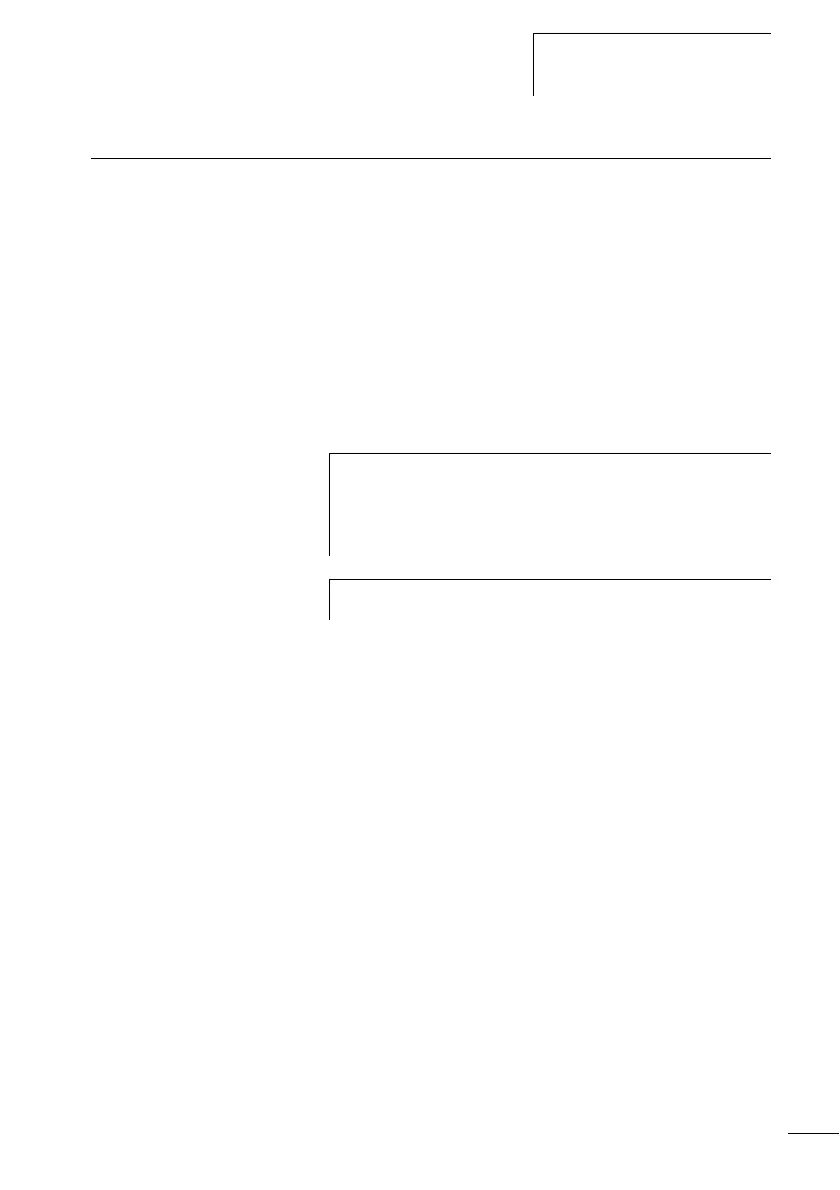Terminal mode operation
103
1SVC 440 795 M1100
Terminal mode operation Terminal mode
The display system device also supports the TERMINAL mode
operating mode. This allows you to remotely control other
devices. This is particularly useful if the other device is
located in an inaccessible place. Terminal mode can also be
used to show the menus and displays of devices that do not
have their own display or operating unit. Terminal mode can
be used both with the serial interface and in the CL-NET. The
serial interface enables you to access a remote device. If you
use the CL-NET network, all other network stations can be
addressed.
The following topologies are permissible:
h
Terminal mode is a separate operating mode like RUN
mode. It only functions when a program is not running.
For this mode to be active, the display system must be in
STOP mode.
h
All connected devices must also support TERMINAL mode.
