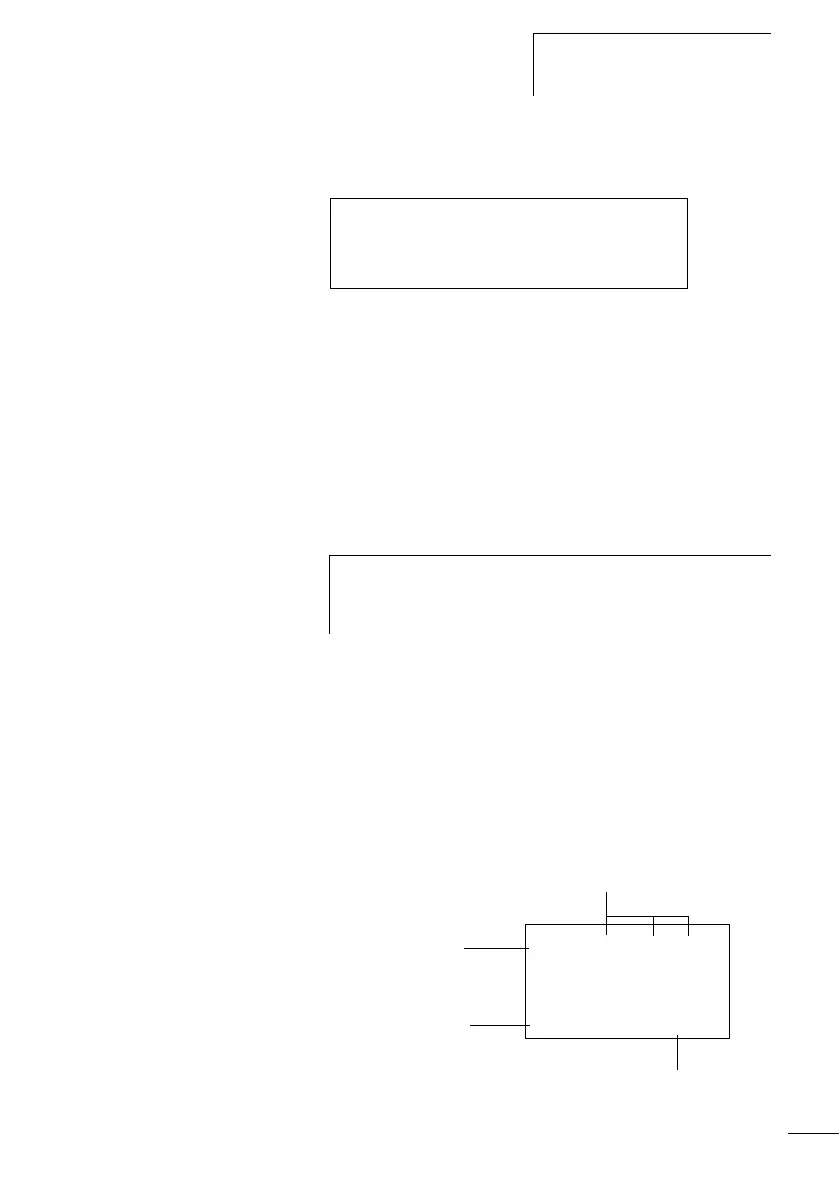Working with contacts
and relays
141
1SVC 440 795 M1100
X Switch on I3.
Figure: 85: Power flow display
In the power flow display, energized connections are thicker
than non-energized connections.
You can follow energized connections across all rungs by
scrolling the display up and down.
The bottom right of the power flow display indicates that the
controller is in RUN mode (a section “Power flow display
with zoom function”, page 89).
.
Function block editor
The display system has the FUNCTION RELAYS menu in order
to edit the function blocks without circuit diagrams. The
function blocks are an inherent component of the program.
Calling the function blocks via the FUNCTION RELAYS
menu
Figure: 86: Explanation of the function block display
I 02--U------------------------S Q 04
I 03--k
L:001 C:1 RUN
h
The power flow display will not show signal fluctuations in
the millisecond range. This is due to the inherent delay
factor of LCD displays.
'''' ''' ''' '
'''' '''
''''
L:001 B:''''
Displays the function
blocks used
Function, specia
unction,
parameter display
Free memory in bytes
Current cursor line
