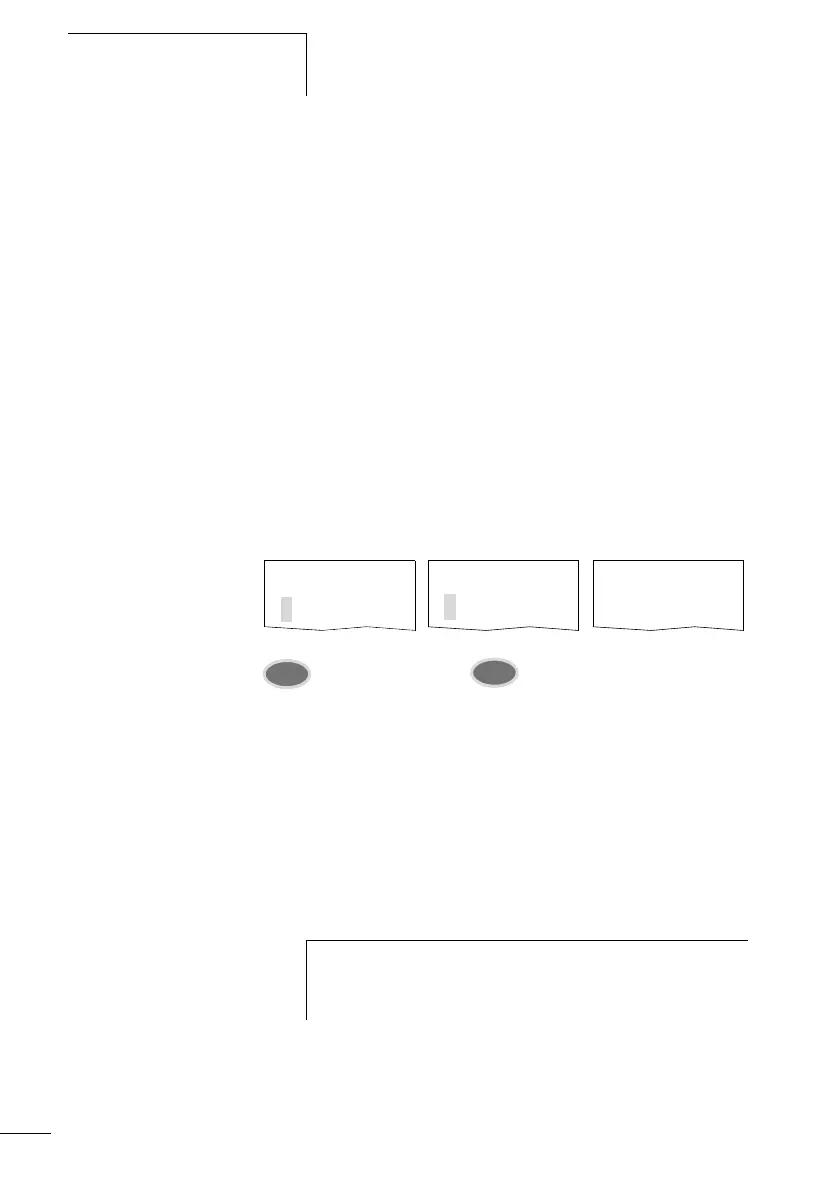Wiring with the display system
134
1SVC 440 795 M1100
Deleting contacts and coils
X Move the cursor using the buttons úíÍÚ to a contact or
coil field.
X Press DEL.
The contact or the coil will be deleted, together with any
connections.
Changing N/O contacts to N/C contacts
Every contact in the display system circuit diagram can be
defined as either a N/O contact or a N/C contact.
X Switch to Entry mode and move the cursor over the
contact name.
X Press ALT. The N/O contact will change to a N/C contact.
X Press OK 2 × to confirm the change.
Figure: 78: Change contact I 03 from N/O to N/C
Creating and modifying connections
Contacts and relay coils are connected with the arrow in the
Connect mode. Display system displays the cursor in this
mode as an arrow.
X Use úíÍÚ to move the cursor onto the contact field or
coil field from which you wish to create a connection.
I 02--u---
I 03--k
I 02--u----
i 03--k
I 02--u----
i 03--kê
ALT
OK
2 ×
l
h
Do not position the cursor on the first contact field.
At this position the ALT button has a different function
(insert rung).
