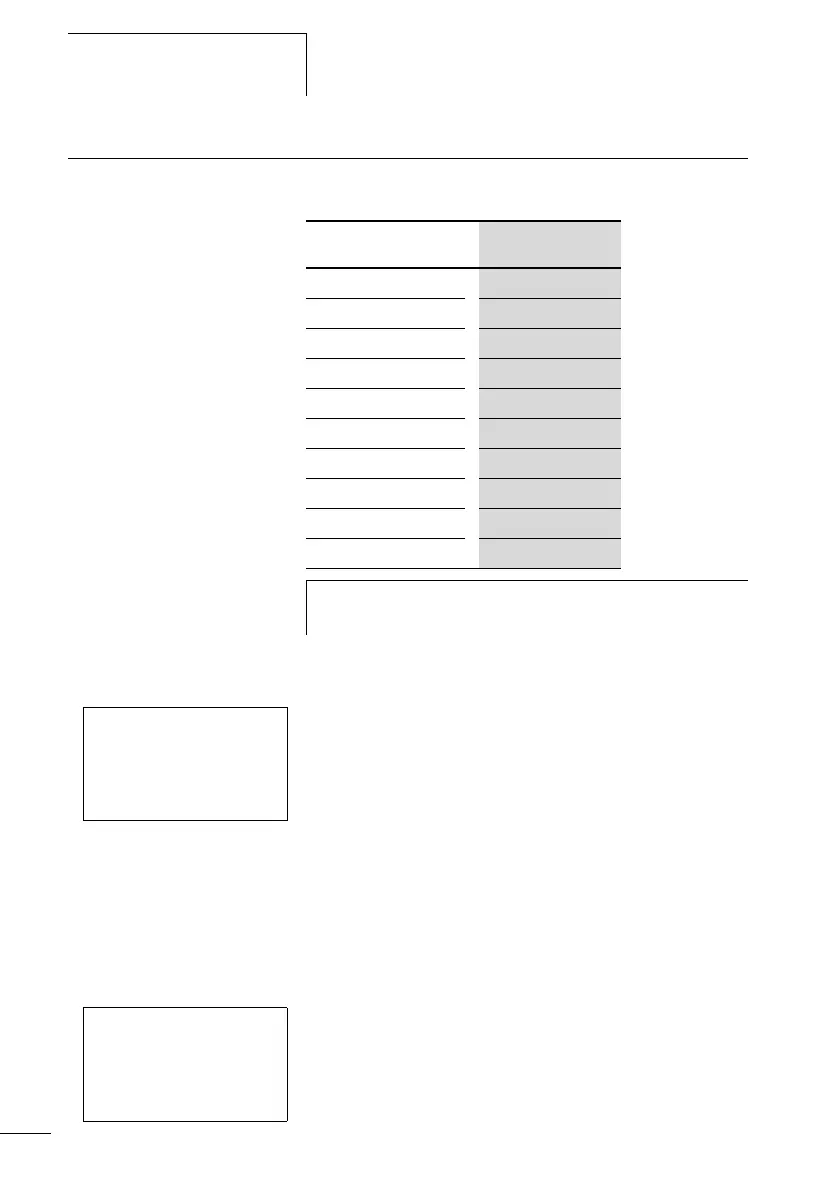Display system settings
350
1SVC 440 795 M1100
Changing the menu
language
The display system provides ten menu languages which are
set as required via the System menu.
X Press DEL and ALT to call up the System menu.
X Select MENU LANGUAGE… to change the menu language.
The language selection for the first entry ENGLISH is displayed.
X Use Í or Ú to select the new menu language, e.g. Italian
(ITALIANO).
X Confirm with OK. ITALIANO is assigned a tick.
X Press ESC to exit the menu.
The display system will now show the new menu language.
Press ESC to return to the status display.
Language LCD display
English ENGLISH
German DEUTSCH
French FRANCAIS
Spanish ESPANOL
Italian ITALIANO
Portuguese PORTUGUES
Dutch NEDERLANDS
Swedish SVENSKA
Polish POLSKI
Turkish TURKCE
h
Language selection is only possible if the display system is
not password-protected.
ENGLISH Æ
DEUTSCH å
FRANCAIS
ESPANOL æ
ITALIANO
PORTUGUES
NEDERLAND
SVENSKA
POLSKI
TURKCE
SICUREZZA...
SISTEMA...
LINGUA MENU...
CONFIGURATORE...
