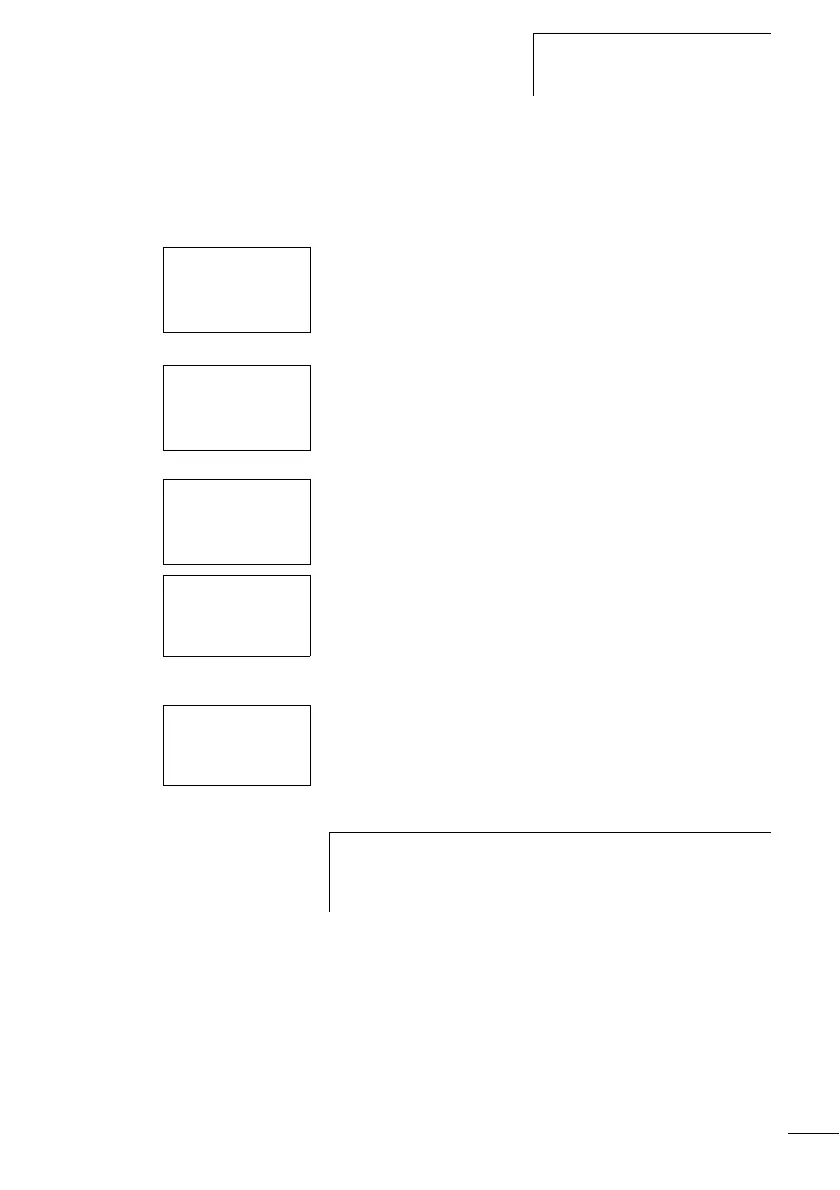Configuring a CL-NET network
93
1SVC 440 795 M1100
Entering the network station number
X Simultaneously press the DEL and ALT buttons with the
status display active.
The System menu appears
Select the CONFIGURATOR menu option.
X Press the OK button.
The NET menu appears.
X Press the OK button.
The NET PARAMETER menu appears.
X Press the OK button.
X Press the OK button and select the station number with
Í and Ú. In this case the station number (NET-ID) “01”.
X Confirm with the OK button.
X Exit the NET PARAMETERS menu with ESC.
SECURITY
SYSTEM...
MENU LANGUAGE
CONFIGURATOR
NET..
COM...
LINK....
NET PARAMETER..
STATIONS
CONFIGURE
NET-ID : 00 Æ
BAUDRATE: 125KB
BUSDELAY: 00
SEND IO å æ
REMOTE RUN
REMOTE IO
NET-ID : 01 Æ
BAUDRATE: 125KB
BUSDELAY: 00
SEND IO å æ
REMOTE RUN
REMOTE IO
h
The station designated station number 1 is the active
station. For this reason the REMOTE RUN and REMOTE IO
functions are not available.