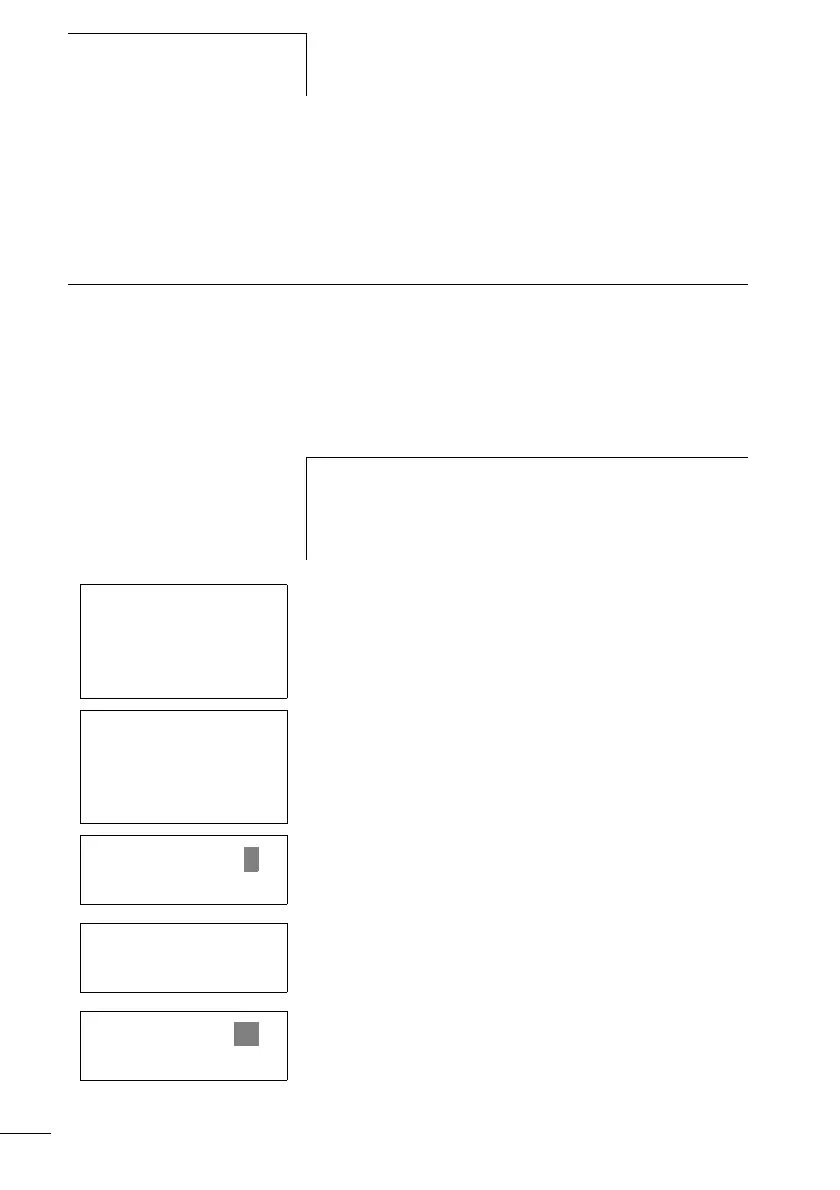Display system settings
362
1SVC 440 795 M1100
The default setting of the display system is for the display of
the TERMINAL mode menu, i.e. the display system starts in
RUN or STOP mode when the power is switched on.
Setting LCD contrast and
backlight
The backlight of the LCD display can be set to one of five
stages in order to adapt it to local conditions. The contrast
of the display can be set to one of five levels.
The contrast and backlight setting is a device setting.
X Switch to the System menu.
X Select the SYSTEM menu.
X Press the OK button.
X Use the Ú button to select the DISPLAY menu and press
OK.
The menus for setting the contrast and backlight are
displayed.
X Press the OK button and move to the contrast entry field.
Use the
Í and Ú cursor buttons to set the contrast to a value
between –2 and +2.
X Select your setting.
X Complete your setting by pressing OK.
The contrast setting will be retained until it is modified.
h
If the display system is password-protected, the System
menu can only be accessed after the display system has
first been “unlocked” (a section “Unlocking the display
system”, from page 347).
SECURITY Æ
SYSTEM...
MENU LANGUAGE
CONFIGURATOR... æ
RUN MODE Æ
CARD MODE
TERMINAL MODE
DISPLAY æ
CONTRAST: 0
LIGHTING: 75 %
CONTRAST: +1
LIGHTING: 75 %
CONTRAST: +1
LIGHTING 75 %
