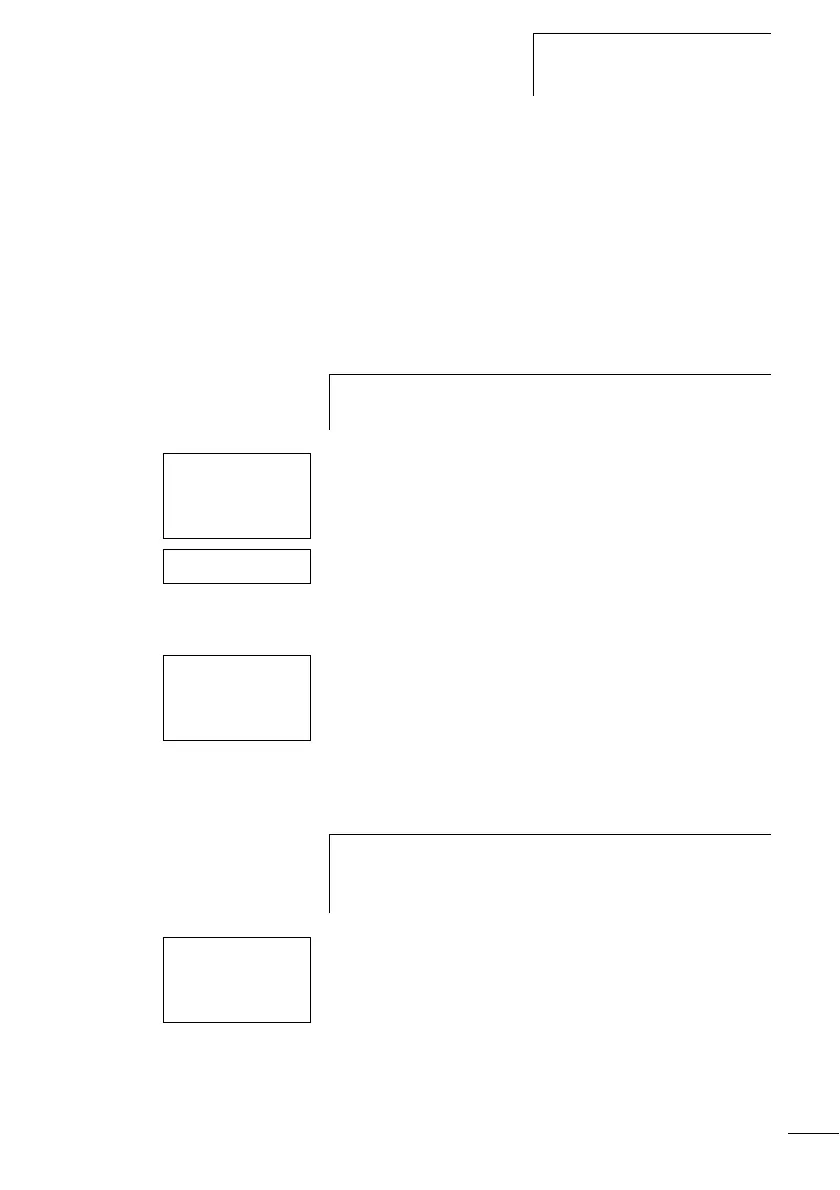Configuring a CL-NET network
95
1SVC 440 795 M1100
Configuring a CL-NET network
The CL-NET network can only be configured by station 1.
Requirement:
All stations are correctly connected to the network and the
termination resistors have been connected.
All stations have a power supply and are in STOP mode. The
POW LED is permanently lit. The NET LED is permanently lit.
X Proceed to the CONFIGURE menu item and press the OK
button.
You will be asked to acknowledge whether you want to
configure the system.
X Press the OK button.
The message on the left appears:
All NET-LEDs of the stations with station numbers higher
than 1 (2 to 8) switch to the CL-NET off status.
As soon as the configuration has been successfully
completed, the NET LEDs on all stations flash. The CL-NET
network is ready for operation.
If you want to overwrite the station address press the OK
button. The configuration can be aborted by pressing the
ESC button.
h
If the connected stations are configured, all stations
automatically switch to the STOP mode.
NET PARAMETER..
STATIONS
CONFIGURE
CONFIGURE?
CONFIGURATION
IN
PROGRESS!
h
An error message will appear if a station is assigned a
station address which does not correspond to the physical
location in the station list.
ERR: ID CONFLICT
OVERWRITE
CONFIGURATION ?