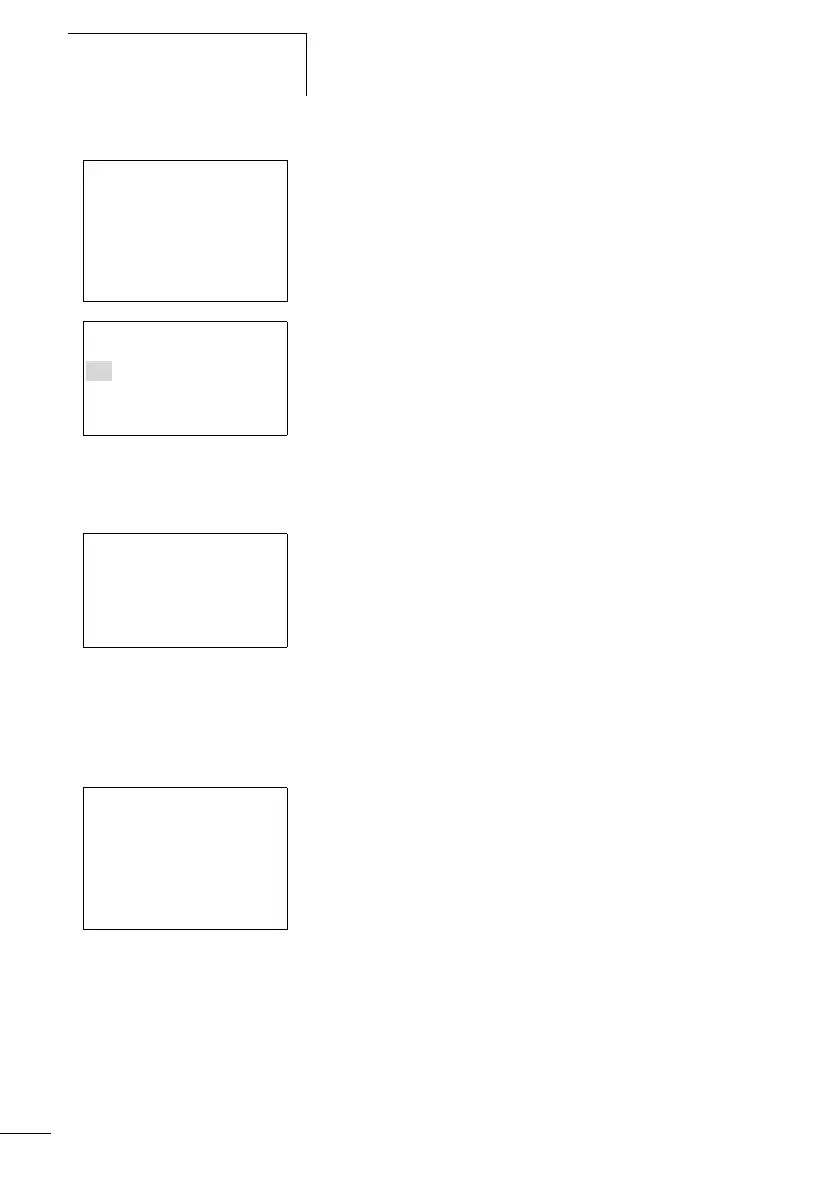Wiring with the display system
144
1SVC 440 795 M1100
The operand is deleted.
Deleting an entire function block
Ensure that all contacts and coils of the function block are
deleted.
X Select the required function block from the list.
In this case CP10.
X Press the DEL button.
The function block is deleted.
Checking function blocks
You can check function blocks in the same way as circuit
diagrams. The device is in RUN mode.
Checking from the circuit diagram:
Position the cursor on a contact or a coil of the required
function block. Press OK.
The function block will be displayed, in this case a timing
relay.
• >I1 = Set time of the timing relay,
• QV> = The actual value is 14 minutes 42 seconds.
• The enable coil is actuated, EN is visible.
If a coil of a function block is actuated in RUN mode, the coil
name with the coil designation will appear on the display.
Checking the function block via the function block
editor:
You access the function block list via the FUNCTION RELAYS
menu.
T 01 X? M:S +
>I1 ''
>I2
QV> MD96
L:001 B:7808
AR01 ADD +
CP10 +
T 18 ?X -
L:002 B:7808
AR01 ADD +
T 18 ?X -
L:001
T 01 X? M:S +
>I1 20:30
>I2
QV> 14:42
.. EN..