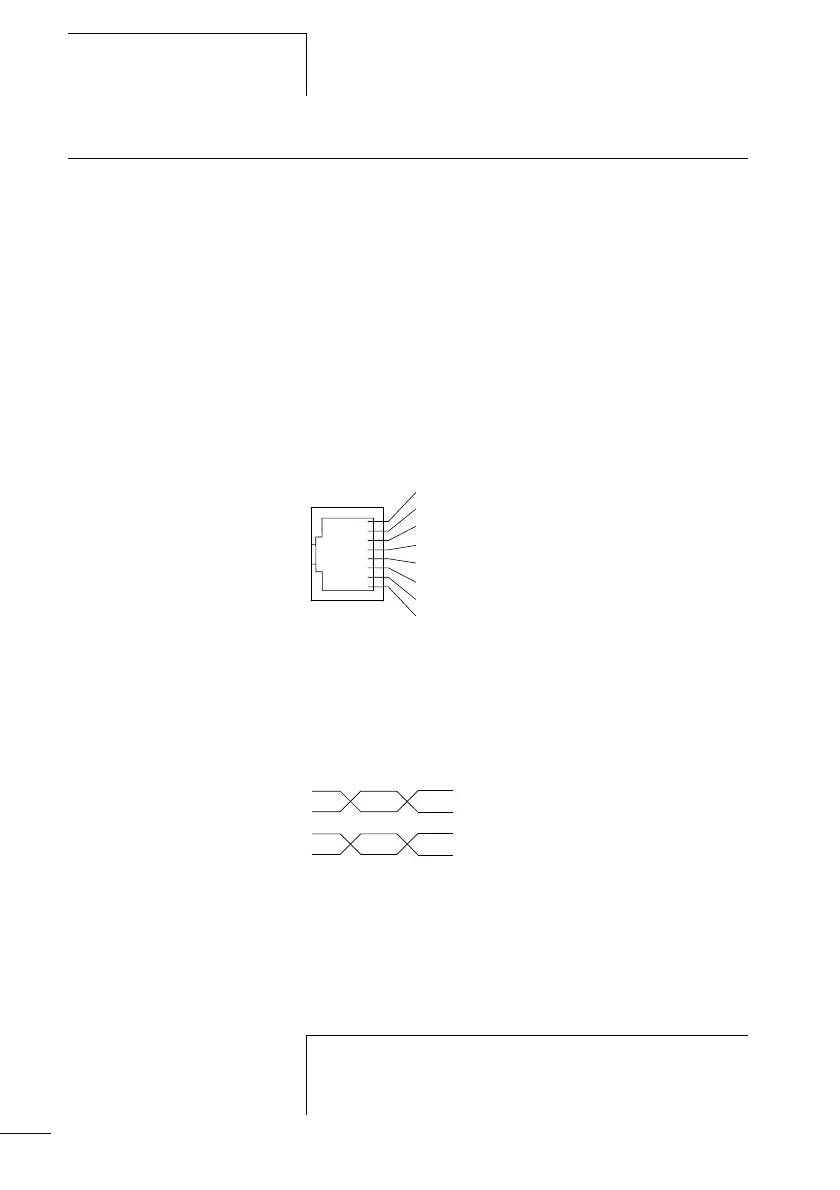Installation
68
1SVC 440 795 M1100
Connecting the CL-NET
network
The display system with the network connection
(CL-LDC.LNDC2, CL-LDC.LNAC2) can be used for creating
the CL-NET network. Up to eight devices can be connected
to this network. For further information refer to the chapter
“CL-NET network, COM-LINK serial connection”, page 319.
Accessories
Connection plug:
8-pole RJ45
Connection assignment of the RJ45 socket on the
device
Figure: 54: RJ45 socket
Connecting cable:
4-core, twisted pair; a chapter „Technical data“,
page 408
Figure: 55: Connection assignment
ECAN_H data cable, pin 1, cable pair A
ECAN_L data cable, pin 2, cable pair A
Ground cable GND, pin 3, cable pair B
Select cable SEL_IN, pin 4, cable pair B
A1ECAN_H
A2ECAN_L
B 3 GND (Ground)
B 4 SEL_IN
1
2
3
4
5
6
7
8
h
Minimum operation with CL-NET functions with the cables
ECAN_H, ECAN_L and GND. The SEL_IN cable is only
used for automatic addressing.